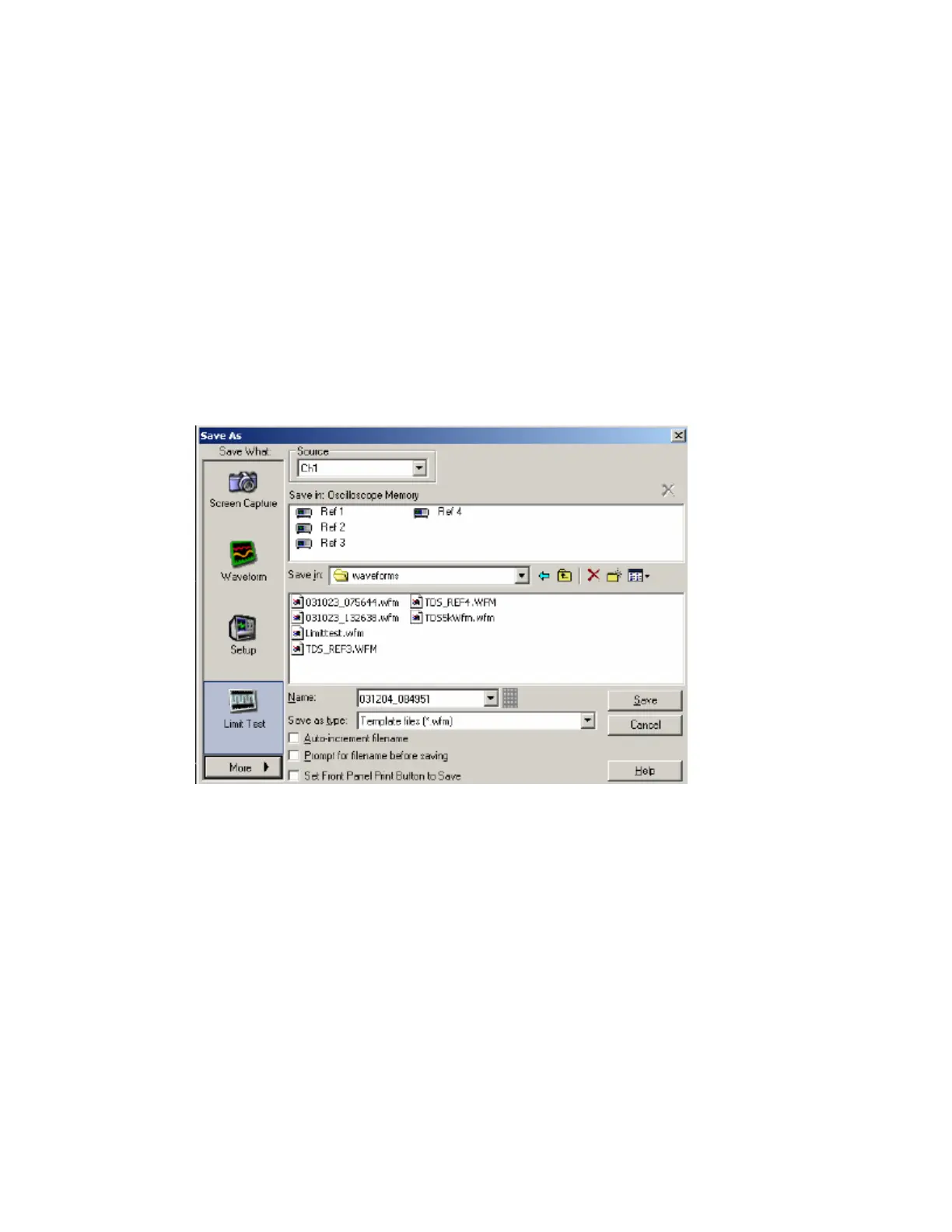195
Save Limit Test Dialog Box
Overview
Use this dialog box to save limit test templates. Template waveforms are saved in
C:\TekScope\/Waveforms unless you choose another folder.
To Use
Use this dialog box to save the limit test template to a reference location or a file. To save the
template to a reference location Select the Source from the drop-down list, and then select one of
the four reference locations. Click Save.
To save to a file, click the keyboard icon to enter a file name; or select Auto-increment file name if
you want to save a series of files without typing in a new name each time. The file extension
specified in the Save as Type list will automatically be appended to the file name.
Behavior
The file extension specified in the Save as Type list will automatically be appended to the file
name.
