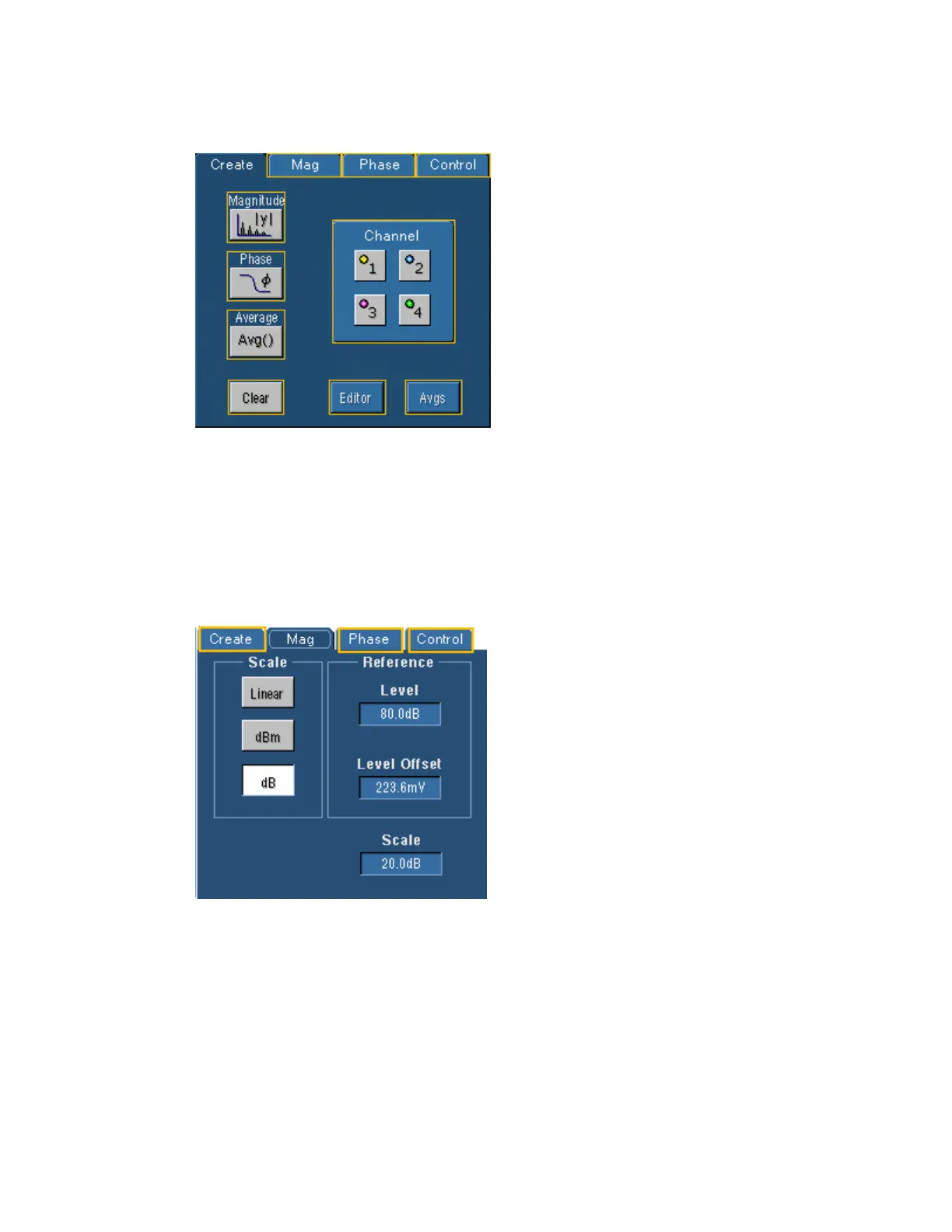203
Create Spectrum Tab
To Use
Use these controls to insert spectral
analysis-based functions into the math
expression. Click one of the buttons to
insert the function into the expression.
Then select one of the input channel
waveforms to create the Math waveform.
Behavior
These controls work similar to the
controls under the Spectral Analysis
(Freq) tab of the Equation Editor.
Click Editor to open the Equation Editor if you need to edit the math expression. Click Clear to
clear the math expression. Click Avgs to open the Math Parameter Adjustment control window
where you can specify the number of times to average the math waveform.
After making your changes in the control window, click Apply to apply the changes to the
waveform without closing the control window. Click OK to apply the changes and close the
control window.
Mag Scale Tab
To Use
Use these controls to specify the vertical
scale for magnitude waveforms. Click
one of the buttons to specify the vertical
units as linear (V, A, W), dBm (1mW into
50 Ω), or dB (logarithmic).
Use the multipurpose knobs to set the
reference level at the top of the screen.
Use the Reference Level Offset control to
position the waveform with respect to the
0 dB reference level without changing the
reference level at the top of the screen.
Behavior
The reference level offset is used to calculate the log magnitude in dB. Adjusting the reference
level positions the waveform with respect to the top of the screen but does not change the position
of the waveform with respect to the ground reference marker.
Changing the reference level offset moves the waveform with respect to its ground reference
marker.
