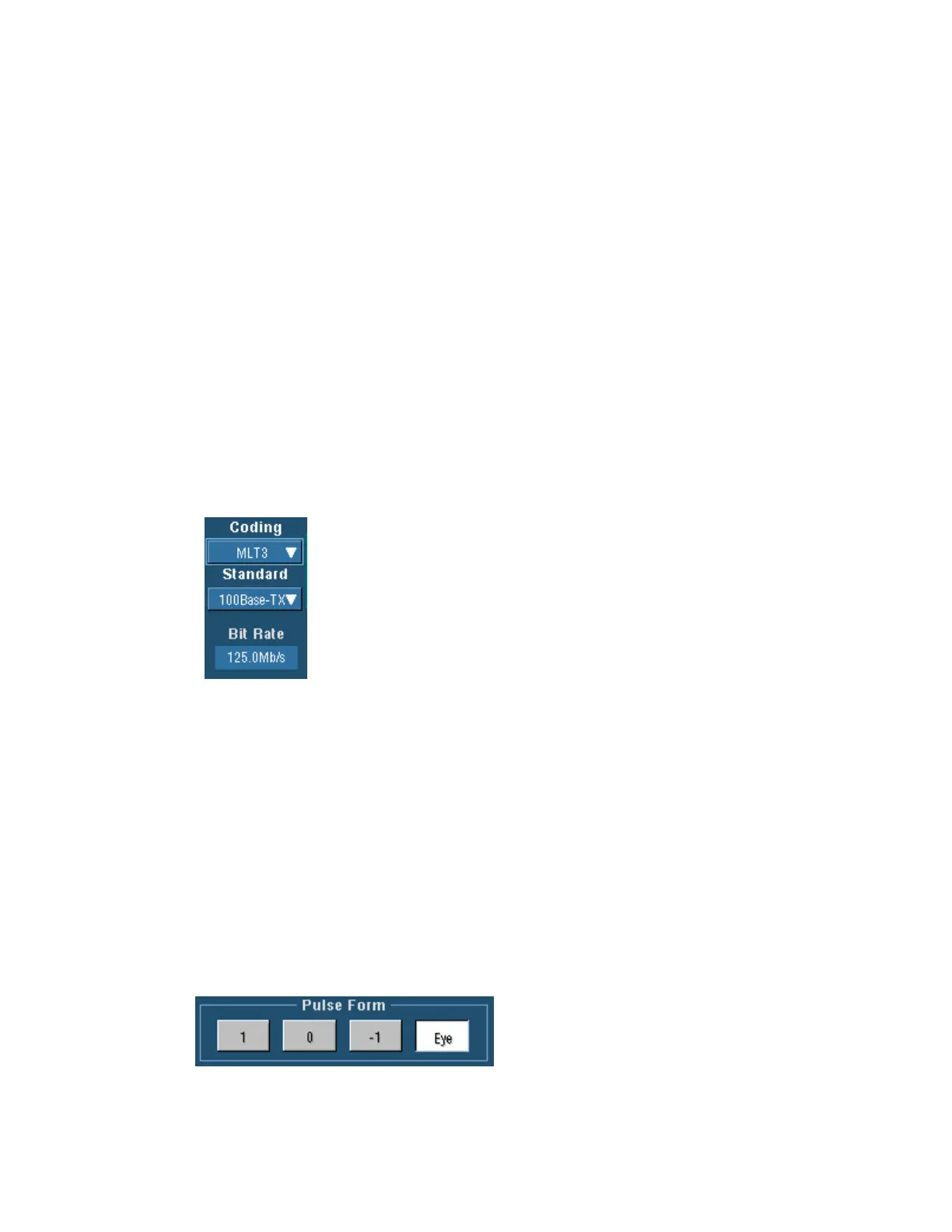138
Click Single Sequence to complete a single sequence of acquisitions each time you click the
button. When Single Sequence is enabled, the front-panel single sequence (SINGLE) button is
lighted.
In Sample, Peak Detect, or Hi Res acquisition modes, the instrument acquires waveform records
with the first valid trigger event and then stops. In Average or Envelope acquisition modes, the
instrument makes the specified number of acquisitions to complete the averaging or enveloping
task.
In Waveform Database mode, the instrument acquires and displays a waveform that is the
accumulation of several acquisitions. In addition to time and amplitude, the waveform displays a
count of the number of times a specific sample point has been acquired.
When you click Single Sequence (or press SINGLE) in Equivalent Time mode, the instrument
continues to recognize trigger events and acquires samples until the waveform record is filled.
Click Force Trigger once to acquire a waveform record without a trigger event. Forcing a trigger is
useful when the input signal does not contain a valid trigger. The instrument recognizes and acts
upon the forced trigger even when you click the button before the end of the pretrigger holdoff.
The button has no effect when acquisitions are stopped.
Communication Trigger Coding
Overview
Use this control window to select the coding format for triggering on a
communication signal and the standard to use with the coding format. The
standard sets the bit rate.
To Use
Touch the Coding drop-down list to select the coding format to use for
triggering the communication signal. Touch the Standard drop-down list to
select the standard to use with the coding format. The bit rate is set by the
standard selected and is a read only field.
Behavior
The coding format determines which standards are available as well as other parameters, such as
trigger threshold and pulse form. The standard selected determines the bit rate. Changing the bit
rate causes the standard to change to your own customized standard.
Comm Trigger Pulse Form
Overview
Pulse Form directs the instrument to trigger on a voltage change from the prior bit. This can be
positive, negative, or neutral if there was no change. Depending on the code used, the pulse form
can also indicate that triggering is to occur on an eye diagram.
