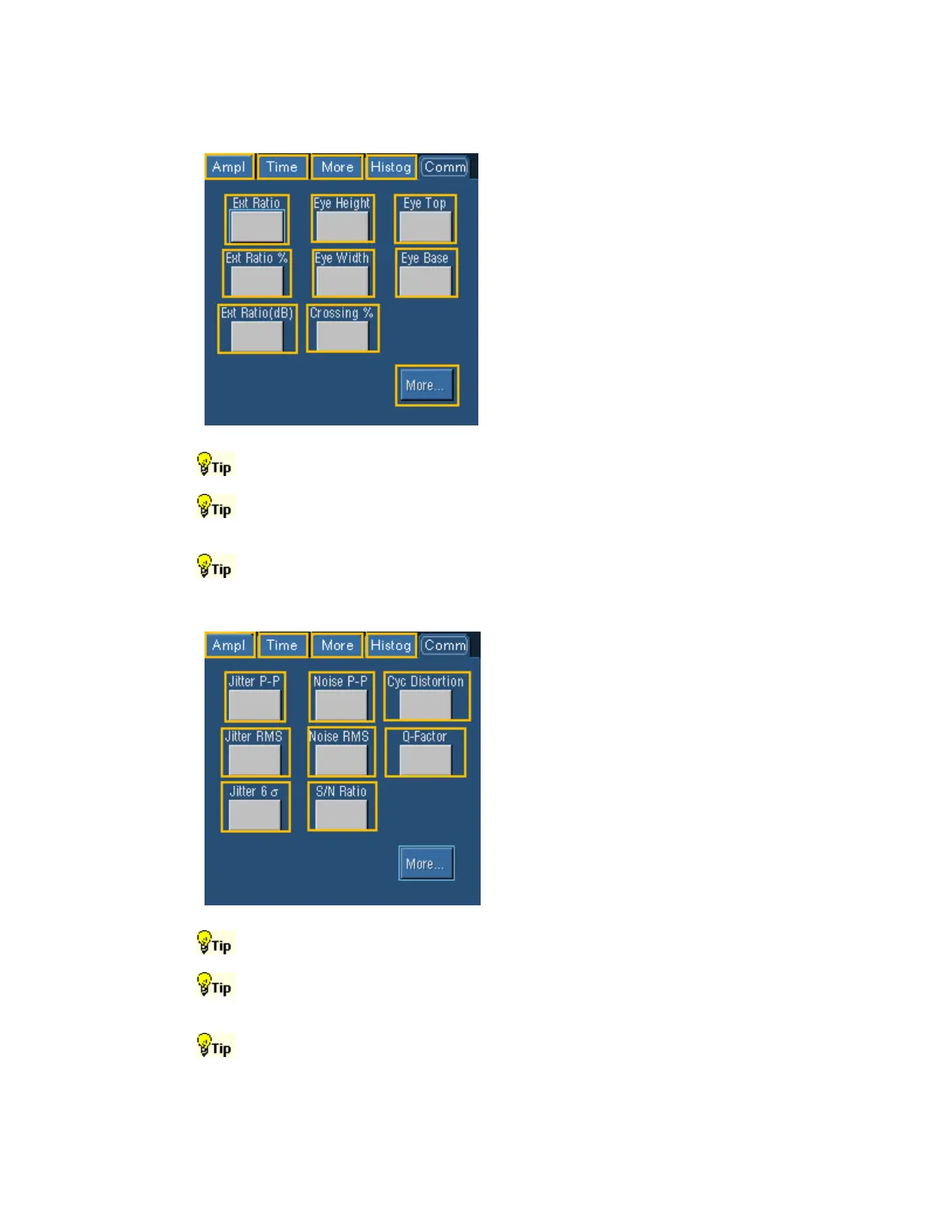161
Measurement Tabs: Communications
To Use
Use the Comm tab to select communications
measurements, and then click a measurement
button to add the measurement to the
Measurements list.
Behavior
Measurements are updated approximately
three times a second (or less for long record
lengths). Measurements are calculated after
each acquisition.
You can display up to eight automatic
measurements.
Most Comm measurements require either Wfmdb or FastAcq mode.
You may need to select Infinite Persistence display mode to accumulate enough data for the
Comm measurement to work.
Select the individual measurements directly from the Measure menu.
Measurement Tabs: Communications More
To Use
Use the Comm tab to select communications
measurements, and then click a measurement
button to add the measurement to the
Measurements list.
Behavior
Measurements are updated approximately
three times a second (or less for long record
lengths). Measurements are calculated after
each acquisition.
You can display up to eight automatic
measurements.
Most Comm measurements require either Wfmdb or FastAcq mode.
You may need to select Infinite Persistence display mode to accumulate enough data for the
Comm measurement to work.
Select the individual measurements directly from the Measure menu.
