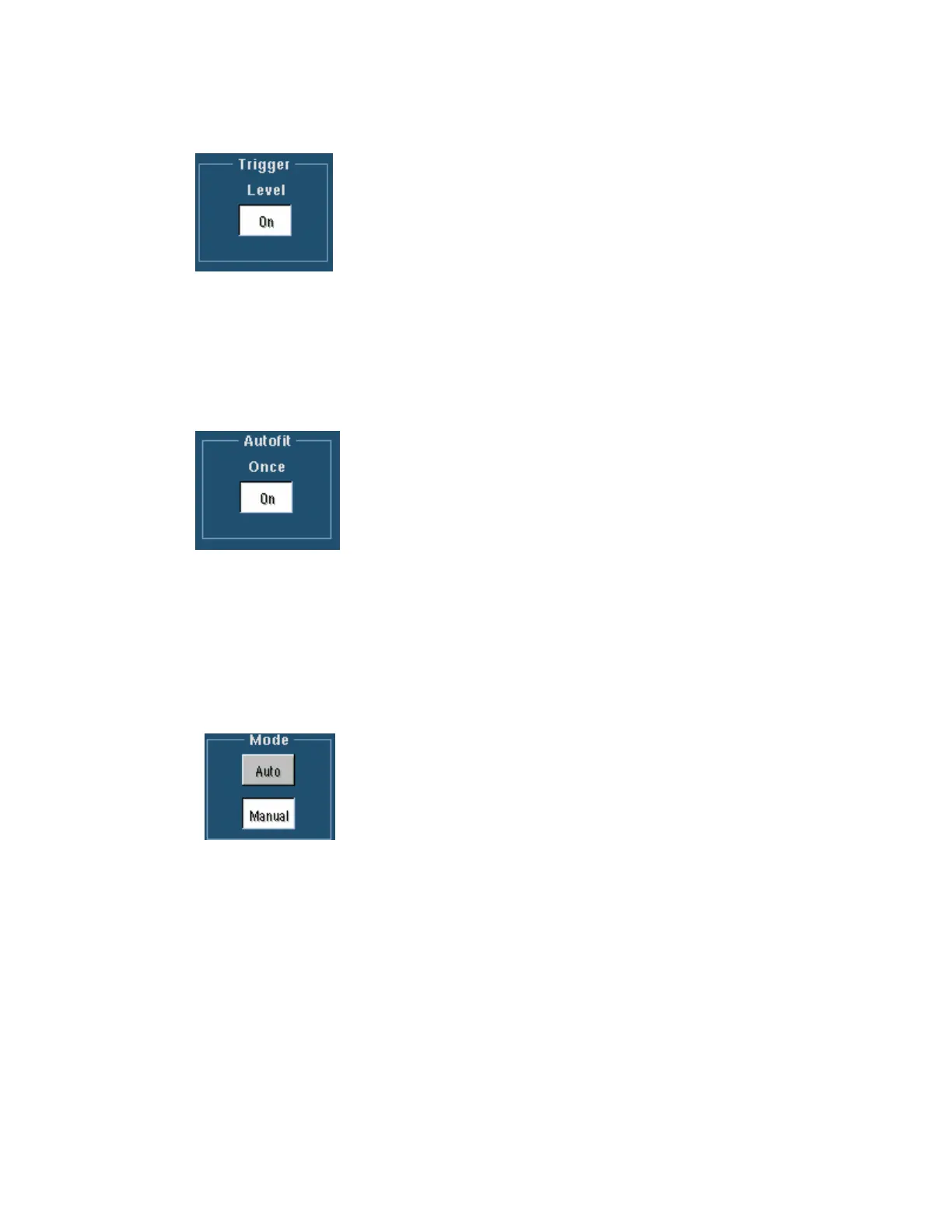183
Mask Autoset Trigger Level Control
Overview
Use this control to choose whether to have autoset affect the trigger
level.
To Use
Click the Trigger Level control to turn it off or on.
Behavior
When the Trigger Level control is turned on, the trigger levels are adjusted to match the signal
when autoset is performed.
Mask Autoset Autofit Control
Overview
Use this control to minimize hits.
To Use
Click the Autofit Once control to autofit the waveform after autoset is
performed.
Behavior
When Autofit is turned on, the waveform is autofitted once at the end of every autoset. Autoset
will take longer but hits will be minimized. Autofit will only move the signal if there are mask
hits.
Mask Autoset Mode
Overview
Use these controls to select whether autoset will be done
automatically or manually.
To Use
Click Auto to have autoset done automatically after a standard
mask is selected. Click Manual to make adjustments manually.
Behavior
If Auto is selected, an autoset is done automatically after a standard mask is selected. The purpose
of the manual autoset mode is to adjust everything that can be done without having any waveform
data.
