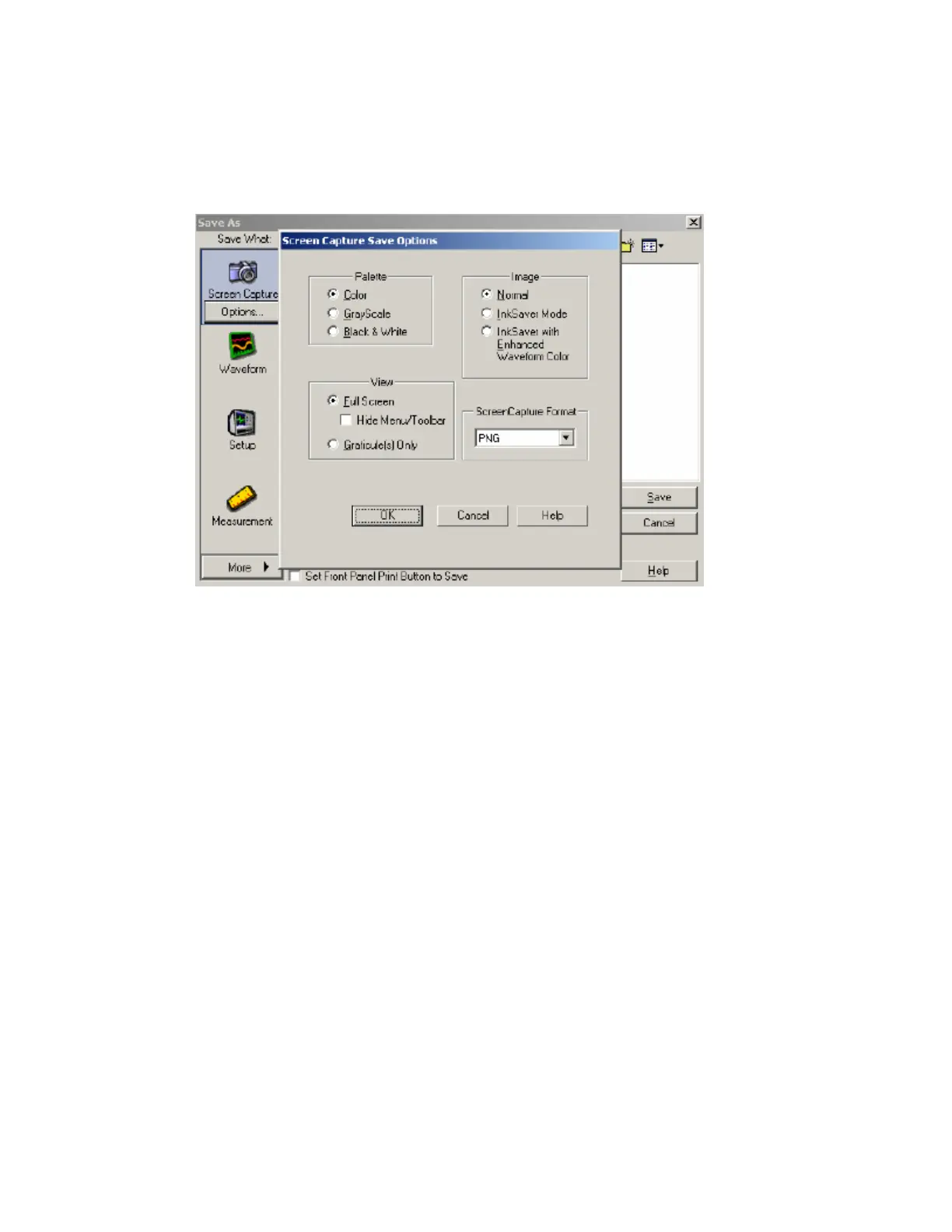71
Select a file type from the Save as type drop-down list.
Assign your own file name, and then save the file to a specified folder. By default, the image will
be saved to C:\TekScope\ScreenCaptures. Click Save to save the screen capture or cancel to
close the dialog box without saving.
Behavior
The Palette, View, and Image selections are identical to those in the Page Setup dialog box.
Current file types are .bmp, .jpg, .pcx, .png, and .tif.
Waveform Options Dialog Box
Access this dialog box from the Save As dialog box, Waveform Options button.
Overview
Use the Waveform Save Options dialog box to set the parameters for the waveform that you want
to save.
To Use
Select the data format (Data destination) for the waveform that you want to save. Select a valid
waveform from the Source list.
Select the number of samples that you want to save under Waveform Data Range. Select a range
of samples, only the samples between the cursors, samples from a specific Zoom Area, or all
samples. If you select Samples between cursors, you can use the multipurpose knobs to adjust the
positions if the cursors are already active. If they are not, the cursors are activated in their most
recent positions.
Select Spreadsheet (TXT) to include spreadsheet data separated by white space. Select
Spreadsheet (CSV) to include spreadsheet data separated by commas.
