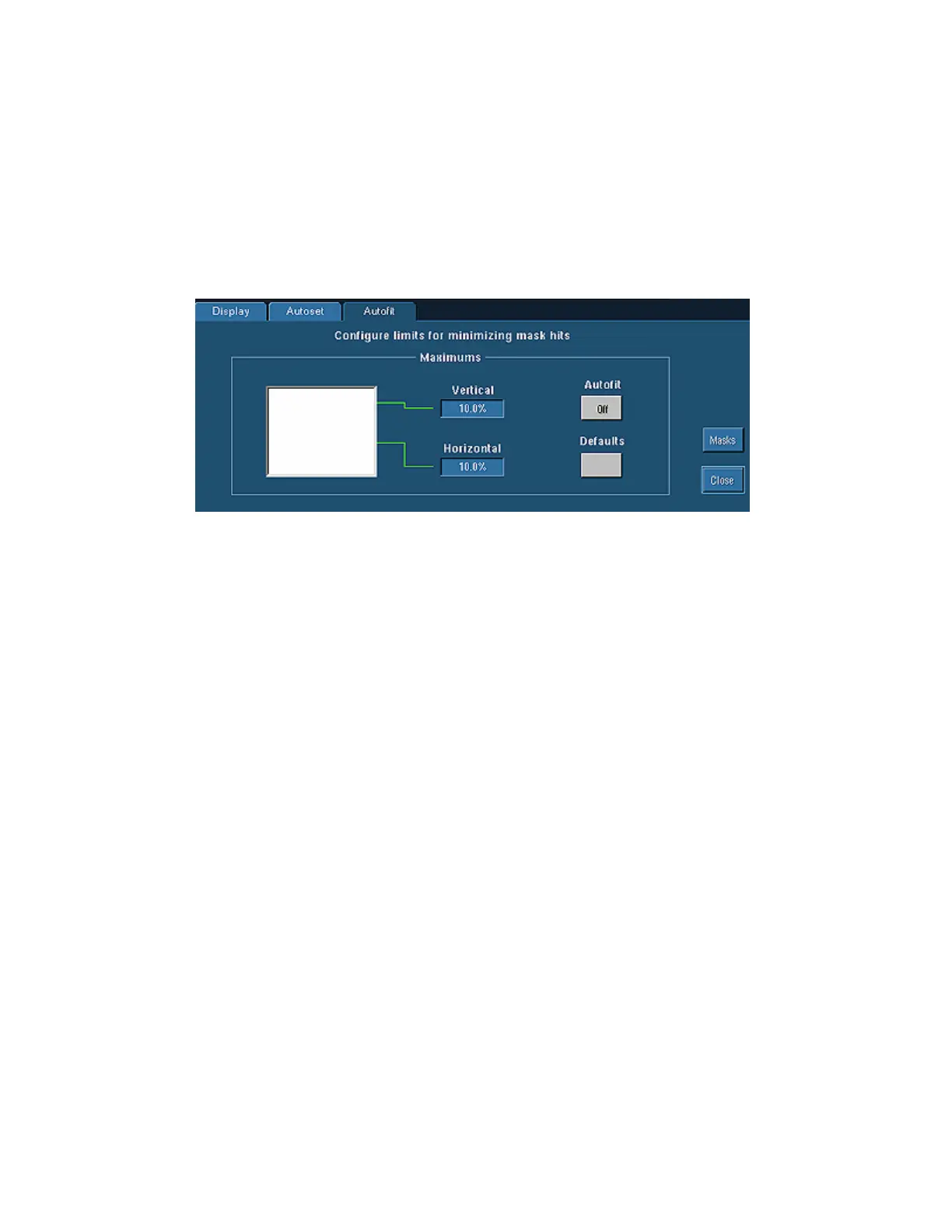184
Mask Configuration Autofit Control Window
Access this control window from the Masks menu and select Config… or from the Masks Setup control
window.
Overview
Use this control window to configure the limits for minimizing mask hits, return to default setting,
or return to the Mask Setup control window.
To Use
Set the vertical and horizontal maximum levels of adjustment by clicking the control, and then use
the multipurpose knobs or double-click the control and use the pop-up keypad. Click Autofit to
align the signal within the mask. Click Defaults to reset the autofit configuration to the default
values. Click Masks to return to the Mask Setup control window.
Behavior
The maximum level of adjustment determines how far Autofit will search for the best fit to
minimize hits. For example, if you set the Vertical Maximum to 10% div, Autofit searches up to
and including 10 percent of the vertical divisions for the best fit. Autofit minimizes hits by
aligning the signal within the mask.
Clicking Masks replaces the Mask Configuration Autofit control window with the Mask Setup
control window.
Note
The interaction between Autofit and Persistence can affect the display of persistence data. Autofit
moves the waveform vertically and/or horizontally to reduce the number of hits within a given
mask. If either infinite or variable persistence is enabled these movements will clear any
persistence data. If Autofit makes frequent adjustments, there can be little or no persistence data.
