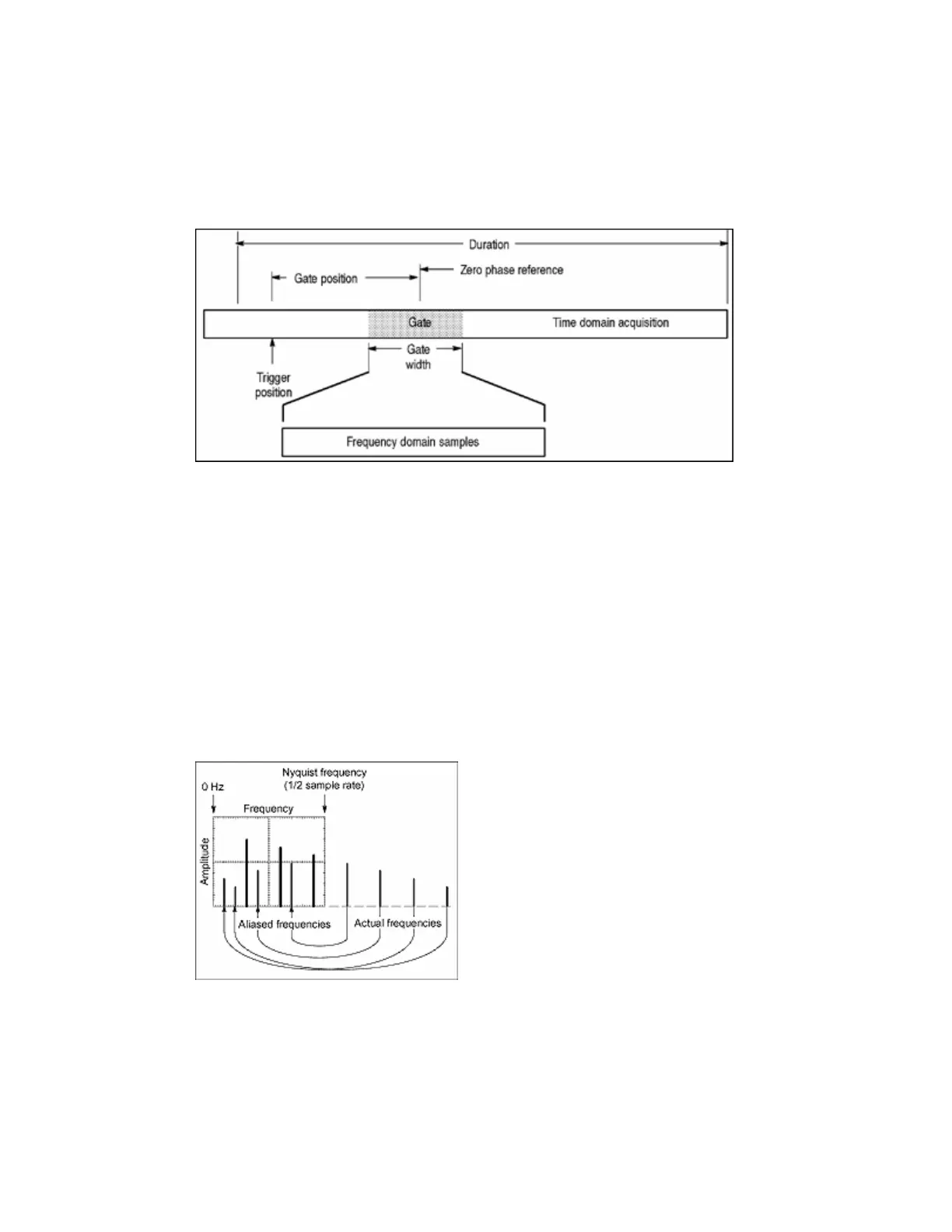294
Time Domain Gating
You can use time domain gating to select a specific segment of your signal for spectral analysis.
Two controls, gate position and gate duration, determine the location and size of the gate. The
resulting spectrum corresponds to the frequency components of the signal in the gated segment.
Time domain gating is inversely proportional to the resolution bandwidth of the spectral
waveform. The narrower the gate, the larger the resolution bandwidth and therefore, the lower the
frequency resolution. To obtain the best frequency resolution, use as wide a gate as possible.
Aliasing
Problems occur when the instrument acquires a signal containing frequency components that are
higher in frequency than the Nyquist frequency. The frequency components that are above the
Nyquist frequency are undersampled and appear to "fold back" around the Nyquist frequency,
showing as lower frequency components. These incorrect components are called aliases.
To quickly check for aliasing, slowly increase the horizontal scale (time per division setting). If
the shape of the displayed waveform changes drastically or becomes stable at a faster time base
setting, your waveform was probably aliased. You can also check for aliasing by turning on peak
detect acquisition mode.
