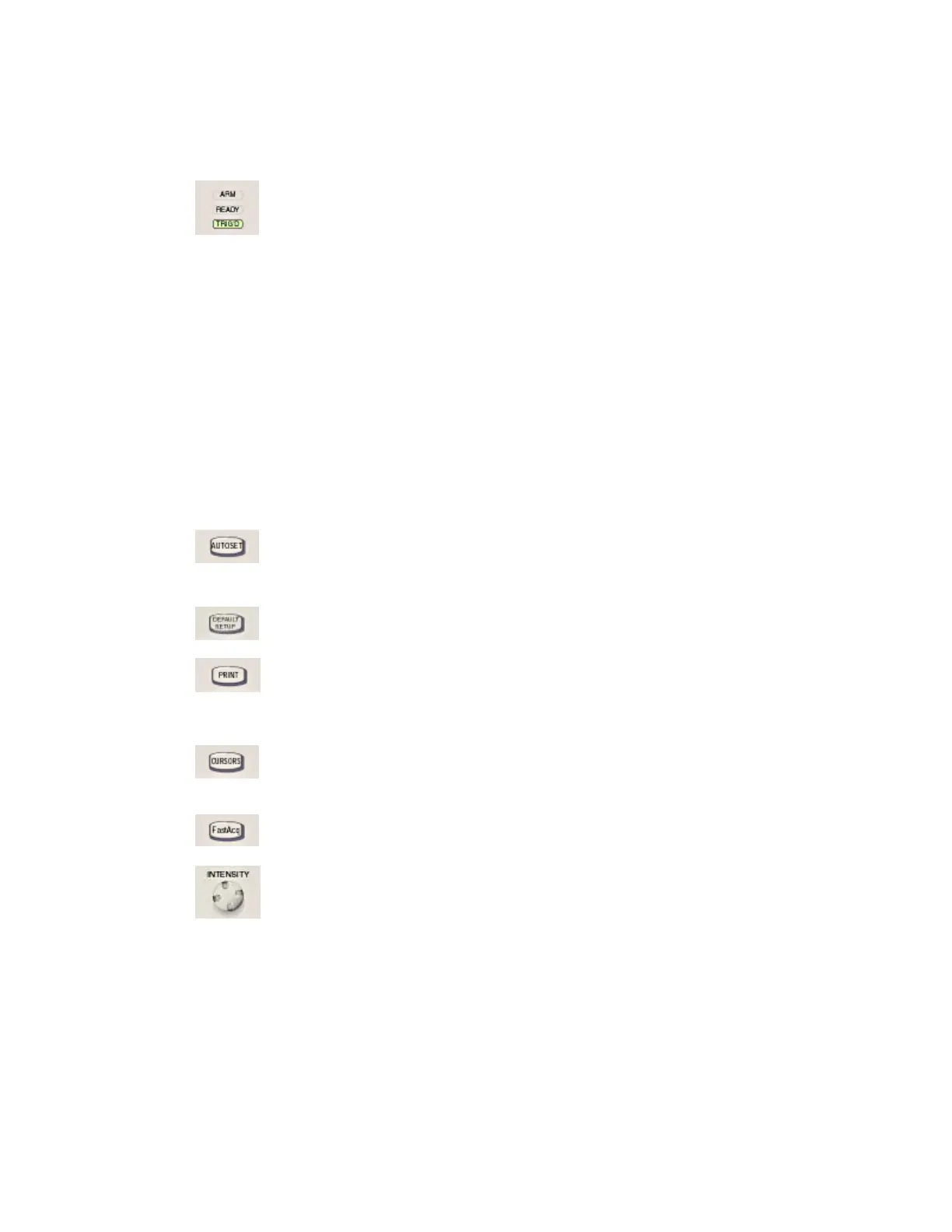59
trigger event and then stops. In Envelope, Average, or WfmDB mode, the instrument
makes the specified number of acquisitions to complete the averaging or enveloping
task, and then stops.
The Acquisition Status lights indicate the state of the acquisition:
When TRIG’D is on, the instrument has recognized a valid trigger and is
filling the posttrigger portion of the waveform.
When READY is on, the instrument can accept a valid trigger event and is
waiting for the trigger event to occur.
When ARM is on, the instrument is filling the pretrigger portion of the
waveform record.
When TRIG’D and READY are both on, the instrument has recognized a valid
trigger and is waiting for a delayed trigger. When the instrument recognizes a
delayed trigger, it will fill in the posttrigger portion of the waveform.
When ARM, TRIG’D, and READY are not on, the acquisitions have stopped.
General Purpose Controls
Use the following controls to do general-purpose tasks such as Autoset the instrument, print, and enable
cursors.
Push the AUTOSET button to automatically set up the instrument to
obtain and display a stable waveform of usable size. For information on
the Autoset default settings click Autoset.
Push the DEFAULT SETUP button to reset the instrument to the factory
default settings.
Push the PRINT button to make a hard copy of the screen. The printed
image is sent directly to the selected (internal or attached) printer. To
change the print settings, click the File menu Print command and change
the settings in the Print dialog box.
Push the CURSORS button to enable cursors on the screen. The Cursor
Type Setup control window opens so that you can specify the cursor
parameters.
Push the FastAcq button to turn Fast Acquisition On or Off. The FastAcq
button is lighted when Fast Acquisition is turned on.
Use the INTENSITY knob to adjust the brightness of the waveform. High
intensity settings show less frequently acquired points more clearly.
