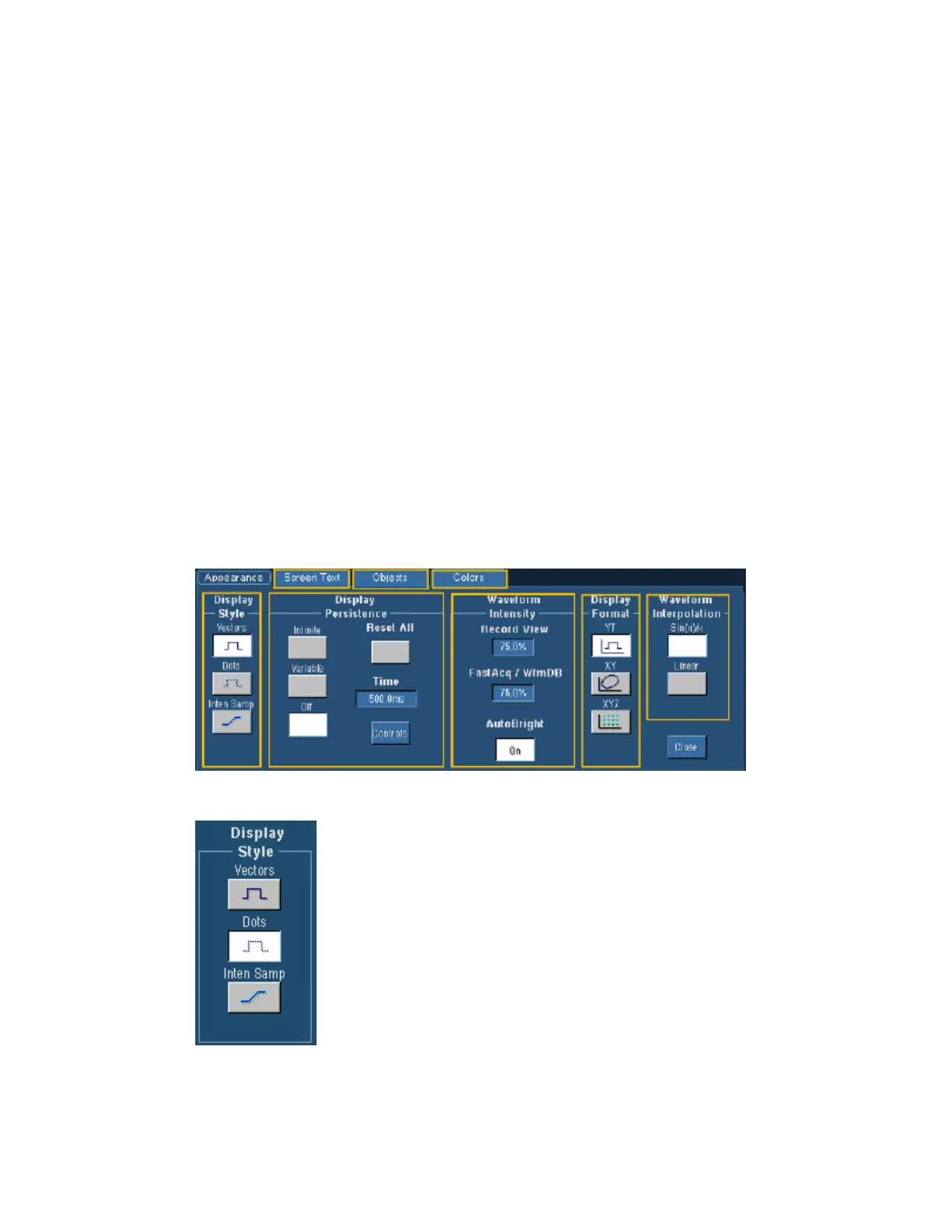139
To Use
Touch the pulse form that you want the instrument to use for triggering. Touch 1 to trigger on a
positive pulse form, 0 on a neutral pulse form, or -1 on a negative pulse form.
Behavior
The available pulse forms are determined by which code is used for the signal. For example, the
only pulse form available for NRZ codes is eye diagram.
Display Menu
Use Display menu options to change the way that waveforms appear on the instrument. This
includes the style, intensity, color, format, text, and persistence. You can also change the graticule
type and the items that appear on the display, such as date and time.
Display Setup Control Window (Appearance Tab)
Access this control window from the Display menu Display Setup command or Appearance command.
Overview
Use the controls on the Appearance tab to change the display style, display persistence, waveform
intensity, display format, and waveform interpolation.
Display Style
To Use
Click one of the buttons to select the waveform display style.
Behavior
Vectors display waveforms with lines drawn between record points.
Dots display waveform record points as dots on the screen. Dots are
useful when you want to display multivalued waveforms such as eye
diagrams.
Inten Samp (Intensified Samples) shows only the actual samples. When
you use intensified samples, you identify the actual sample points in an
interpolated waveform.
