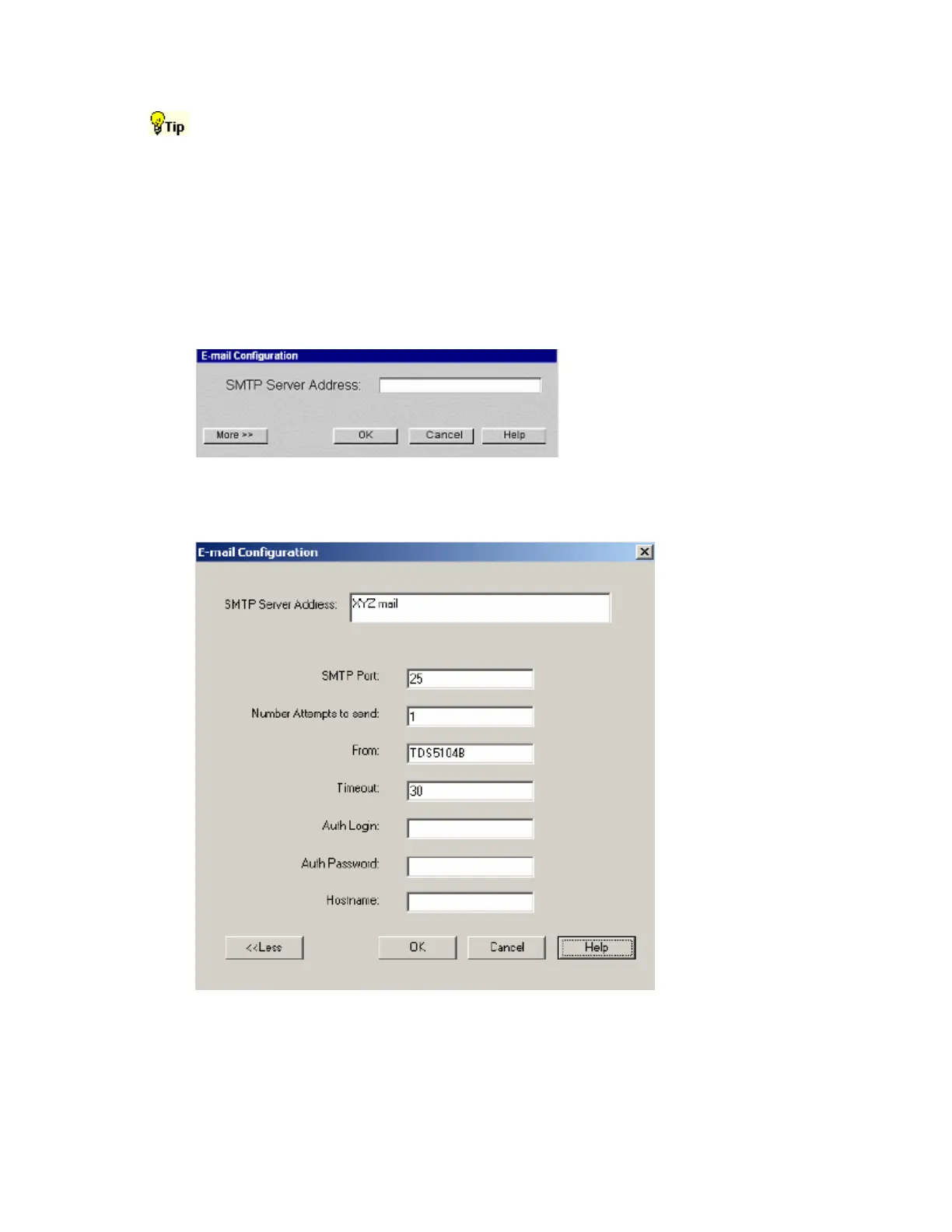220
To save your attachments on the instrument hard drive and still send an email, set the Max E-mail
Size limit to 0.
E-mail Configuration Dialog Box
Access this dialog box from the E-mail on Event Setup control window and click the Config button.
Overview
Use this dialog box to enter the address of the mail server to use when sending e-mail on events.
You must have a server entered in the SMTP Server Address box for your instrument to send e-
mail.
You can customize your e-mail by selecting the number of attempts to make, entering a From
address, setting the timeout length, entering a login and password if necessary, and entering a host
name.
To Use
Enter the SMTP server address. Click OK if you want to accept the default values. Click More>>
if you want to customize your e-mail. Enter the appropriate information in each box that you need
to change from the default.
