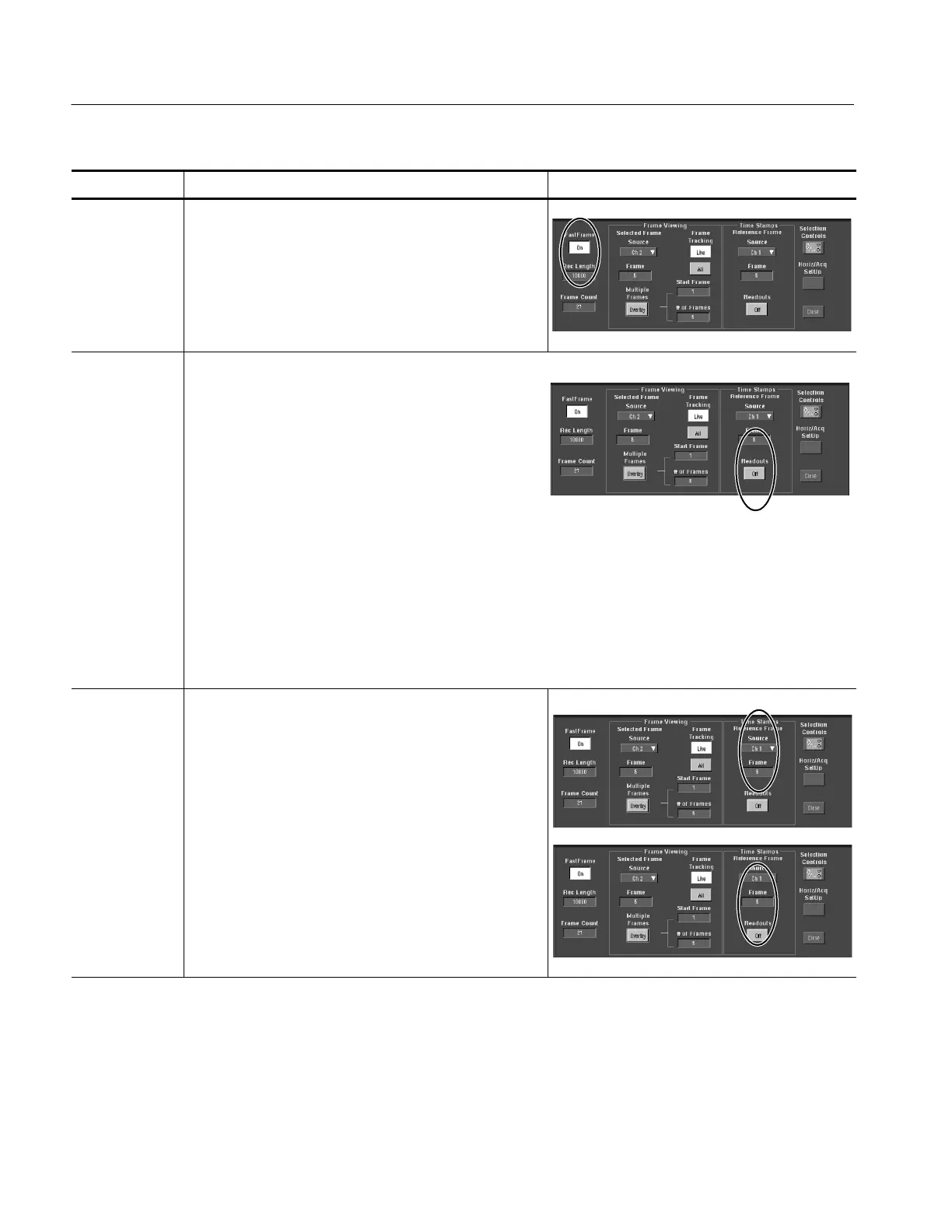Acquiring Waveforms
3-46
TDS5000 Series User Manual
Overview Time stamping frames Control elements & resources
Prerequisites
1. FastFrame mode should be set up as described in the
previous example.
2. Turn on FastFrame as described starting on page 3--44.
Turn readouts
on or off
3. In the Time Stamps controls, touch Readouts to toggle
time stamp readouts on or off:
H On displays time stamp readouts (see Figure 3--18)
H Off turns off the display of time stamp readouts
The displayed time uses the following format:
Sel Ch# F xxx DD MMM YYYY HH:MM:SS.mmm nnn ppp
Ref Ch# F xxx DD MMM YYYY HH:MM:SS.mmm nnn ppp
∆ DD MMM YYYY HH:M M:SS.mmm nnn ppp
Where:
Sel and Ref Ch# F xxx are the selected or reference frame number
DD MMM YYYY is the date (day, month, and year)
HH:MM:SS.mmm, is the clock time (hours, minutes, seconds, and milliseconds)
,nnn,ppp is a fraction of a second (to picoseconds)
Select the
reference
frame
4. In the Time Stamps controls, touch Source and select
the source of the reference frame.
5. In the Time Stamps controls, touch Frame and use the
general purpose knob or keypad to enter t he number of
the reference frame. This value sets the st arting frame
when measuring the relative time between two frames.
