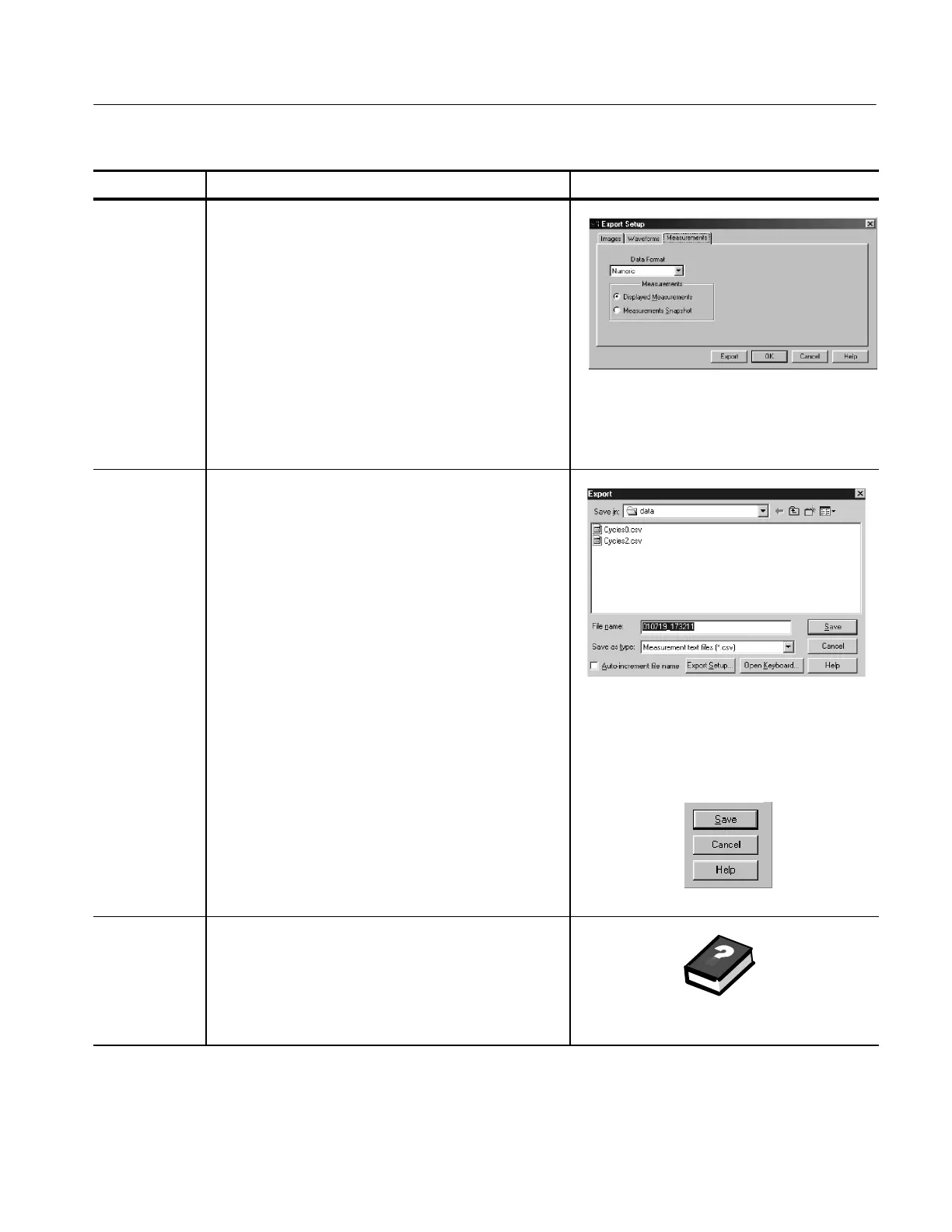Data Input and Output
TDS5000 Series User Manual
3- 199
Overview Control elements and resourcesTo export waveform data
Set
measurement
export options
16. Select the Measurements tab.
17. Select the data format for the measurement that you
want to export.
18. Select Displayed Measurements to export all
measurements that are displayed on screen, or
Measurements Snapshot to export the current snapshot
data. If there i s no valid snapshot data, the default
snapshot values are exported.
19. Click OK to accept your changes, Cancel to close the
window without making changes, or Help to access
more information.
Export data to
a file
20. To export the data to a f ile, select the File menu Export
command.
21. Use the Save in: drop-down list and buttons to navigate
to the directory in which to save your data.
22. Select the file type in the Save as type: drop-down list to
force the file listing to only include these types.
23. Name your file. You can accept the default file name
that appears in the File nam e: field, type a new name,
or select an existing name f rom the file list (data in the
existing file will be overwritten).
Select the Auto-increment file nam e check box to save
a series of files without typing i n a new name each tim e.
For more information, see Usi ng Auto-Increment File
Name on page 3--184.
Tip. If you do not have an attached keyboard, click on
Open Keyboard to display a virtual keyboard.
24. Click the Save button to save the file. To cancel wi thout
saving a file, click Cancel button.
For further
assistance
25. For more help on exporting files, access the online
help.
See page 3--209 to learn about using online help.
