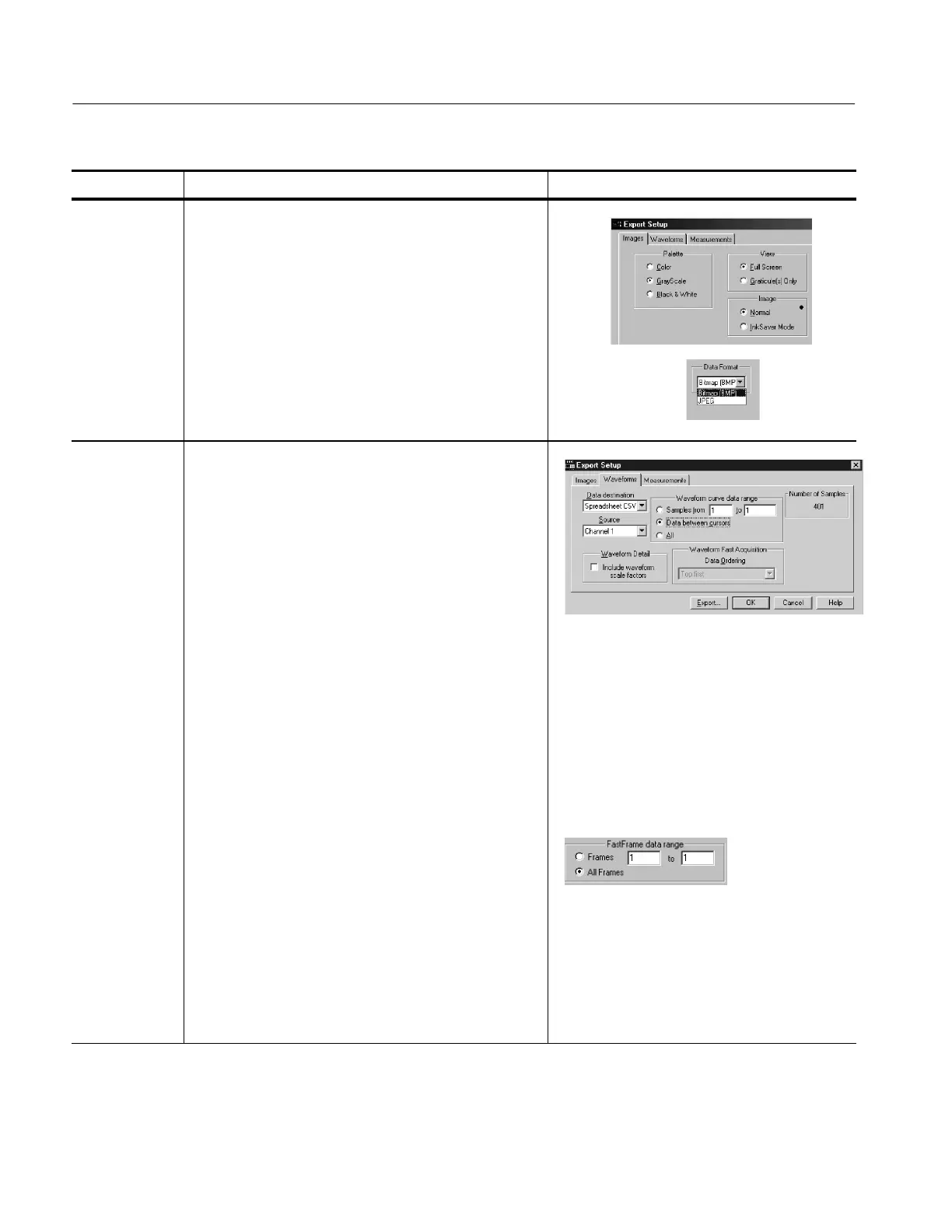Data Input and Output
3- 198
TDS5000 Series User Manual
Overview Control elements and resourcesTo export waveform data
Set image
export options
5. Select a color Palette for your exported images.
6. Select the imageView: to export an image of the entire
screen, select Full-screen; to select an image of the
selected graticule, select Graticule(s) only.
7. Select the type of image from the Image list. To export
the image exactly as it appears on the screen, select
Normal. To export the image on a white background,
select Ink-saver Mode.
8. Select an image data format from the Data Format list.
Set waveform
export
options
9. Select the Waveforms tab.
10. Select the data format (Data destination) for the
waveform that you want to export. See File Formats on
page 3--196 for information on the available formats.
11. Select a valid waveform from the Source list.
12. Select the Include waveform scale factors check box if
you want to include waveform det ails like header
information (record length, sample interval, trigger point
information, and so on). If you only want to include the
waveform voltage values, clear the selection.
13. Select the number of samples that you want to export
from the Waveform curve data range. Select all
samples, a range of samples, or only t he samples
between the cursors. If you select Data between
cursors, you can use the multipurpose knobs to adjust
the positions if the cursors are already active. If they are
not, the cursors are activated in their most recent
positions.
14. If you are using FastFrame, select the frame range to
include in the exported files:
H All Frames to include all frames in the exported
files
H Frames to enter a range of frames to include in the
exported files
15. If you are exporting Fast Acquisit ions data, select the
data ordering from the list.
