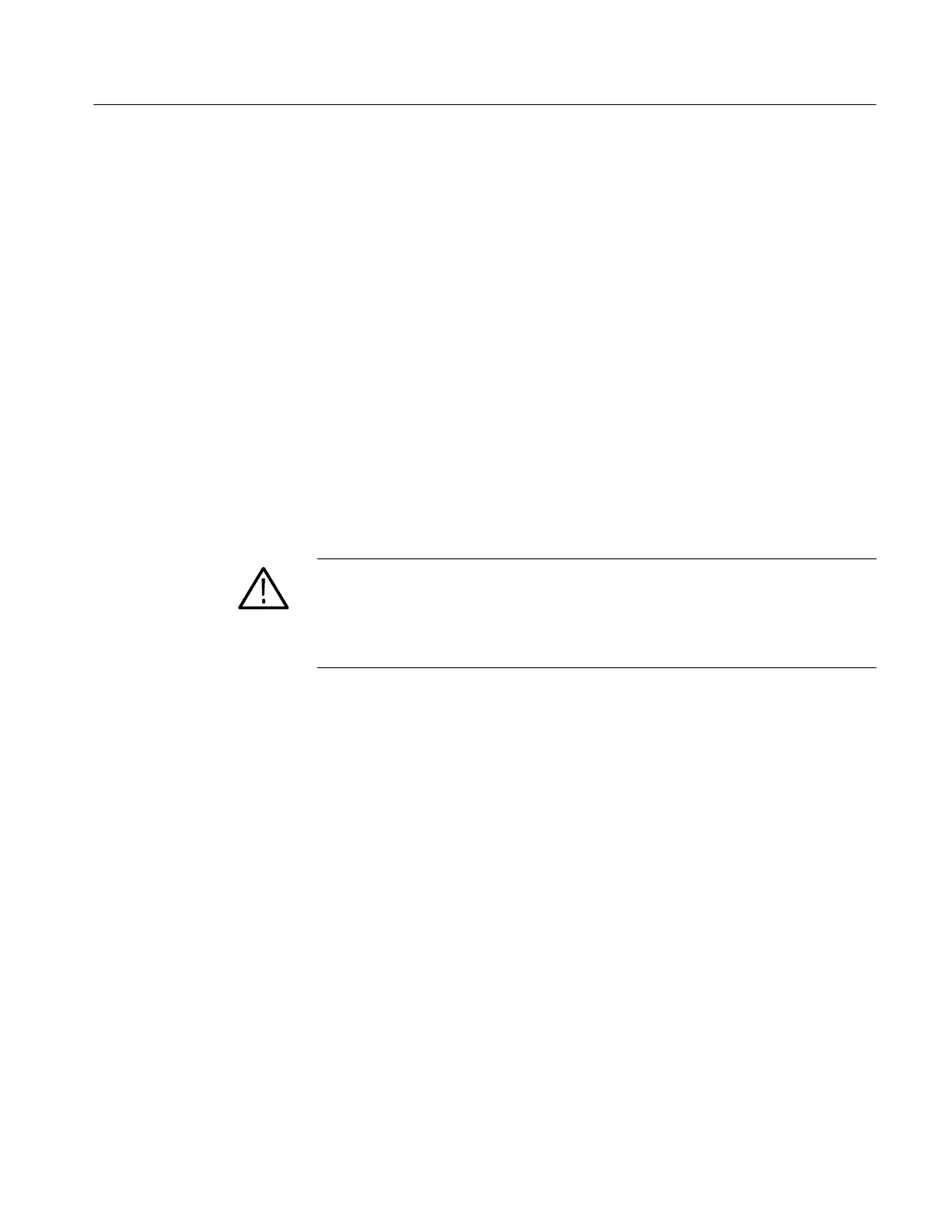Installation
TDS5000 Series User Manual
1-15
5. The oscilloscope should detect that the new monitor is connected. Follow the
instructions on the oscilloscope screen to install new drivers for the monitor.
6. Type Ctrl+M or select Minimize from the File menu to minimize the
oscilloscope application.
7. On the Windows desktop, right click the mouse, and select Prop erties to
open the Display Properties dialog box.
8. Select the Settings tab.
9. Right click on the disabled monitor in the display box, and select Attached.
(Monitor 2 is attached to the instrument display; Monitor 1 is the disabled
monitor.)
10. Set the resolution that you want to use on the external monitor (24 bit or
better).
11. Click on the external monitor in the display box, and drag the external
monitor to the correct orientation.
CAUTION. Do not change the resolution settings for the internal LCD monitor.
The internal resolution must be 640 x 480. The colors should be set to either
High Color (16 bit) or True Color (24 bit) with 24 bit color the preferred setting.
(The external monitor should be set equal or better). If you use other settings,
the video port may not work properly.
12. Select Apply.
13. Select Yes to restart your computer. The new monitor will display additional
desktop area.
