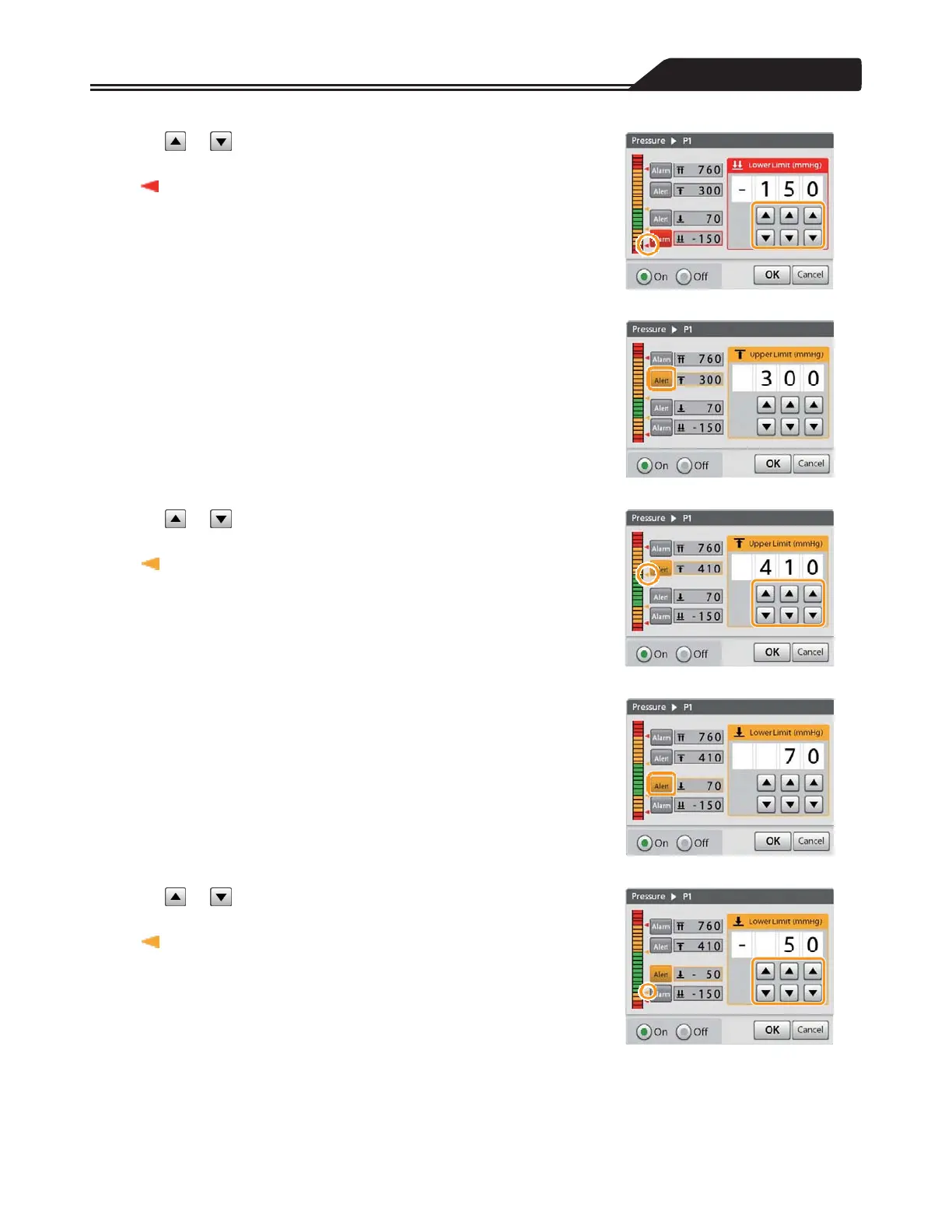Various menu settings
7. Tap or to input the lower limit value you want to set.
(Figure 3-13)
“
(red)” indicates the threshold value of the Low Pressure Alarm in
accordance with an input pressure value.
Proceed to “Setting the threshold value of the Pressure Alert”.
<<Setting the threshold value of the Pressure Alert>>
8. Tap [Alert] of the upper limit. (Figure 3-14)
Figure 3-13
9. Tap or to input the upper limit value you want to set.
(Figure 3-15)
“
(yellow)” indicates the threshold value of the Over Pressure Alert in
accordance with an input pressure value.
Figure 3-14
10. Tap [Alert] of the lower limit. (Figure 3-16)
Figure 3-15
11. Tap or to input the lower limit value you want to set.
(Figure 3-17)
“
(yellow)” indicates the threshold value of the Low Pressure Alert in
accordance with an input pressure value.
Figure 3-16
Figure 3-17
87