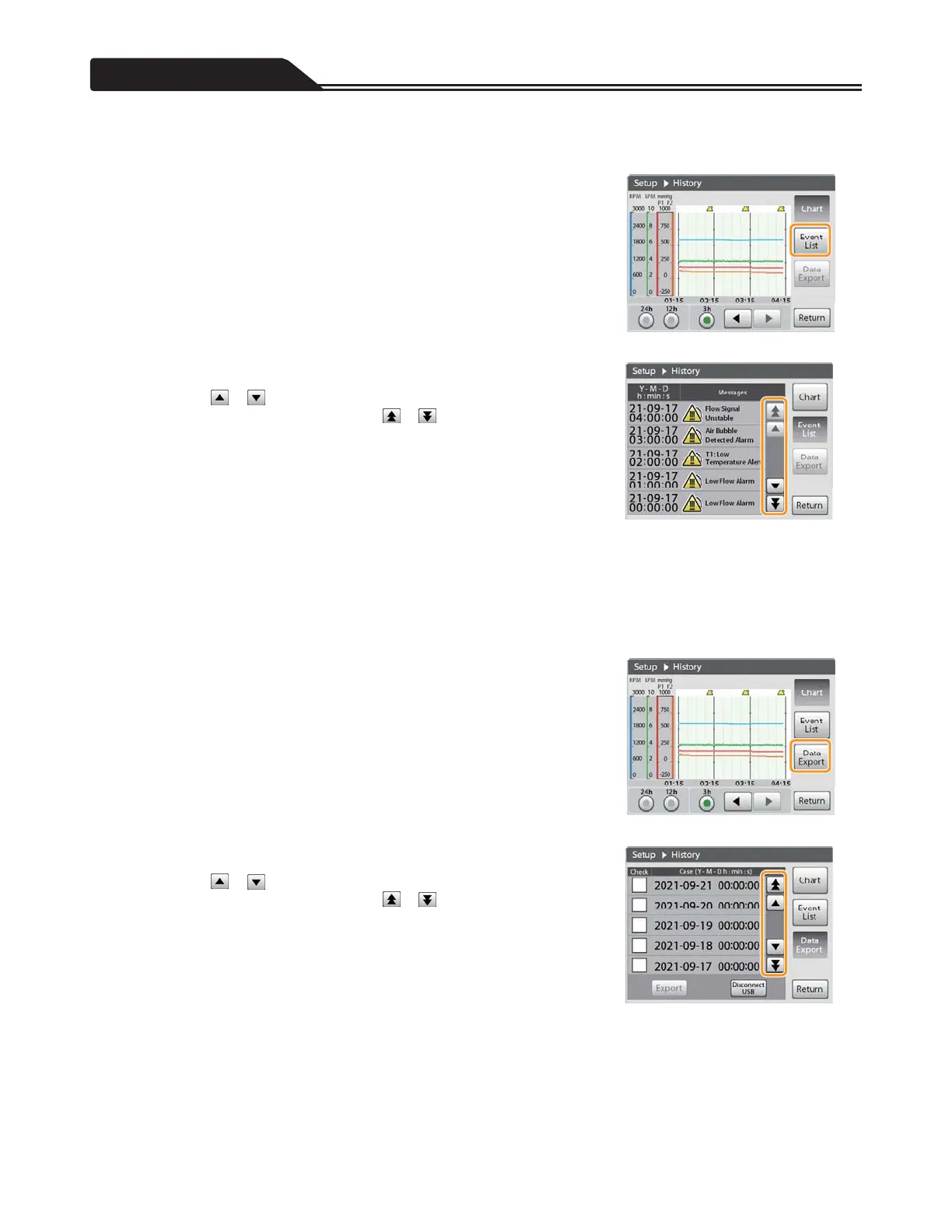Various menu settings
Event List
Up to 256 alarms and alerts issued after the power was turned on are displayed in the list.
1. Tap [Event List]. (Figure 3-49)
2. Up to five events are displayed per page.
To scroll, tap
or .
When jump to the previous/next page, tap or . (Figure 3-50)
Figure 3-49
Figure 3-50
Output data to USB memory
The information recorded in the history can be exported as a log file.
When exporting log data, insert a USB memory drive into the USB port on the back panel beforehand.
Data can be exported only when the Drive Motor is stopped.
1. Tap [Data Export]. (Figure 3-51)
2. Up to five pieces of history are displayed per page.
To scroll, tap
or .
When jump to the previous/next page, tap or . (Figure 3-52)
Figure 3-51
Figure 3-52
96