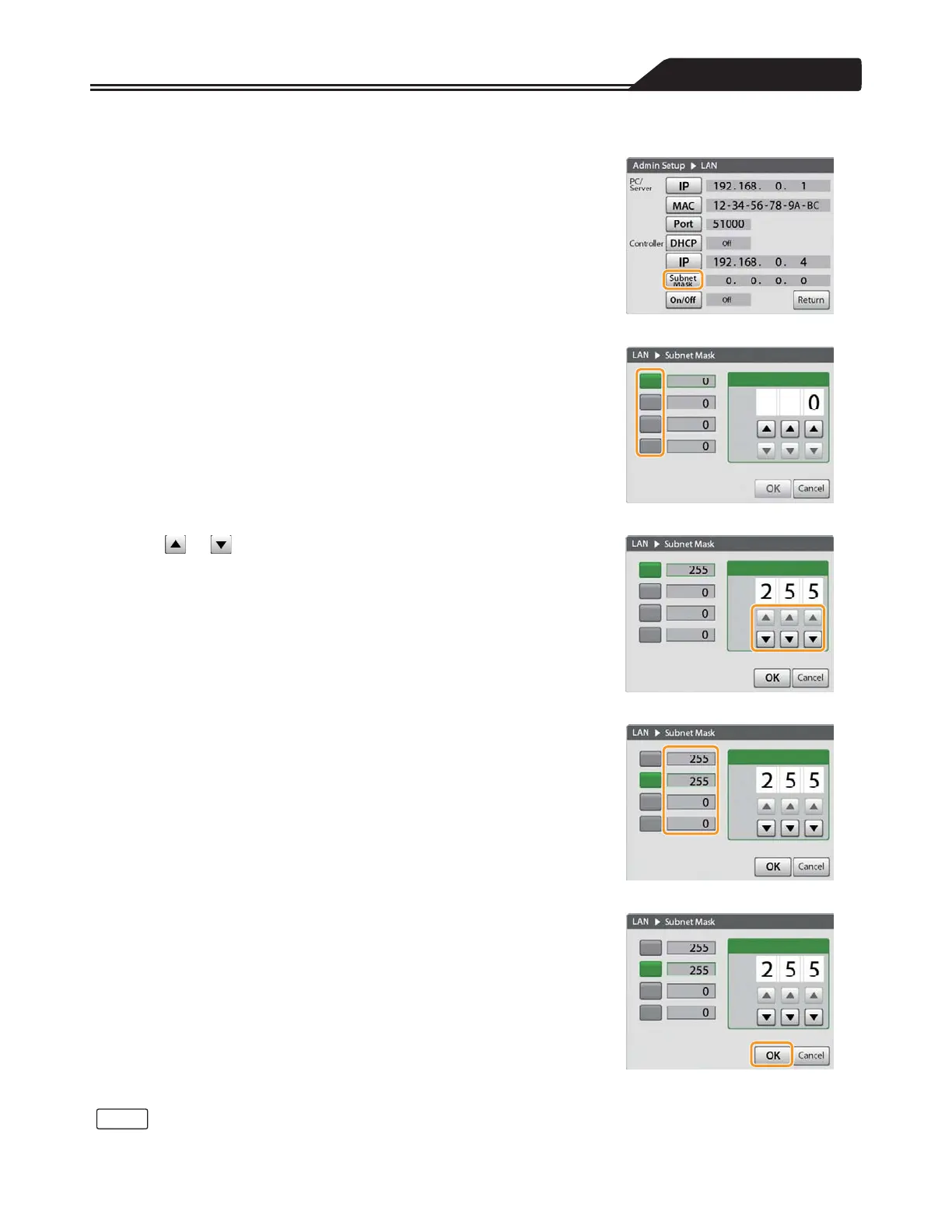Various menu settings
Setting the Subnet Mask
1. Tap [Subnet Mask] of [Controller]. (Figure 3-111)
The Subnet Mask screen opens.
2. Tap the button of the address value you want to input.
(Figure 3-112)
The following screen examples show when the top button is selected.
Figure 3-111
3. Tap or to input the subnet mask of the Controller you
want to set. (Figure 3-113)
The input range is 0 to 255.
Figure 3-112
4. Input the values into all of the boxes with the same
operation as in steps 2 and 3. (Figure 3-114)
Figure 3-113
5. Tap [OK] to complete the setting. (Figure 3-115)
Proceed to “Setting the On/Off status of the LAN communication”.
Figure 3-114
Figure 3-115
• If you do not tap [OK], the changes to the setting will not take effect.
115
Note