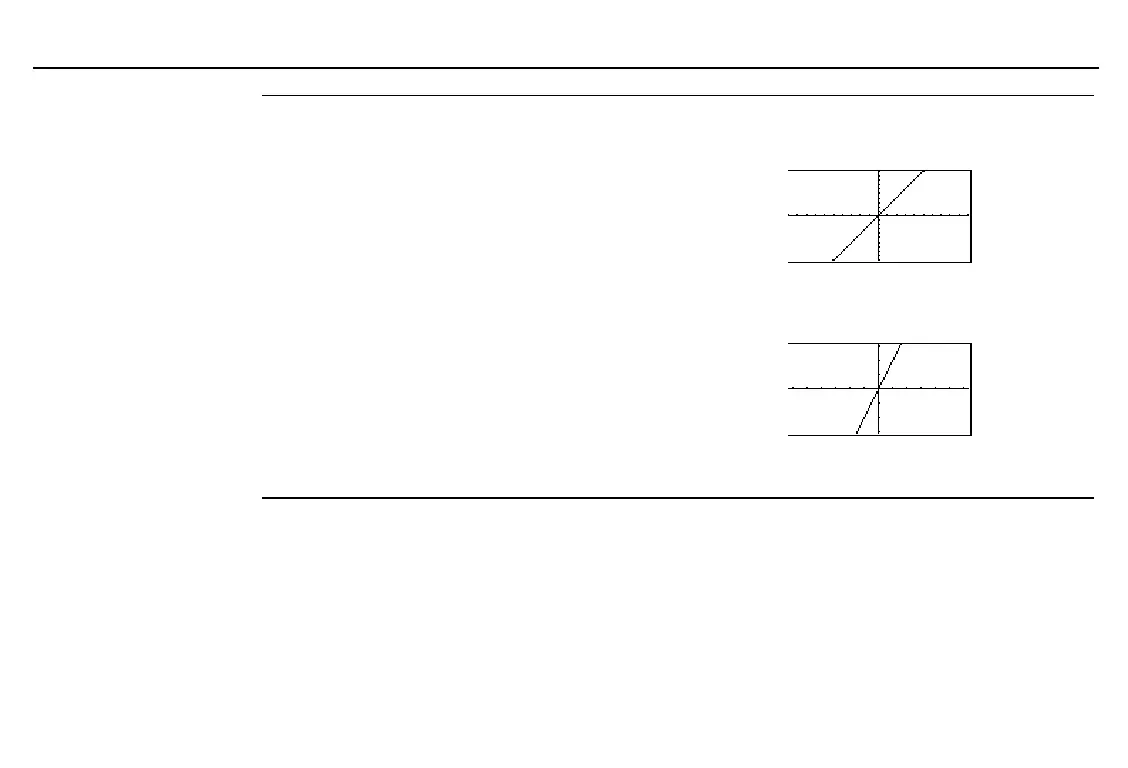374
Chapter 20: A to Z Function and Instruction Reference
20ATOZ.DOC TI-86, Chap 20, US English Bob Fedorisko Revised: 02/13/01 2:42 PM Printed: 02/13/01 3:05 PM Page 374 of 118
ZInt
† GRAPH ZOOM menu
ZInt
Sets the window variable values so that each pixel is an
integer in all directions (
@
x
=
@
y
=
1
), sets
xScl
=
yScl
=
10
,
and then updates the graph screen.
The current cursor location becomes the center of the
new graph.
One of the benefits of
ZInt
is that you can trace in whole
number increments.
In
Func
graphing mode:
y1=der1(x
2
N
20,x)
b
Done
ZStd
b
If you trace the graph above,
x
values start at 0
and increment by .1587301587.
ZInt
b
If you trace this graph,
x
values increment
by 1.
