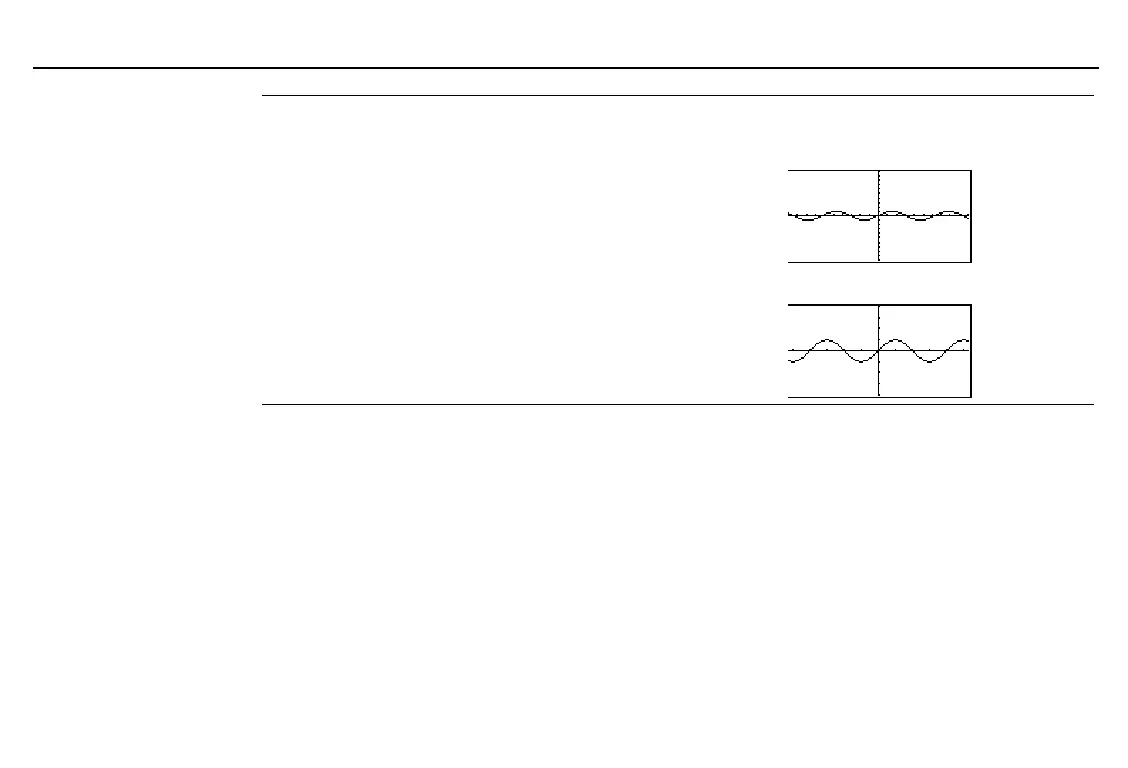378
Chapter 20: A to Z Function and Instruction Reference
20ATOZ.DOC TI-86, Chap 20, US English Bob Fedorisko Revised: 02/13/01 2:42 PM Printed: 02/13/01 3:05 PM Page 378 of 118
ZTrig
† GRAPH ZOOM menu
ZTrig
Sets the window variables to preset values appropriate
for plotting trig functions in
Radian
angle mode
(
@
x
=
p
/24), and then updates the graph screen.
xMin=
L
8.24668071567 yMin=
L
4
xMax=8.24668071567 yMax=4
xScl=1.5707963267949 (
p
/2) yScl=1
In
Func
graphing mode:
y1=sin x
b
Done
ZStd
b
ZTrig
b
