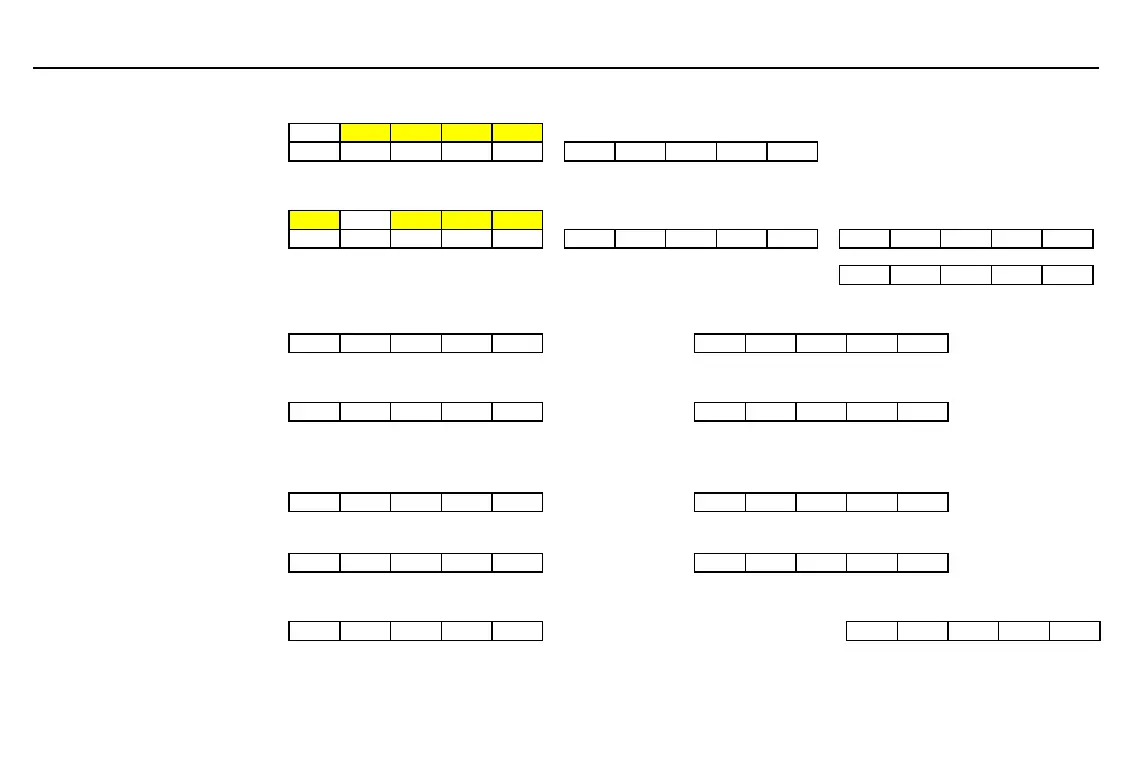Appendix
383
99APPX.DOC TI-86, Appendix, US English Bob Fedorisko Revised: 02/27/01 1:20 PM Printed: 02/27/01 1:26 PM Page 383 of 2699APPX.DOC TI-86, Appendix, US English Bob Fedorisko Revised: 02/27/01 1:20 PM Printed: 02/27/01 1:26 PM Page 383 of 26
GRAPH MATH Menu
6
/
&
in Param graphing mode
MATH DRAW FORMT STGDB RCGDB
DIST dy
à
dx dy
à
dt dx
à
dt ARC
4
TANLN
GRAPH DRAW Menu
6
/
'
MATH DRAW FORMT STGDB RCGDB
Shade LINE VERT HORIZ CIRCL
4
DrawF PEN PTON PTOFF PTCHG
4
CLDR
PxOn PxOff PxChg PxTest
4
TEXT TanLn DrInv
SOLVER Menu
-
t
equation
b
SOLVER ZOOM Menu
-
t
equation
b
(
GRAPH WIND ZOMM TRACE SOLVE BOX ZINT ZOUT ZFACT ZSTD
TABLE Menu
7
TABLE SETUP Menu
7
'
TABLE TBLST TABLE
Table Screen Menu
7
&
in Func graphing mode in Param graphing mode
TBLST SELCT x y TBLST SELCT t xt yt
in Pol graphing mode in DifEq graphing mode
TBLST SELCT
q
r TBLST SELCT t Q
SIMULT ENTRY Menu
-
u
(integer
‚
2 &
30)
b
SIMULT RESULT Menu
*
PREV NEXT CLRq SOLVE COEFS STOa STOb STOx
DrInv
is available only in
Func graphing mode.
DrEqu
is available only in
DifEq
graphing mode.
