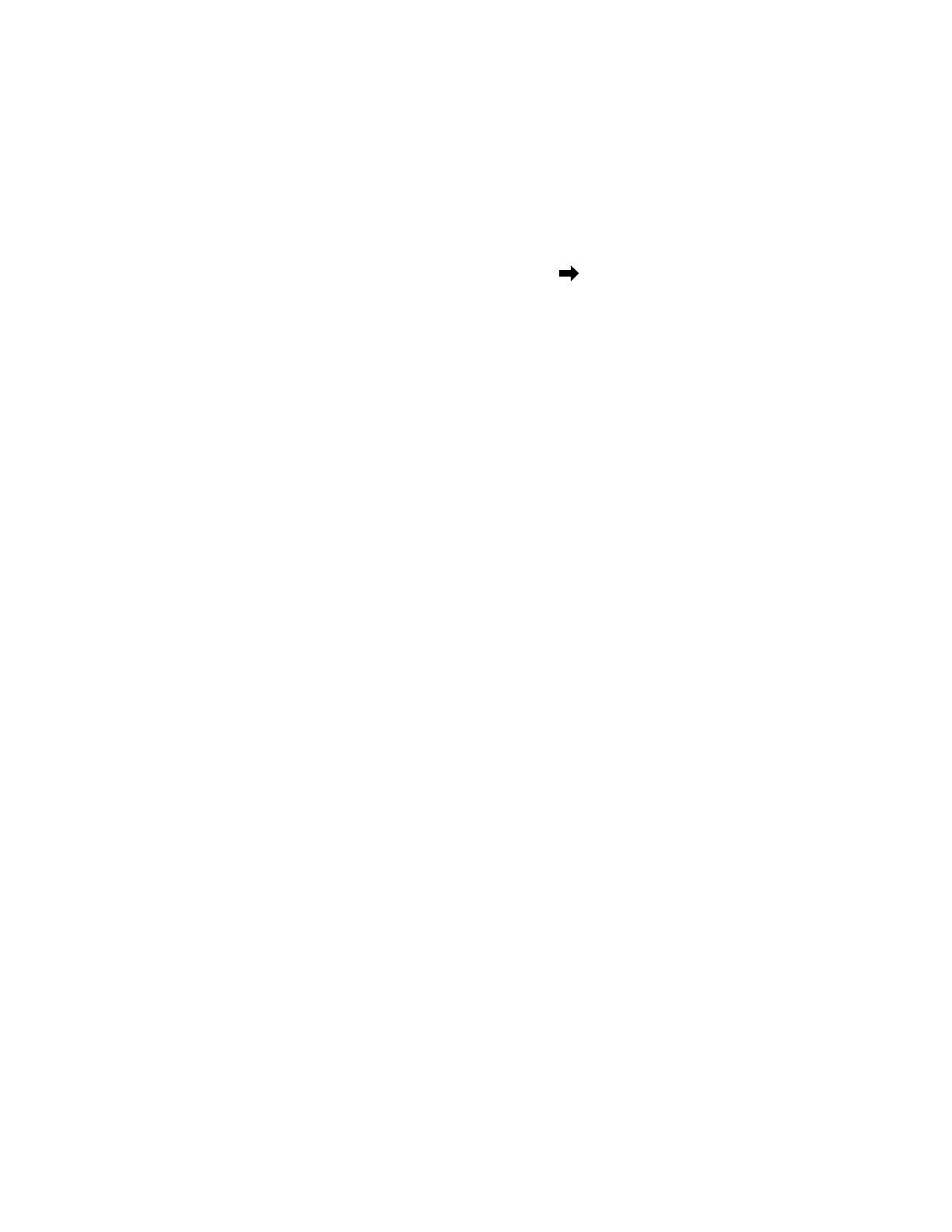MainInformationScreen(continued)
•Parkingbrake
Theiconappearswhentheparkingbrakeisengaged.
•2-wheelsteeror4-wheelsteer
•Operatorseat
Theiconappearswhentheoperatorisoutoftheseatandtheseatmust
beoccupiedbeforemachineoperationcancontinue.
Pressthemenu/backbuttononcetoexposethenavigationpane,thenpressthe
left/rightbutton(asindicatedbytheinthenavigationpane)totogglebetween
themaininformationscreenandthesplashscreen(Figure170).Thenavigation
panewillcloseautomaticallyifanotherbuttonisnotpressedwithin6seconds.
Groundsmaster360
Page5–13
ElectricalSystem:InfoCenterDisplay
16225SLRevC
