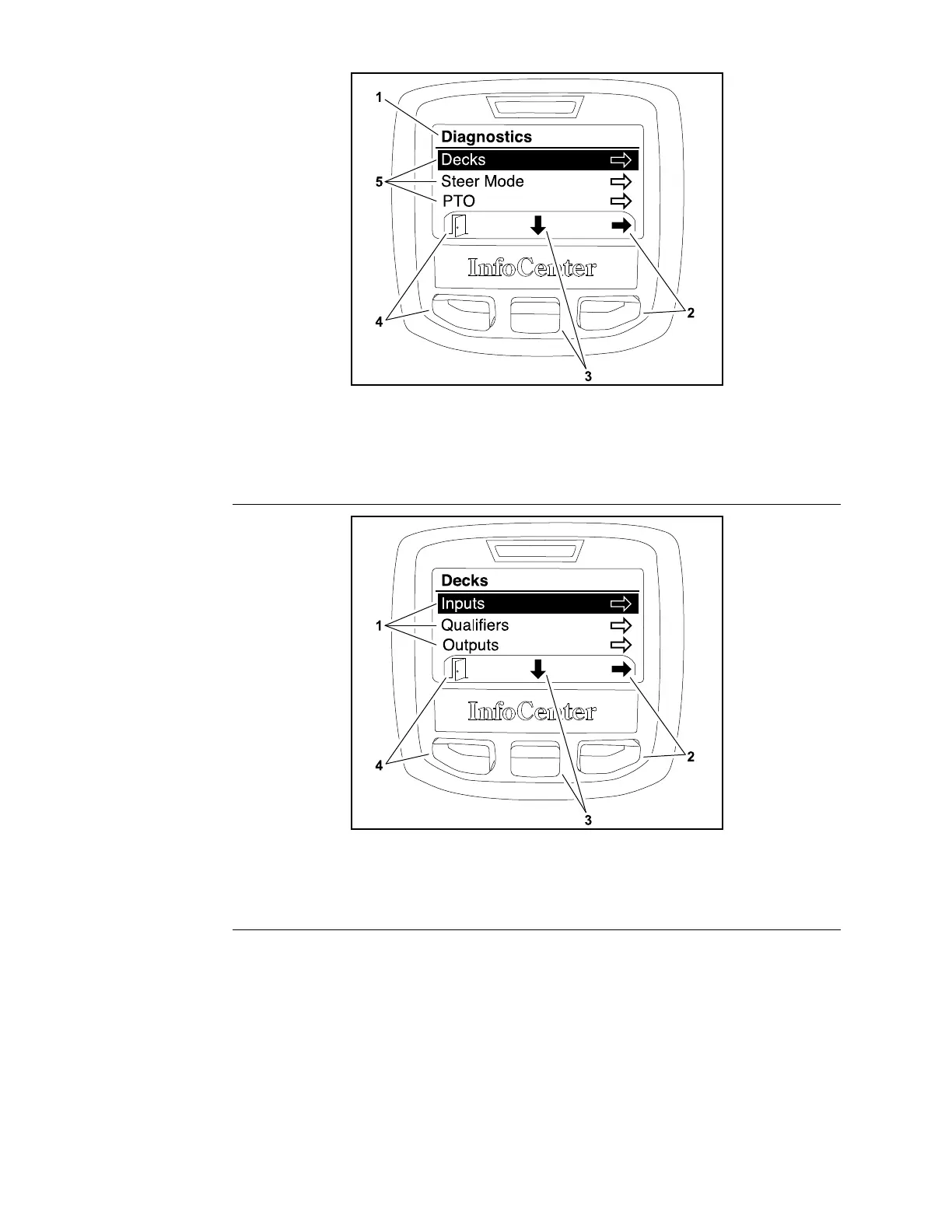UsingtheInfoCenterDisplayforTroubleshooting
g187135
Figure182
1.Diagnosticsmenu
4.Menu/backbutton
2.Left/rightbutton
5.Diagnosticsitems
3.Downbutton
g187141
Figure183
1.Diagnosticsitems3.Downbutton
2.Left/rightbutton
4.Menu/backbutton
ThediagnosticsscreenoftheInfoCenterdisplaycanbeveryhelpfulwhen
troubleshootingmachineoperationissues(refertoDiagnosticsScreen(page
5–21)).Thediagnosticsscreen(Figure182)listsavarietyofmachineoperations
andthecurrentstateoftheinputs,qualiers,andoutputsrequiredtoallow
theoperationtoproceed.Theelectricalcomponentsinvolvedinthefollowing
machineoperationscanbeevaluatedusingthediagnosticsscreenpriorto
testingeachcomponentindividually:
•DecksThecomponentsnecessarytolowerorraisethecuttingdeck.
•SteerModeThecomponentsnecessarytoswitchbetween2–wheelsteer
and4–wheelsteer.
ElectricalSystem:Troubleshooting
Page5–30
Groundsmaster360
16225SLRevC
