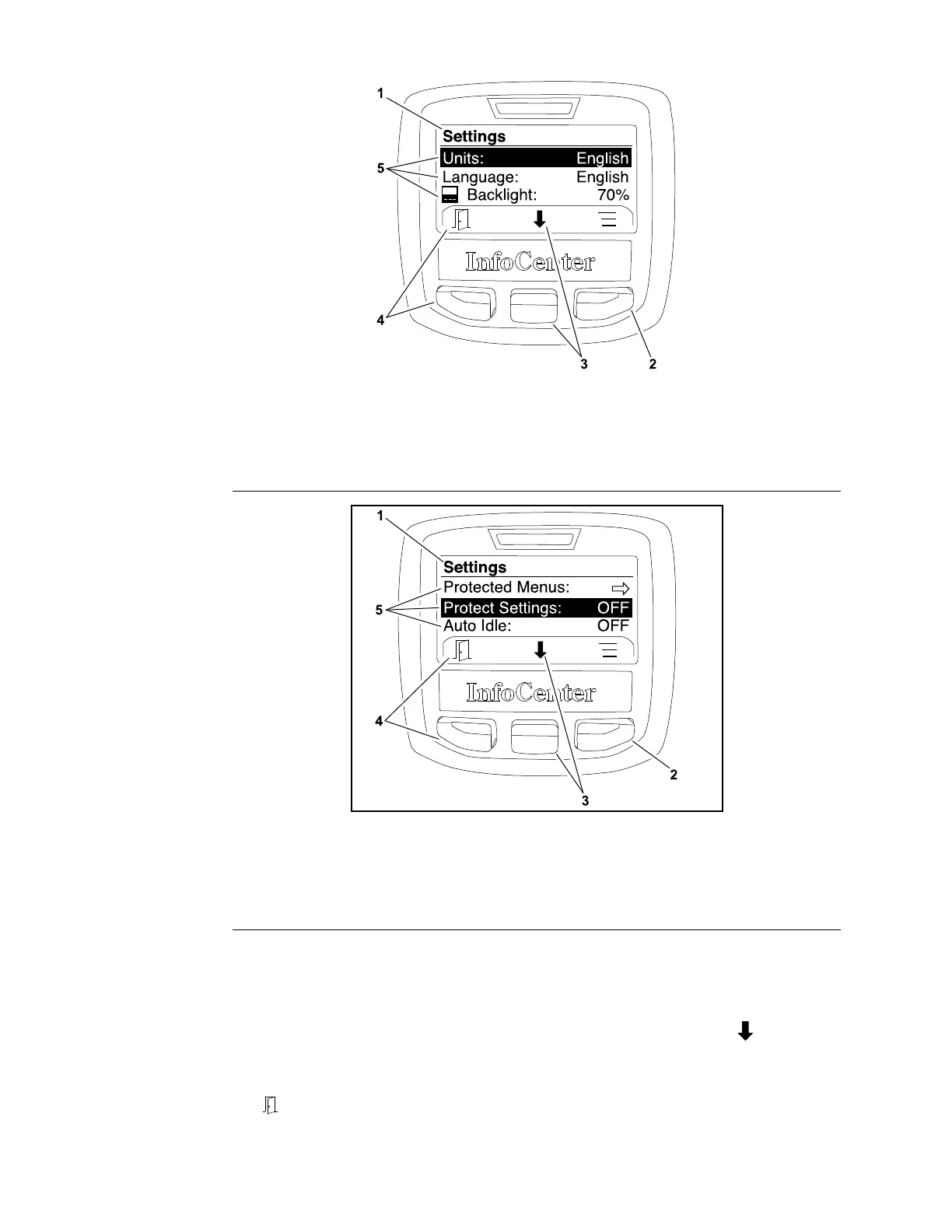SettingsScreen
g187358
Figure179
1.Settingsmenu4.Menu/backbutton
2.Left/rightbutton5.Settingsitems
3.Downbutton
g187154
Figure180
1.Settingsmenu4.Menu/backbutton
2.Left/rightbutton5.Settingsitems
3.Downbutton
Thesettingsscreen(Figure179andFigure180)allowstheoperatorortechnician
tocustomizetheInfoCenterdisplay,modifyavarietyofmachinefunctions,and
providesaccesstounlockvariousprotectedmenusandsettings.Toscroll
throughthelistoffunctions,viewitscurrentsetting,andselect(highlight)the
settingtobemodied,pressthedownbutton(asindicatedbythe
atthe
bottomofthescreen).
Toreturntothepreviousscreen,pressthemenu/backbutton(asindicatedby
the
atthebottomofthescreen).
ElectricalSystem:InfoCenterDisplay
Page5–24
Groundsmaster360
16225SLRevC
