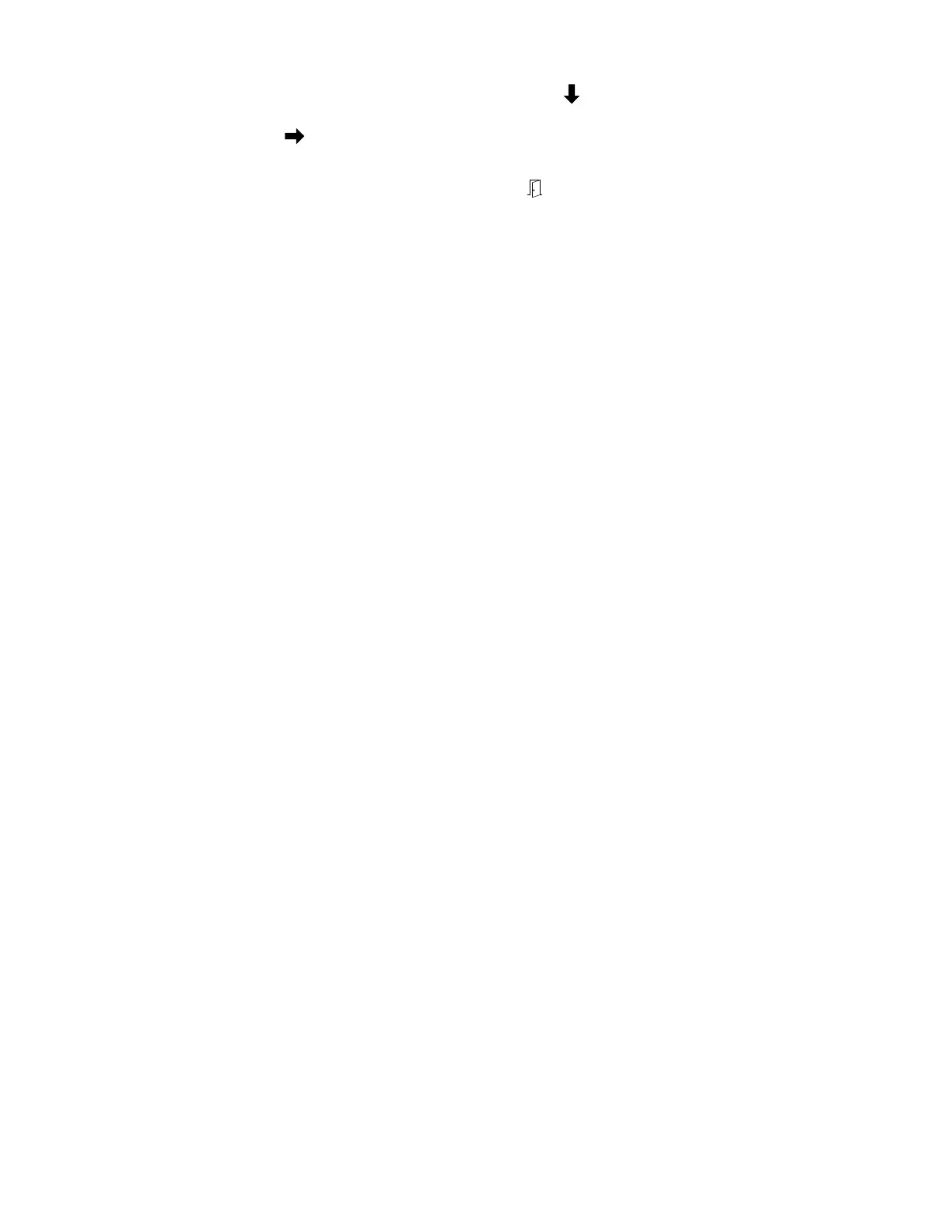MainMenuScreen(continued)
Pressthedownbutton(asindicatedbythe
atthebottomofthescreen)to
highlightthedesiredmenuscreen,thenpresstheleft/rightbutton(asindicated
bytheatthebottomofthescreen)toenterthehighlightedmenuscreen.
Toreturntothemaininformationscreenfromthemainmenuscreen,pressthe
menu/backbutton(asindicatedbythe
atthebottomofthescreen).
ElectricalSystem:InfoCenterDisplay
Page5–16
Groundsmaster360
16225SLRevC
