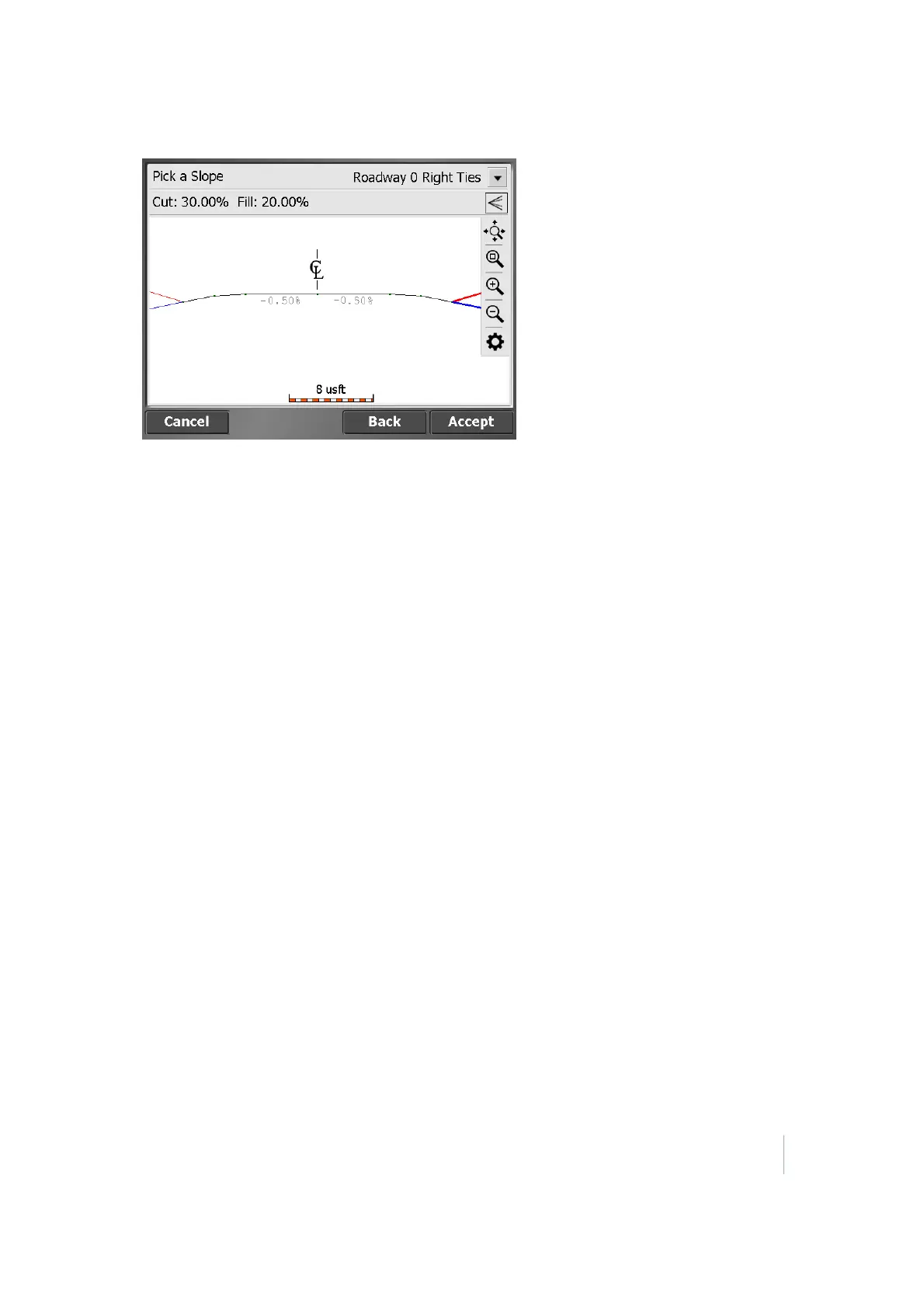8 Stakeout Workflow
In the top line of the display, the roadway that the tie slope is associated with is displayed. In
the example above, there is only one roadway in the selected road job, and that was not
named—hence Roadway 0 is displayed.
You can redefine the current tie slope while you are staking out. For example, the design may
specify a 1:3 cut, but when you stake it out you find that the point is outside the site limits, so
you change the tie slope to a 1:2.5 cut. You can also project the tie slope from any node on the
cross section.
From the list, select one of the following options:
l
Original cut/full
l
Key-in cut/fill (%) – Enter the new value and then select the node to apply it from
l
Key-in cut/fill (rise:run) – Enter the new value and then select the node to apply it from
l
Key-in cut/fill (run:rise) – Enter the new value and then select the node to apply it from
l
No cut/fill tie – If you select this option, the tie slopes disappear
It is also possible to offset the hinge point by clicking the stake icon on the top right of the
screen.
5. Navigate to the correct station using the Ahead/Backward values in the info bar. Then toggle
the cross section view using the bottom icon in the map control bar and walk toward the tie-
slope you are going to stake.
6.
The software calculates the intersection between this recreated surface and the tie-slope and
provides you with guidance to this point by extending this surface toward the slope. This point
is dynamic and changes depending on the way you walk and how the terrain is formed. Use
inward/outward to find the actual catch point, but also keep an eye on the station.
Once you are in proximity of the point where the tie-slope intersects with the existing ground,
tap Stake.
Trimble SCS900 Site Controller Software User Guide 80