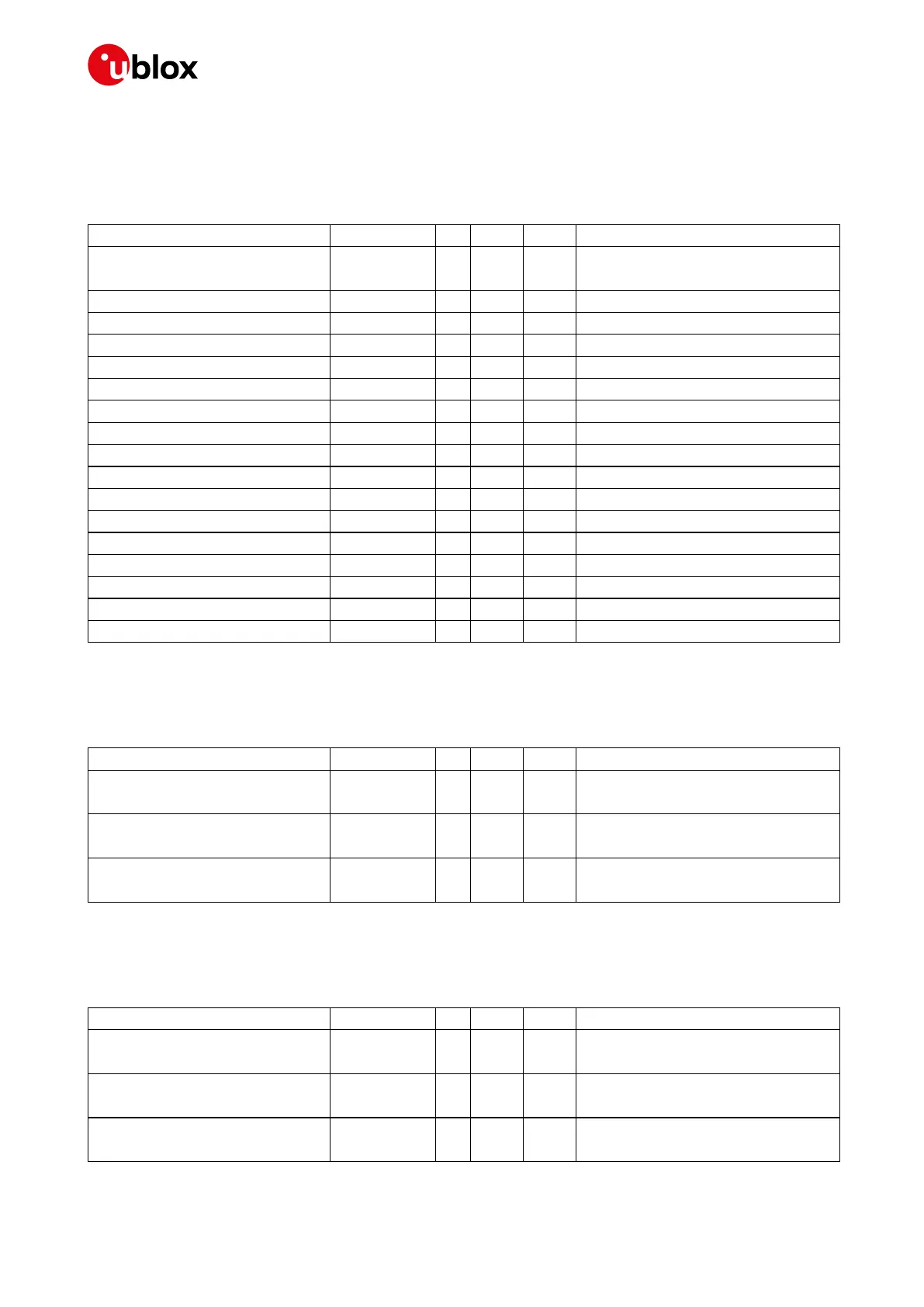u-blox ZED-F9P Interface Description - Manual
Advance Information
6.7.30 CFG-USB: Configuration of the USB Interface
Settings needed to configure the USB communication interface.
CFG-USB-* Configuration Items
Configuration Item Key ID Type Scale Unit Description
CFG-USB-ENABLED 0x10650001 L - - Flag to indicate if the USB interface
should be enabled
CFG-USB-SELFPOW 0x10650002 L - - Self-Powered device
CFG-USB-VENDOR_ID 0x3065000a U2 - - Vendor ID
CFG-USB-PRODUCT_ID 0x3065000b U2 - - Vendor ID
CFG-USB-POWER 0x3065000c U2 - mA Power consumption
CFG-USB-VENDOR_STR0 0x5065000d X8 - - Vendor string characters 0-7
CFG-USB-VENDOR_STR1 0x5065000e X8 - - Vendor string characters 8-15
CFG-USB-VENDOR_STR2 0x5065000f X8 - - Vendor string characters 16-23
CFG-USB-VENDOR_STR3 0x50650010 X8 - - Vendor string characters 24-31
CFG-USB-PRODUCT_STR0 0x50650011 X8 - - Product string characters 0-7
CFG-USB-PRODUCT_STR1 0x50650012 X8 - - Product string characters 8-15
CFG-USB-PRODUCT_STR2 0x50650013 X8 - - Product string characters 16-23
CFG-USB-PRODUCT_STR3 0x50650014 X8 - - Product string characters 24-31
CFG-USB-SERIAL_NO_STR0 0x50650015 X8 - - Serial number string characters 0-7
CFG-USB-SERIAL_NO_STR1 0x50650016 X8 - - Serial number string characters 8-15
CFG-USB-SERIAL_NO_STR2 0x50650017 X8 - - Serial number string characters 16-23
CFG-USB-SERIAL_NO_STR3 0x50650018 X8 - - Serial number string characters 24-31
6.7.31 CFG-USBINPROT: Input Protocol Configuration of the USB Interface
Input protocol enable flags of the USB interface.
CFG-USBINPROT-* Configuration Items
Configuration Item Key ID Type Scale Unit Description
CFG-USBINPROT-UBX 0x10770001 L - - Flag to indicate if UBX should be an
input protocol on USB
CFG-USBINPROT-NMEA 0x10770002 L - - Flag to indicate if NMEA should be an
input protocol on USB
CFG-USBINPROT-RTCM3X 0x10770004 L - - Flag to indicate if RTCM3X should be
an input protocol on USB
6.7.32 CFG-USBOUTPROT: Output Protocol Configuration of the USB Interface
Output protocol enable flags of the USB interface.
CFG-USBOUTPROT-* Configuration Items
Configuration Item Key ID Type Scale Unit Description
CFG-USBOUTPROT-UBX 0x10780001 L - - Flag to indicate if UBX should be an
output protocol on USB
CFG-USBOUTPROT-NMEA 0x10780002 L - - Flag to indicate if NMEA should be an
output protocol on USB
CFG-USBOUTPROT-RTCM3X 0x10780004 L - - Flag to indicate if RTCM3X should be
an output protocol on USB
UBX-18010854 - R04 Advance Information Page 230 of 259
