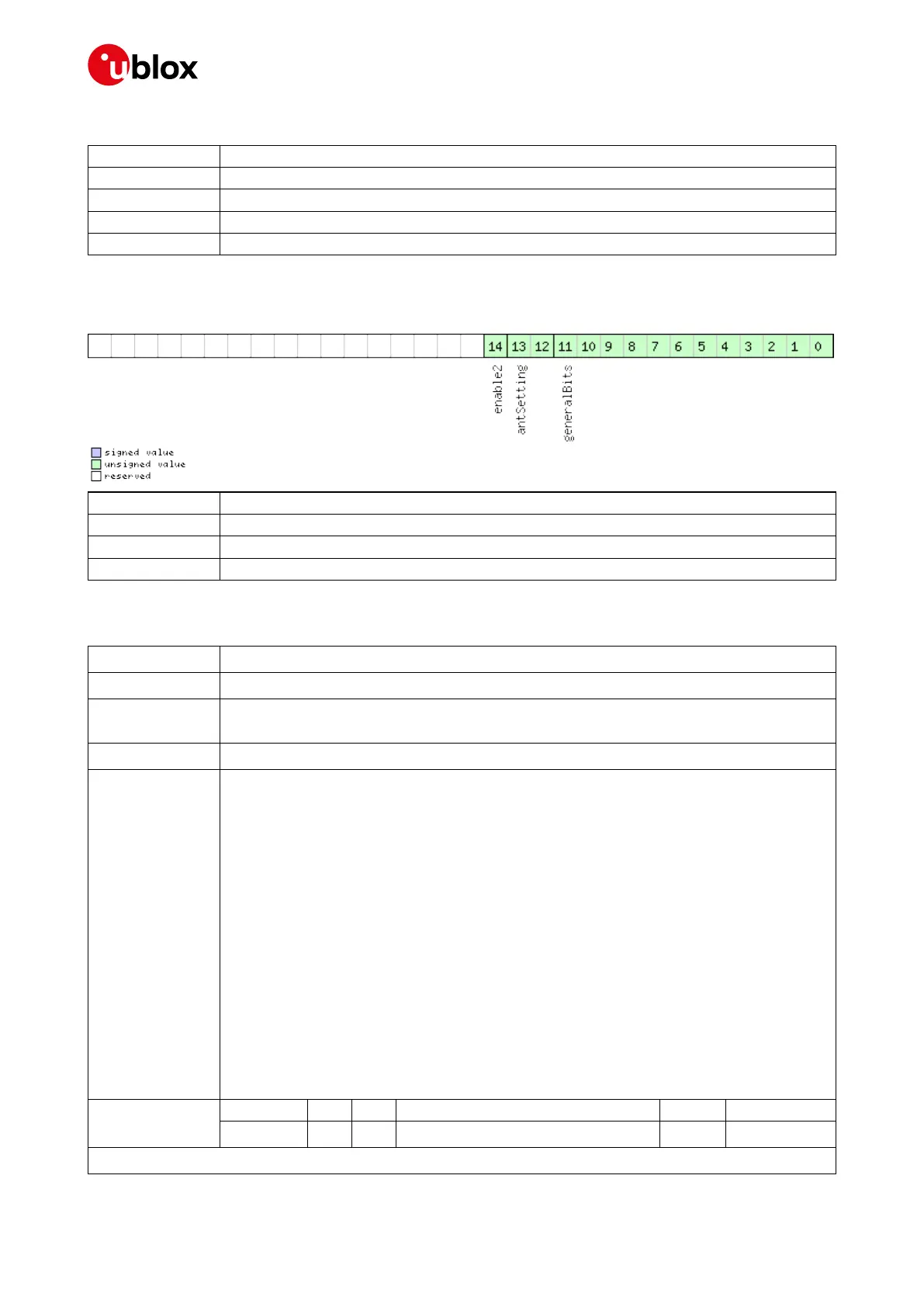u-blox ZED-F9P Interface Description - Manual
Advance Information
Name Description
bbThreshold
Broadband jamming detection threshold (unit = dB)
cwThreshold
CW jamming detection threshold (unit = dB)
algorithmBits
reserved algorithm settings - should be set to 0x16B156 in hex for correct settings
enable
enable interference detection
Bitfield config2
This graphic explains the bits of config2
Name Description
generalBits
general settings - should be set to 0x31E in hex for correct setting
antSetting
antennaSetting, 0=unknown, 1=passive, 2=active
enable2
Set to 1 to scan auxiliary bands (u-blox 8 / u-blox M8 only, otherwise ignored)
5.9.11 UBX-CFG-LOGFILTER (0x06 0x47)
5.9.11.1 Data Logger Configuration
Message
UBX-CFG-LOGFILTER
Description
Data Logger Configuration
Firmware
Supported on:
• u-blox 9 with protocol version 27
Type
Get/Set
Comment
This message is deprecated in protocol versions greater than 23.01. Use UBX-CFG-
VALSET, UBX-CFG-VALGET, UBX-CFG-VALDEL instead.
See the Legacy UBX Message Fields Reference for the corresponding configuration item.
This message can be used to configure the data logger, i.e. to enable/disable the log
recording and to get/set the position entry filter settings.
Position entries can be filtered based on time difference, position difference or current
speed thresholds. Position and speed filtering also have a minimum time interval. A position
is logged if any of the thresholds are exceeded. If a threshold is set to zero it is ignored. The
maximum rate of position logging is 1Hz.
The filter settings will be configured to the provided values only if the
'applyAllFilterSettings' flag is set. This allows the recording to be enabled/disabled
independently of configuring the filter settings.
It is supported to configure the data logger in the absence of a logging file. By doing so,
once the logging file is created, the data logger configuration will take effect immediately
and logging recording and filtering will activate according to the configuration.
Header Class ID Length (Bytes) Payload Checksum
Message Structure
0xB5 0x62 0x06 0x47 12
see below
CK_A CK_B
Payload Contents:
UBX-18010854 - R04 Advance Information Page 51 of 259
