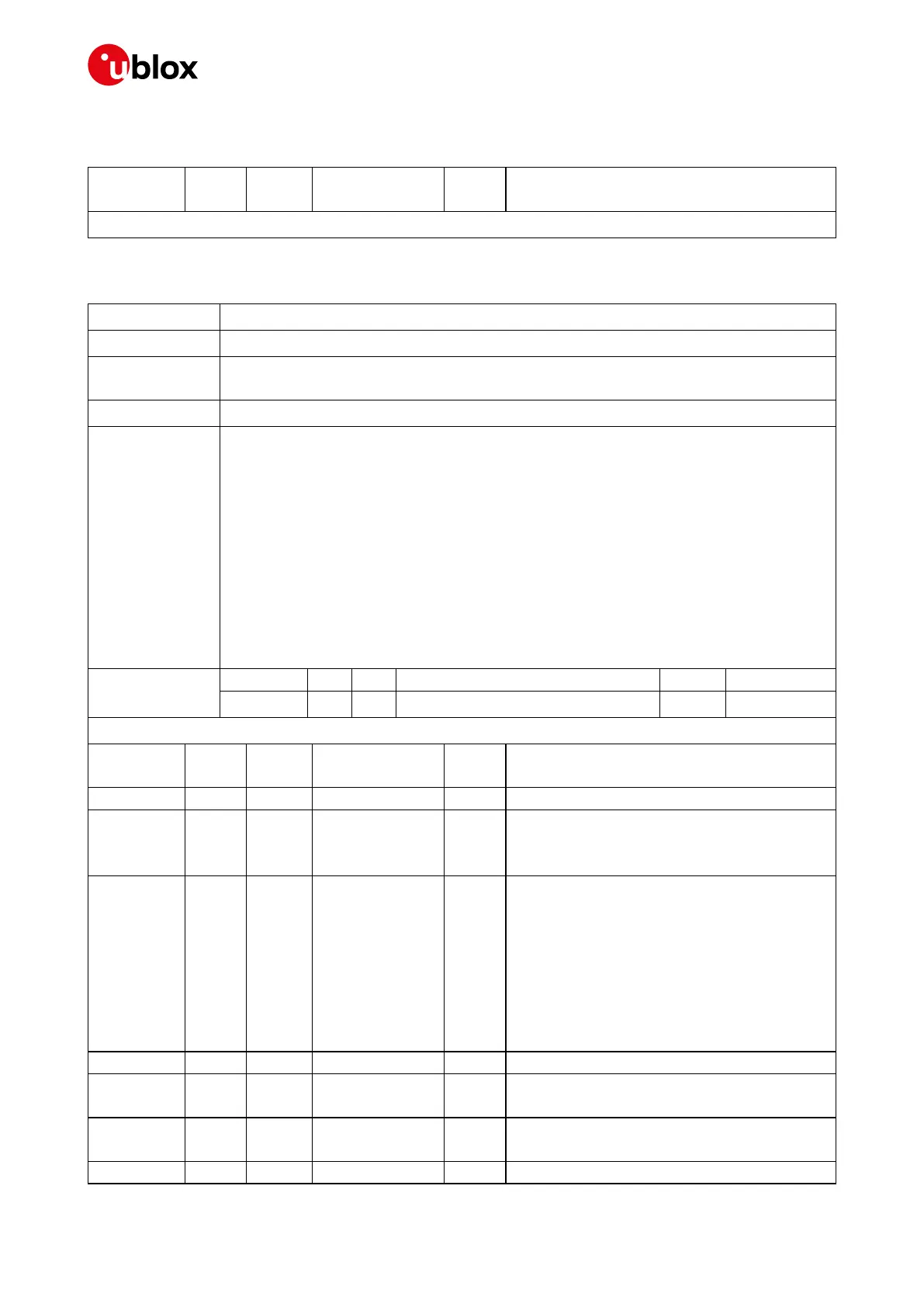u-blox ZED-F9P Interface Description - Manual
Advance Information
CFG-FIXSEED continued
Byte Offset Number
Format
Scaling Name Unit Description
End of repeated block
5.9.7 UBX-CFG-GEOFENCE (0x06 0x69)
5.9.7.1 Geofencing configuration
Message
UBX-CFG-GEOFENCE
Description
Geofencing configuration
Firmware
Supported on:
• u-blox 9 with protocol version 27
Type
Get/Set
Comment
This message is deprecated in protocol versions greater than 23.01. Use UBX-CFG-
VALSET, UBX-CFG-VALGET, UBX-CFG-VALDEL instead.
See the Legacy UBX Message Fields Reference for the corresponding configuration item.
Gets or sets the geofencing configuration
If the receiver is sent a valid new configuration, it will respond with a UBX-ACK-ACK
message and immediately change to the new configuration. Otherwise the receiver will
reject the request, by issuing a UBX-ACK-NAK and continuing operation with the previous
configuration.
Note that the acknowledge message does not indicate whether the PIO configuration has
been successfully applied (pin assigned), it only indicates the successful configuration of the
feature. The configured PIO must be previously unoccupied for successful assignment.
Header Class ID Length (Bytes) Payload Checksum
Message Structure
0xB5 0x62 0x06 0x69 8 + 12*numFences
see below
CK_A CK_B
Payload Contents:
Byte Offset Number
Format
Scaling Name Unit Description
0 U1 - version - Message version (=0x00 for this version)
1 U1 - numFences - Number of geofences contained in this
message. Note that the receiver can only store a
limited number of geofences (currently 4).
2 U1 - confLvl - Required confidence level for state evaluation.
This value times the position's standard
deviation (sigma) defines the confidence band.
0 = no confidence required
1 = 68%
2 = 95%
3 = 99.7%
4 = 99.99%
3 U1[1] - reserved1 - Reserved
4 U1 - pioEnabled - 1 = Enable PIO combined fence state output, 0
= disable
5 U1 - pinPolarity - PIO pin polarity. 0 = Low means inside, 1 = Low
means outside. Unknown state is always high.
6 U1 - pin - PIO pin number
UBX-18010854 - R04 Advance Information Page 45 of 259
