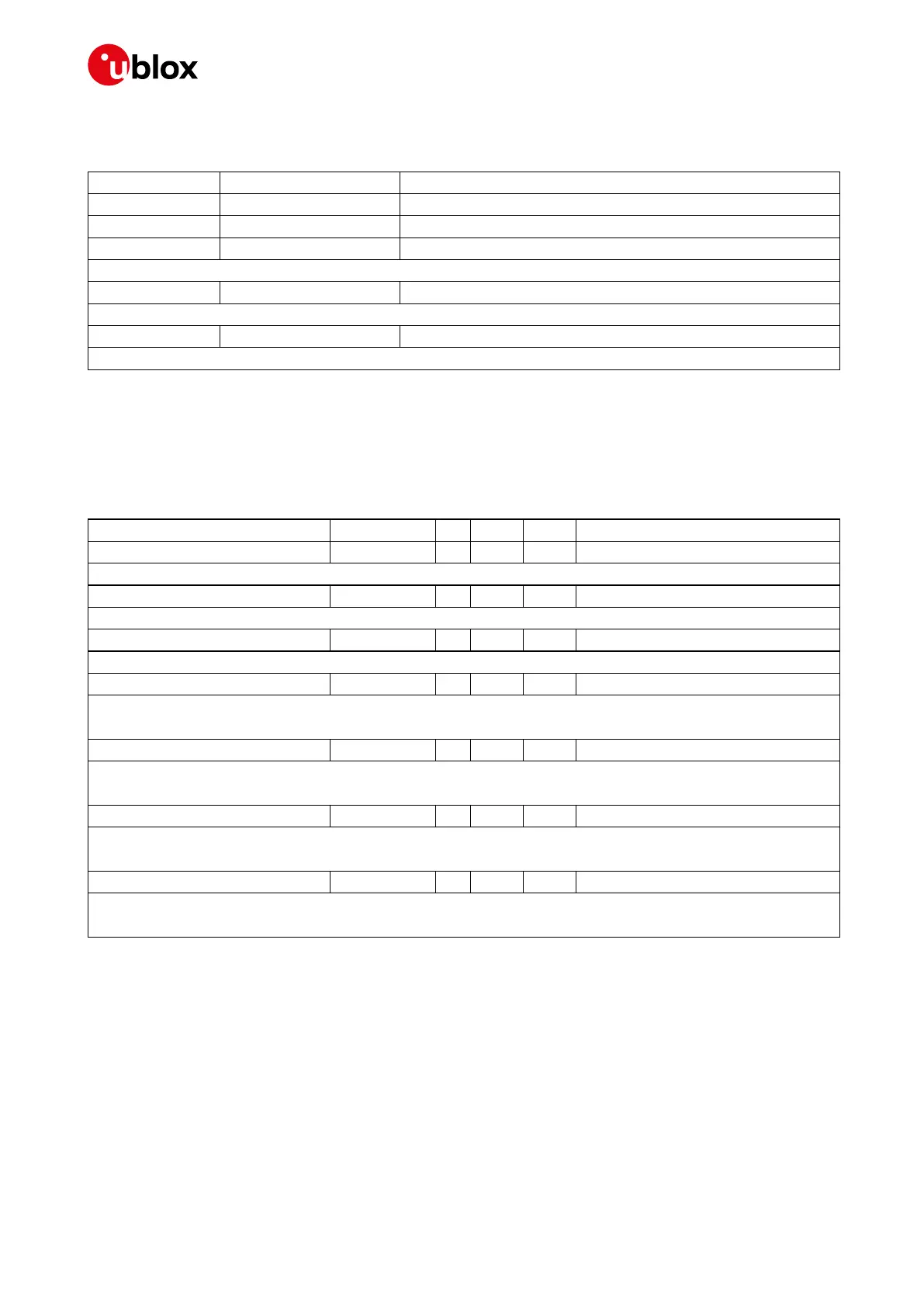u-blox ZED-F9P Interface Description - Manual
Advance Information
Constants for CFG-RATE-TIMEREF
Constant Value Description
UTC 0 Align measurements to UTC time
GPS 1 Align measurements to GPS time
GLO 2 Align measurements to GLONASS time
.
BDS 3 Align measurements to BeiDou time
.
GAL 4 Align measurements to Galileo time
.
6.7.16 CFG-RINV: Remote Inventory
The Remote Inventory enables storing user-defined data in the non-volatile memory of the receiver. The data
can be either binary or a string of ASCII characters. In the latter case, it can optionally be output at startup after
the boot screen.
CFG-RINV-* Configuration Items
Configuration Item Key ID Type Scale Unit Description
CFG-RINV-DUMP 0x10c70001 L - - Dump data at startup
When true, data will be dumped to the interface on startup, unless CFG-RINV-BINARY is set.
CFG-RINV-BINARY 0x10c70002 L - - Data is binary
When true, the data is treated as binary data.
CFG-RINV-DATA_SIZE 0x20c70003 U1 - - Size of data
Size of data to store/be stored in the Remote Inventory (maximum 30 bytes).
CFG-RINV-CHUNK0 0x50c70004 X8 - - Data bytes 1-8 (LSB)
Data to store/be stored in Remote Inventory - max 8 bytes, left-most in LSB, e.g. string ABCD will appear as
0x44434241.
CFG-RINV-CHUNK1 0x50c70005 X8 - - Data bytes 9-16
Data to store/be stored in Remote Inventory - max 8 bytes, left-most in LSB, e.g. string ABCD will appear as
0x44434241.
CFG-RINV-CHUNK2 0x50c70006 X8 - - Data bytes 17-24
Data to store/be stored in Remote Inventory - max 8 bytes, left-most in LSB, e.g. string ABCD will appear as
0x44434241.
CFG-RINV-CHUNK3 0x50c70007 X8 - - Data bytes 25-30 (MSB)
Data to store/be stored in Remote Inventory - max 6 bytes, left-most in LSB, e.g. string ABCD will appear as
0x44434241.
6.7.17 CFG-SIGNAL: Satellite Systems (GNSS) Signal Configuration
It is necessary for at least one signal and constellation from a major GNSS to be enabled, after applying the
new configuration to the current one.
The individual signals enable keys are governed by their corresponding constellation enable key. See GNSS
Signal Configuration for more details.
Configuration specific to a GNSS system can be done via other groups (e.g. CFG-SBAS-*).
Note that changes to any items within this group will trigger a reset to the GNSS subsystem.
UBX-18010854 - R04 Advance Information Page 221 of 259
