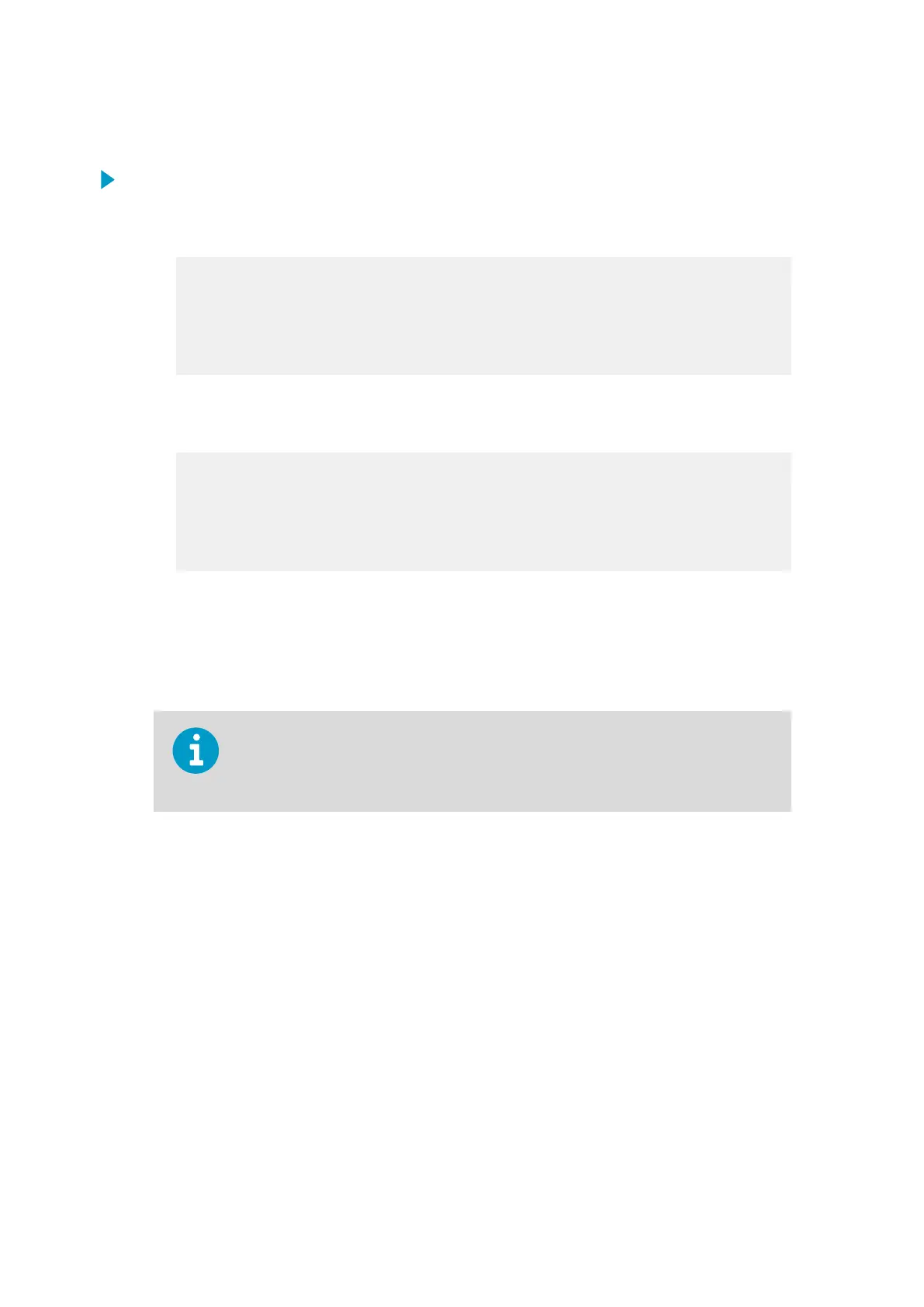A.5.1 Checking Terminal Setup
1. To access the TTY menu:
a. In the serial TTY or host computer interface, type: dspx
The following prompt is shown:
$dspx
Digital Signal Processor 'Chat'
Checking for code upgrades...Okay
(Type ^C to exit Chat Mode)
b. On the TTY, press ESC.
RVP900 lists the RVP and IRIS software versions and shows a command prompt:
Vaisala Incorporated, USARVP9 Digital IF Signal Processor V13.1
IRIS-8.13.1
---------------------------------------------------
RVP9>
2. To view RVP and IRIS software versions, type V
3. For a list of available commands, type help
4. To exit the menu and reload RVP900 with the changed set of current values, type: Q
Settings are saved in non-volatile RAM so they take immediate
eect on start-up.
You must exit the menus using the Q before resuming normal RVP operation.
Portions of the RVP command interpreter continue to run while the menus are
active, but the processor does not function until you exit the menus.
5. To return to the Linux command prompt, press SHIFT > C.
A.6
Checking Internal Status with Setup
V Command
Test Goal
Verify that the TTY setups for the Internal Status section are properly reported.
Test Equipment
KVM installed
RVP900 User Guide M211322EN-J
344
