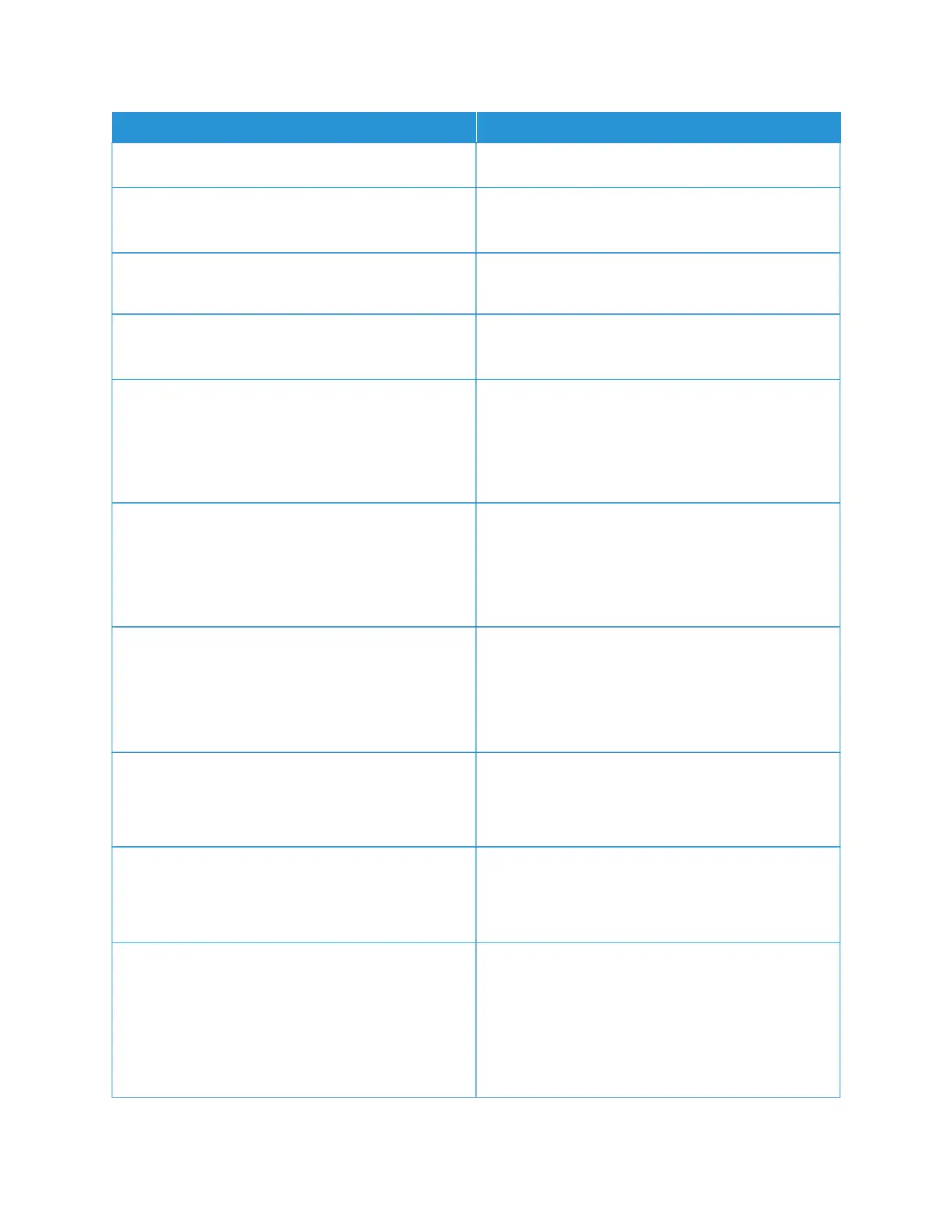MMEENNUU IITTEEMM DDEESSCCRRIIPPTTIIOONN
Event Log Summary
SSuuppppllyy UUssaaggee aanndd CCoouunntteerrss
Clear Supply Usage History
Reset the supply usage history, such as number of
pages and days remaining, to the factory shipped level.
SSuuppppllyy UUssaaggee aanndd CCoouunntteerrss
ITM Reset
Reset the counter after installing a new supply.
SSuuppppllyy UUssaaggee aanndd CCoouunntteerrss
Tiered Coverage Ranges
Adjust the range for the amount of color coverage on
the printed page.
PPrriinntteerr EEmmuullaattiioonnss
PPDS Emulation
Off*
On
Set the printer to recognize and use the PPDS data
stream.
PPrriinntteerr EEmmuullaattiioonnss
PS Emulation
Off
On*
Set the printer to recognize and use the PS data
stream.
PPrriinntteerr EEmmuullaattiioonnss
Emulator Security
Page Timeout
0–60 (60*)
Set the page timeout during emulation.
PPrriinntteerr EEmmuullaattiioonnss
Emulator Security
Reset Emulator After Job (Off*)
Reset the emulator after a print job.
PPrriinntteerr EEmmuullaattiioonnss
Emulator Security
Disable Printer Message Access (On*)
Disable access to the printer message during
emulation.
FFaaxx CCoonnffiigguurraattiioonn
Fax Low Power Support
Disable Sleep
Permit Sleep
Auto*
Set fax to enter Sleep mode whenever the printer
determines that it should.
Xerox
®
C315 Color Multifunction Printer User Guide 155
Use the Printer Menus
