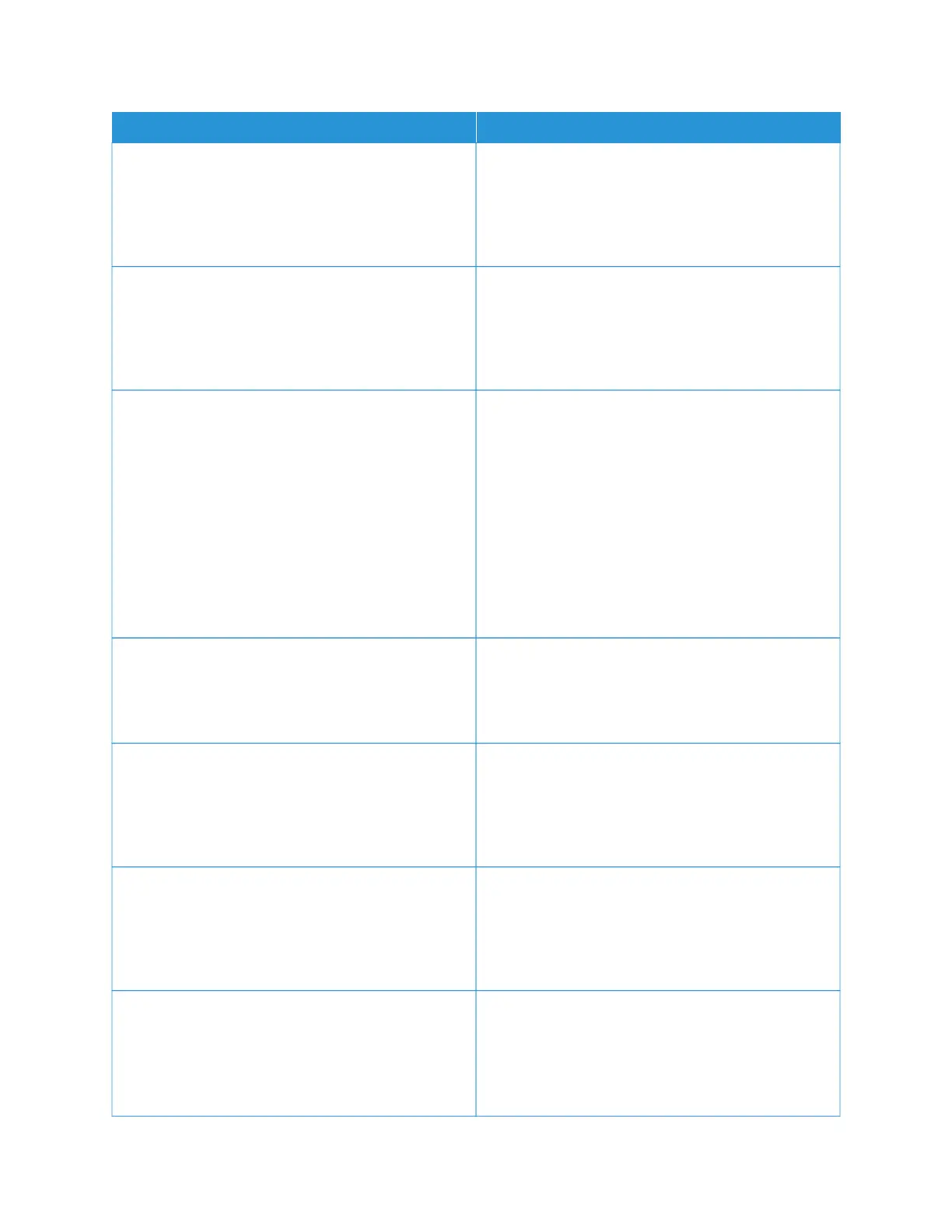MMEENNUU IITTEEMM DDEESSCCRRIIPPTTIIOONN
FFaaxx CCoonnffiigguurraattiioonn
Fax Storage Location
Disk
Nand*
Set the storage location for all faxes.
PPrriinntt CCoonnffiigguurraattiioonn
Black Only Mode
Off*
On
Print color content in grayscale.
PPrriinntt CCoonnffiigguurraattiioonn
Color Trapping
Off
1
2*
3
4
5
Enhance the printed output to compensate for
misregistration in the printer.
PPrriinntt CCoonnffiigguurraattiioonn
Font Sharpening
0–150 (24*)
Set a text point-size value below which the high-
frequency screens are used when printing font data.
For example, if the value is 24, then all fonts sized 24
points or less use the high-frequency screens.
DDeevviiccee OOppeerraattiioonnss
Quiet Mode
Off*
On
Set the printer to operate in Quiet Mode.
Enabling this setting slows down the printer
performance.
DDeevviiccee OOppeerraattiioonnss
Panel Menus
Off
On*
Enable access to the control panel menus.
DDeevviiccee OOppeerraattiioonnss
Safe Mode
Off*
On
Set the printer to operate in a special mode, in which it
attempts to continue offering as much functionality as
possible, despite known issues.
For example, when set to On, and the duplex motor is
nonfunctional, the printer performs one-sided printing
156
Xerox
®
C315 Color Multifunction Printer User Guide
Use the Printer Menus
