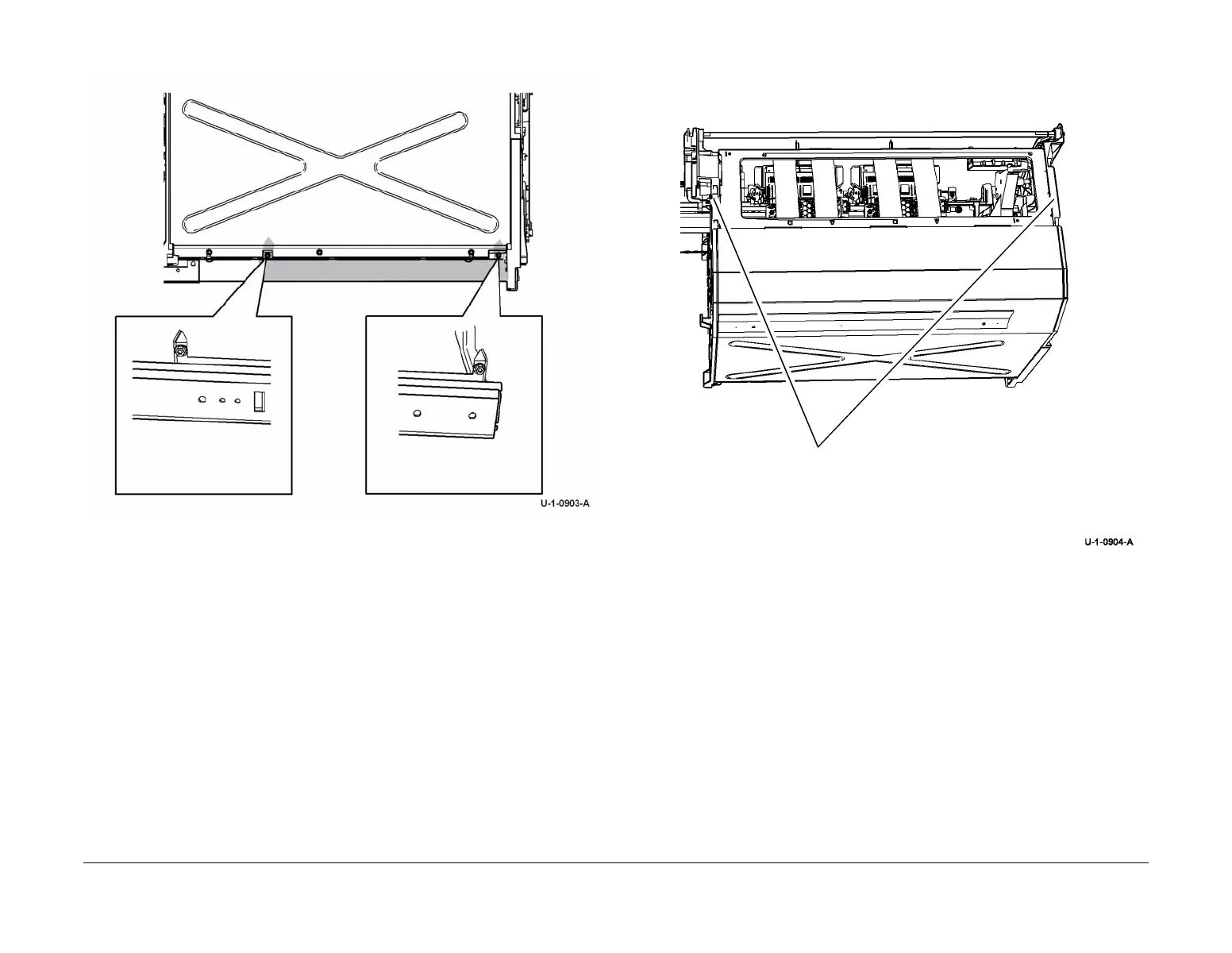February 2013
4-367
ColorQube® 9303 Family
REP 91.28
Repairs/Adjustments
6. Remove the left marking unit securing screws, Figure 3.
Figure 3 Remove screws
CAUTION
Do not touch the printhead faces.
7. Remove the marking unit, Figure 4.
Figure 4 Marking unit removal
1
Remove the screw.
2
Remove the screw.
1
Lift from the left side of the marking unit to avoid
damage to the printheads. Lift the marking unit
using front and rear handles.
