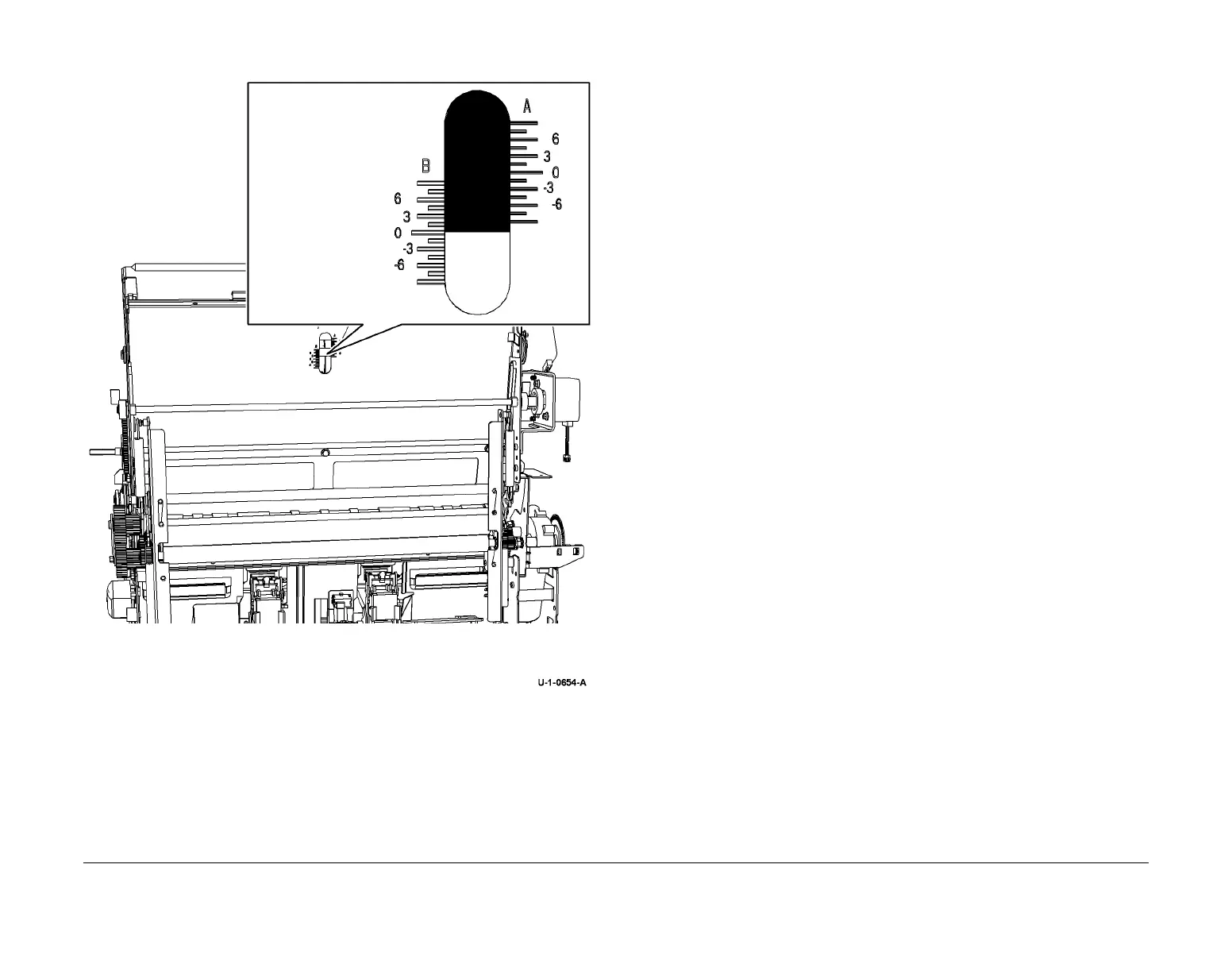February 2013
4-407
ColorQube® 9303 Family
ADJ 12.6-171
Repairs/Adjustments
6. Figure 1, check the alignment of the sheet against the scale.
Figure 1 Top edge alignment
7. If the sheet is correctly aligned, exit diagnostics and re-install the BM right hand cover, if
removed in step 5. If the sheet is not correctly aligned, perform the adjustment.
Adjustment
1. Do the following
a. Enter Service Mode GP 1.
b. Select Adjustment Routines.
c. Select dC131 NVM Read / Write.
d. Enter NVMID 12-003 BookMkrCompileOff-set.
e. Select Read / Write and enter the new value to correct the error found during the
check. Increasing the value will raise the sheet. Decreasing the value will lower the
sheet. One step = 0.1137 mm.
f. Select Save, select OK, select Close, select Exit.
2. Repeat the Check to ensure the compiling position is correctly set.
3. When the compiling position is correct, switch the machine off then on, GP 14.
8.5 X 11 Inch Procedure
Check
1. Open the HVF BM front door and insert an interlock cheater into the front door interlock
switch.
2. Fully pull out the BM module and release the jam clearance handle PL 12.150 Item 8. fully
open the paper guide PL 12.150 Item 7.
3. Do the following
a. Enter Service Mode GP 1.
b. Select Adjustment Routines.
c. Select dC131 NVM Read / Write.
d. Enter NVMID 12-003 BookMkrCompileOff-set.
e. Select Read / Write and increase the original value by 80.
f. Select Save, select OK, select Close, select Exit.
4. Enter Diagnostic Routine dC330 code 12-255 BM Backstop Motor, select Start, allow the
backstop to raise to the receive position (where it will pause), select Stop.
5. Insert a single sheet of 8.5 X 11 inch paper short edge downward into the booklet maker
compiling area, so that it rests on the backstop and is approximately central front to back.
Tuck the top of the sheet behind the BM entry roll, PL 12.150 Item 15.
6. If the BM right hand cover does not have a viewing hole, remove the BM right hand cover,
REP 12.56-171.
Top of sheet must align
with the 0 mark on the
B scale.
