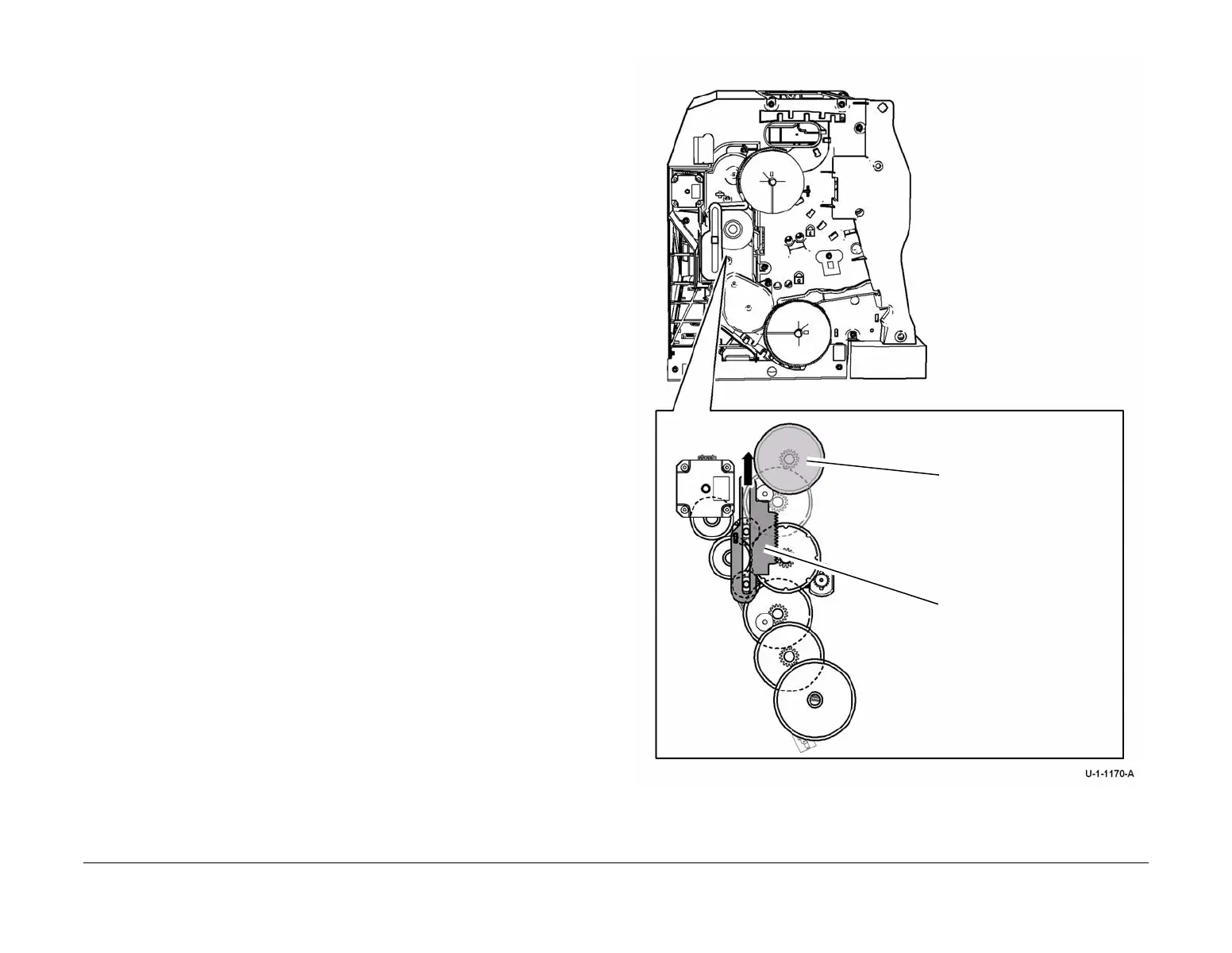February 2013
6-20
ColorQube® 9303 Family
GP 6
General Procedures/Information
Move the Carriages into the Docked Position
CAUTION
Do not move the upper and lower carriages into the docked position at the same time if the
marking unit is in the service position. The printheads can contact each other if the locator pins
do not stop against the frame.
1. Move the upper carriage into the docked position, Figure 6.
Figure 6 How to dock the upper carriage
2. Move the lower carriage to the docked position, Figure 7.
2
Rotate the upper carriage drive
gear counterclockwise to move
the upper carriage to the
docked position.
1
Move the gear selector to
the top of the slot to select
the upper gears.
