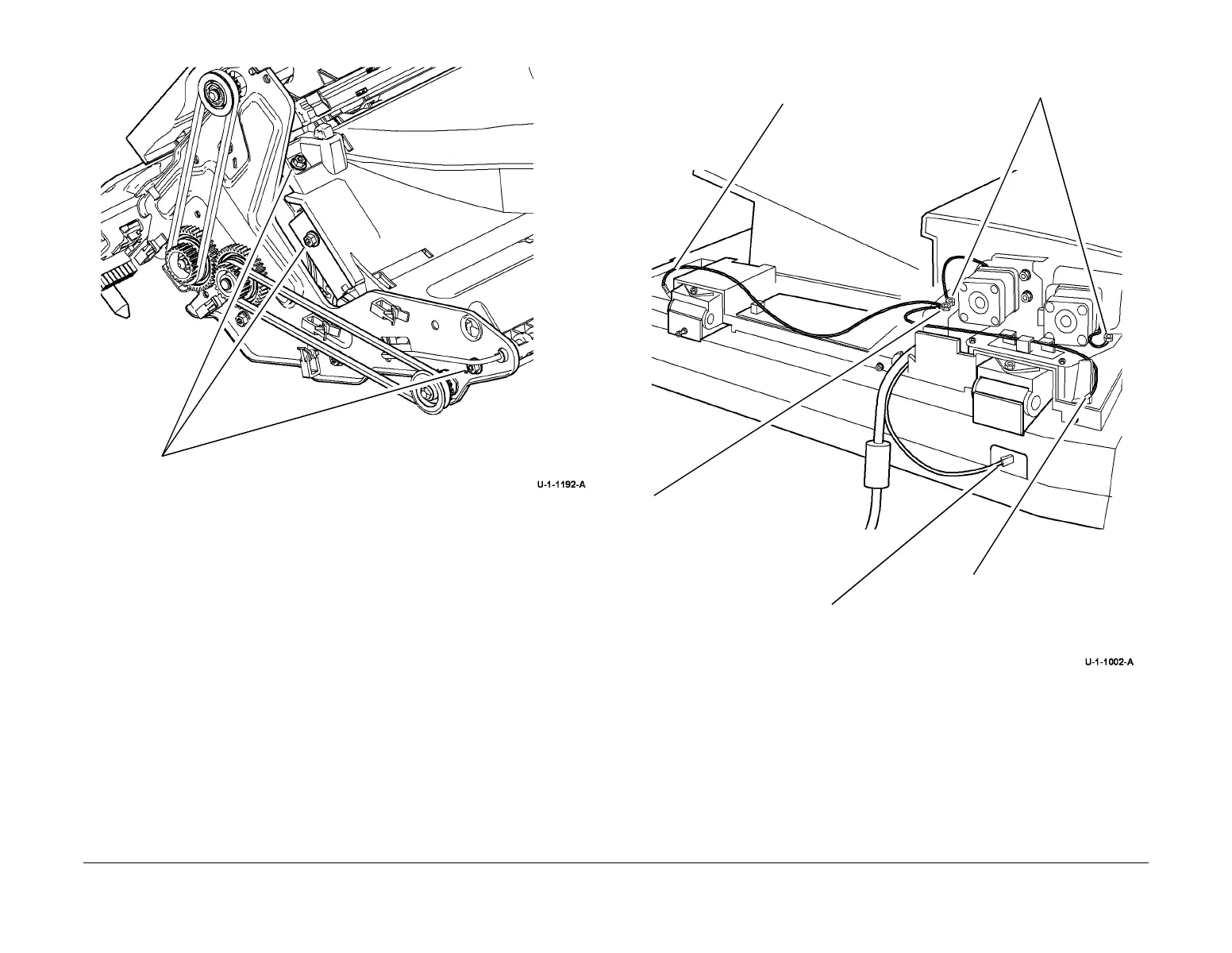February 2013
6-30
ColorQube® 9303 Family
GP 7
General Procedures/Information
Figure 14 Exit transport internal grounds
DADH
• Figure 15, DADH ground connection. Remove the DADH rear cover, PL 5.10 Item 1.
Check for continuity of less than 10 ohm between the DADH frame and the main frame
ground connection. To improve continuity, check that the hardware is tight and the har
-
ness crimping is good. If necessary disconnect the terminals, clean the contact faces and
re-assemble.
Figure 15 DADH ground connection
Tray 5
• Figure 16, tray 5 ground connections. Check the ground connection on the frame, the ele-
vator motor and on the base of the paper tray. Ensure that the in-line connectors are con-
nected.
Ground contacts
Main DADH ground
connection
Left hinge ground
Right hinge ground connection
Auxiliary DADH ground
connections
Motor ground
connections
