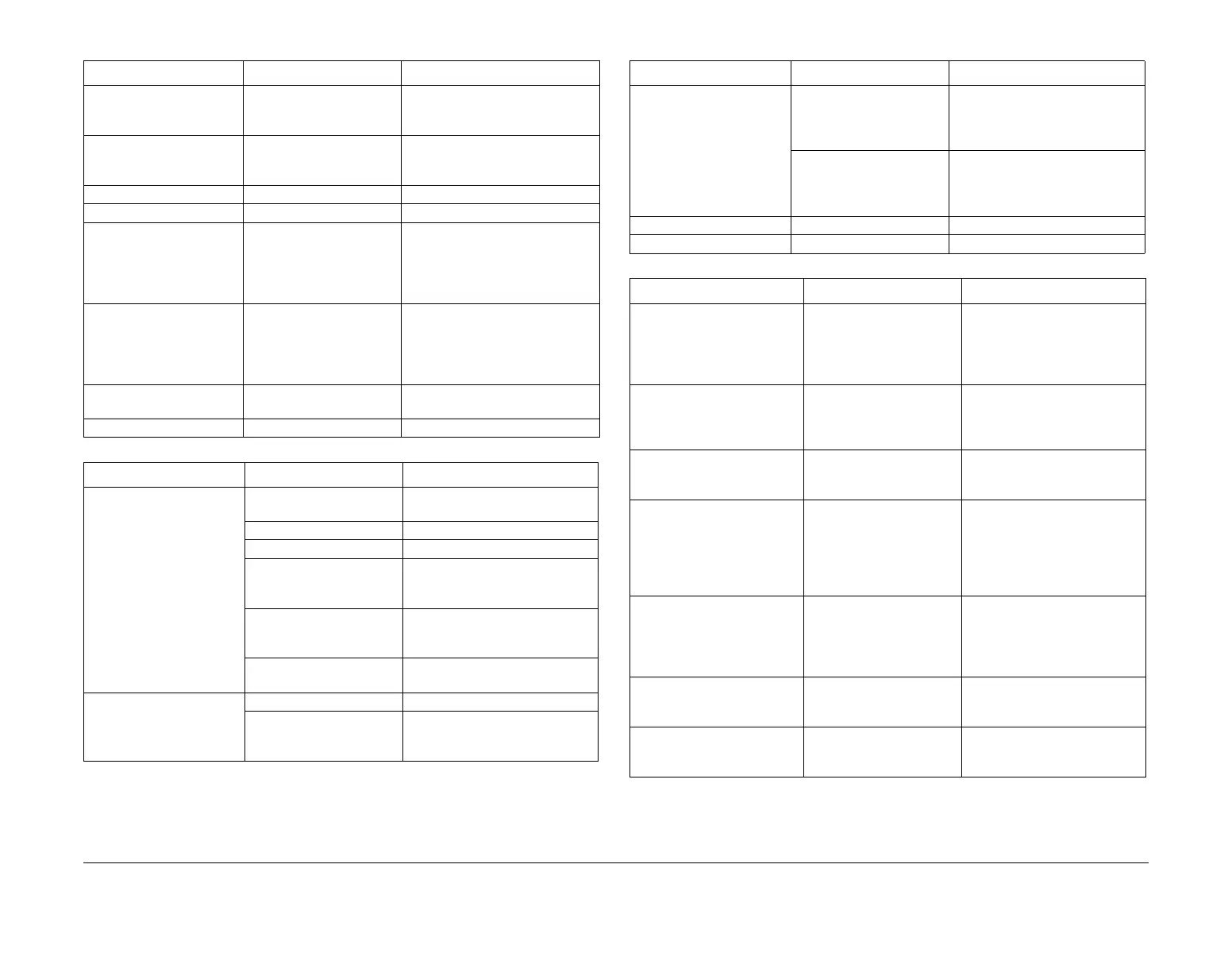February 2013
6-36
ColorQube® 9303 Family
GP 9
General Procedures/Information
Fax Options Confirmation Report Print Confirmation
Print on Error Only
(Optional)
Starting Rate Super G3 (33.6 Kbps)
G3 (14.4 Kbps)
Forced (4800 bps)
Delay Send Off / Specified Time
Send Header Text Off / On
Mailboxes Off
Send to Remote Mailbox
Store to Local Mailbox
Print Local Mailbox Documents
Delete Local Mailbox Documents
Local Polling Off
Non-Secure Polling
Secure Polling
Stored Local Documents - Print All
/ Delete All
Remote Polling Poll a Remote Fax
Poll a Remote Mailbox
Job Assembly Build Job Off / On
Table 3 Server Fax features
Feature Feature options Selection
Server Fax Fax Number and Recipient
List
-
Dialing Characters -
Fax Directory -
2-Sided Scanning 1-Sided
2-Sided
2-Sided, Rotate Side 2
Original Type Photo and Text
Photo
Text
Resolution Standard (200 x 100 dpi)
Fine (200 dpi)
Image Quality Image Options Lighten / Darken
Image Enhancement Background Suppression
Manual Contrast
Auto Contrast
Table 2 FAX features
Feature Feature options Selection
Layout Adjustment Original Orientation Upright Images
Sideways Images
Portrait Originals
Landscape Originals
Original Size Auto Detect
Preset Scan Areas
Custom Scan Area
Mixed Size Originals
Fax Options Delay Send Off / Specified Time
Job Assembly Build Job Off / On
Table 4 Workflow scanning features
Feature Feature options Selection
Workflow Scanning Template List All Templates
Local Templates
Network Templates
Scan To Home Templates
Public/Private Templates
Output Color Auto Detect
Black and White
Gray scale
Color
2-Sided Scanning 1-Sided
2-Sided
2-Sided, Rotate Side 2
Original Type Photo and Text
Photo
Text
Map
Newspaper/Magazine
How Original was Produced
Scan Presets Sharing and Printing
Archival - Small File Size
OCR
High Quality Printing
Simple Scan
Advanced Settings Image Options Lighten/Darken
Sharpness
Saturation
Image Enhancement Background Suppression
Manual Contrast
Auto Contrast
Table 3 Server Fax features
Feature Feature options Selection
