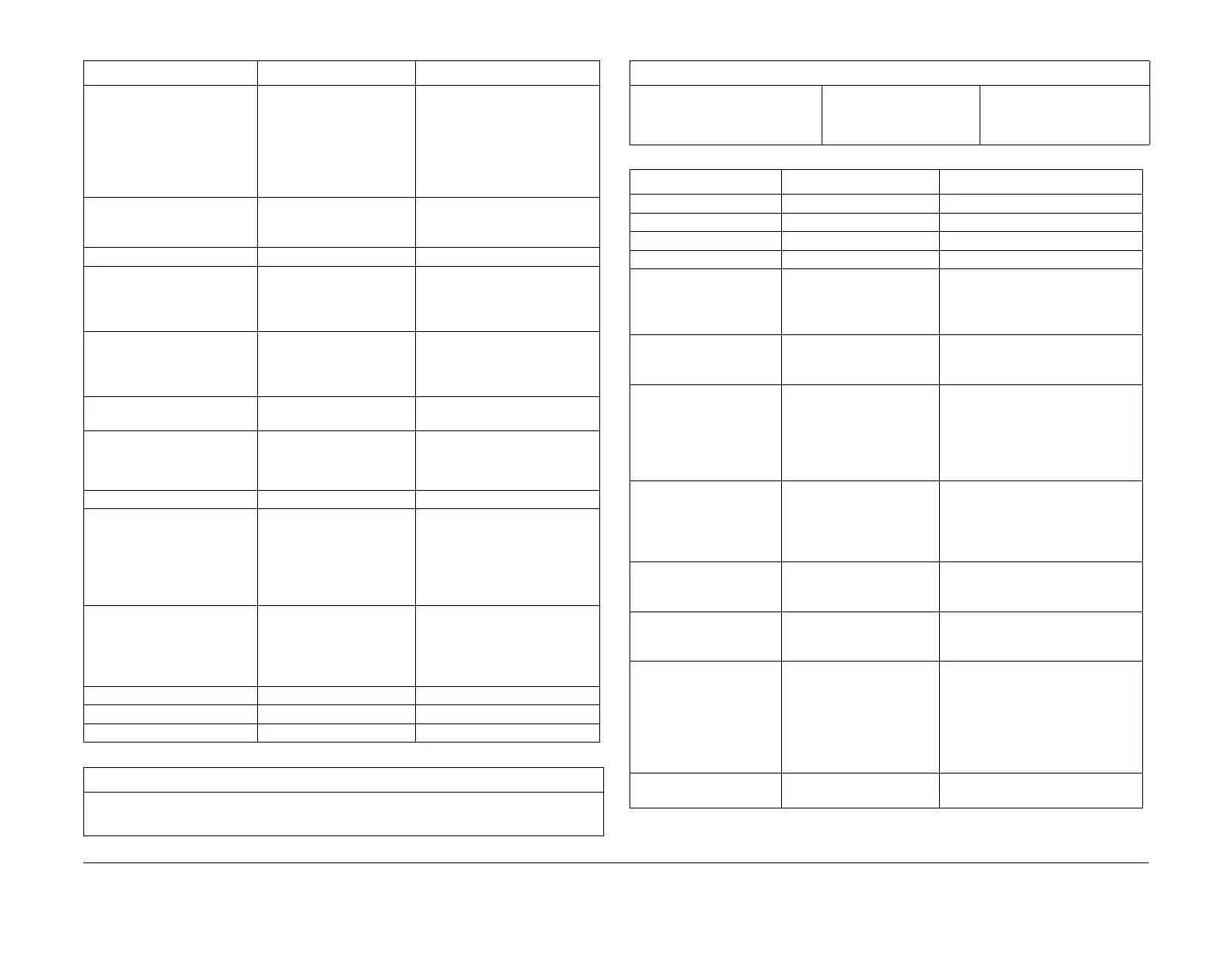February 2013
6-37
ColorQube® 9303 Family
GP 9
General Procedures/Information
Resolution 72 dpi
100 dpi
150 dpi
200 dpi
300 dpi
400 dpi
600 dpi
Quality / File Size Normal Quality / Highest Quality
Small File Size / Largest File
Size
Update Templates Update Now
Layout Adjustment Original Orientation Upright Images
Sideways Images
Portrait Originals
Landscape Originals
Original Size Auto Detect
Preset Scan Areas
Custom Scan Area
Mixed Size Originals
All Edges All Edges
Individual Edges
Blank Page Management
NOTE: Software version
071.XXX.XXX.XXX only
Include Blank Pages / Remove
Blank Pages
Filing Options File Name -
File Format PDF
PDF/A
XPS
Multi-Page TIFF
TIFF (1 File per Page)
JPEG (1 File per Page)
If File Already Exists Add Number to Name
Add Date and Time to Name
Add to TIFF/JPEG Folder
Overwrite Existing File
Do Not Save
Document Management -
Add File Destinations -
Job Assembly Build Job -
Table 5 Reprint Saved Jobs
Reprint Saved Jobs feature
Saved Jobs
NOTE: Pre 071.XXX.XXX.XXX software
Table 4 Workflow scanning features
Feature Feature options Selection
Print From Saved Jobs
NOTE: Software version
071.XXX.XXX.XXX only
Default Public Folder
Table 6 E-mail features
Feature Feature options Selection
E-mail New Recipient -
Address Book -
From -
Subject -
Output Color Auto Detect
Black and White
Gray scale
Color
2-Sided Scanning 1-Sided
2-Sided
2-Sided, Rotate Side 2
Original Type Photo and Text
Photo
Text
Map
Newspaper/Magazine
How Original was Produced
Scan Presets Sharing and Printing
Archival - Small File Size
OCR
High Quality Printing
Simple Scan
Advanced Settings Image Options Lighten/Darken
Sharpness
Saturation
Image Enhancement Background Suppression
Manual Contrast
Auto Contrast
Resolution 72 dpi
100 dpi
150 dpi
200 dpi
300 dpi
400 dpi
600 dpi
Quality/File Size Normal Quality / Highest Quality
Small File Size / Largest File Size
Table 5 Reprint Saved Jobs
Reprint Saved Jobs feature
