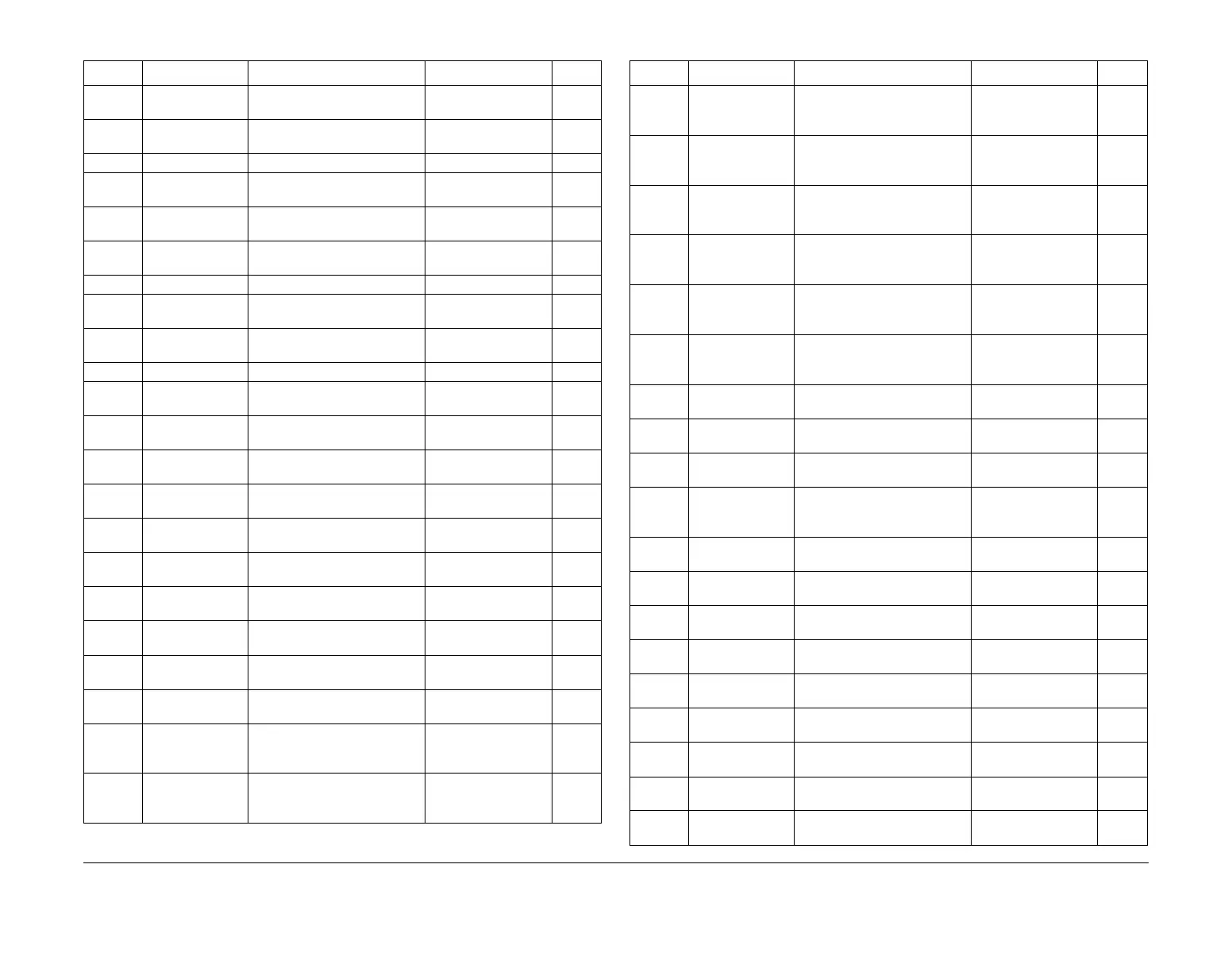February 2013
6-243
ColorQube® 9303 Family
dC131
General Procedures/Information
620-442 Switching main /
sub
Range = 0 to 1 1
620-443 Ship Garbage
detection Thresh
Shading correction dust detec-
tion threshold at shipment
Range = 0 to 5000 500
620-444 EXT Fail bypass Range = 0 to 1 0
620-445 Daimajin Fail
bypass
Range = 0 to 1 0
620-446 Data on WhiteSt-
ability adj fail
Data obtained at white stability
adjustment failure
Range = 0 to 1023 1023
620-447 Pre ASIC
Through setting 1
Range = 0 to 8191 448
620-448 BW-PG density Range = 0 to 255 128
620-449 FS non-detection
area 1
Range = 0 to 65535 255
620-450 FS non-detection
area 3
Range = 0 to 65535 255
620-451 SS fixed position Range = 0 to 65535 60
620-452 LIM control for
BW COPY
Range = 0 to 1 1
620-453 LIM control FAX
and binary scan
LIM control for FAX and binary
scan
Range = 0 to 1 1
620-454 LIM control for
contone scan
Range = 0 to 1 1
620-455 AE FS size detec-
tion control
Range = 0 to 1 0
620-456 Not displayed -Minimum FS detection size for
AE
Range = 0 to 65535 500
620-457 TopLimit SS mag
corr AE param1
Upper Limit of SS Magnifica-
tion correction AE Parameter1
Range = 0 to 4000 4000
620-458 ship Thresh of
Garbage Detect
Shading correction dust detec-
tion threshold in market
Range = 0 to 5000 2000
620-459 Adjusting all Lead
Regi at once
Range = 0 to 244 122
620-460 Adjusting all Taile
Edge at once
Range = 0 to 244 122
620-461 Adjusting all FS
offset at once
Range = 0 to 240 120
620-462 TP_BW_Copy_F
ax Removal lvl
AE
level for BW COPY FAX and
binary scan: (print photo
-
graphic paper copy)
Range = 0 to 4095 0
620-463 TP_BW_Copy_F
ax Offset lvl AE
OFFSET level for BW COPY
FAX and binary scan: (print
photographic paper copy)
Range = 0 to 4095 273
Table 26 CCS NVM ID 620-400 to 620-499
NVM ID NVM Name NVM Description Settings Default
620-464 TX_BW_Copy_F
ax Removal lvl
AE
level for BW COPY FAX and
binary scan: (normal pencil)
Range = 0 to 4095 0
620-465 TX_BW_Copy_F
ax Offset lvl AE
OFFSET level for BW COPY
FAX and binary scan: (normal
pencil)
Range = 0 to 4095 273
620-466 TPL_BW_Copy_
Fax Removal lvl
AE
level for BW COPY FAX and
binary scan: (pale-color docu
-
ment)
Range = 0 to 4095 0
620-467 TPL_BW_Copy_
Fax Offset lvl AE
OFFSET level for BW COPY
FAX and binary scan: (pale-
color document)
Range = 0 to 4095 273
620-468 TRP_BW_Copy_
Fax Removal lvl
AE
level for BW COPY FAX and
binary scan: (tracing paper)
Range = 0 to 4095 0
620-469 TRP_BW_Copy_
Fax Offset lvl AE
OFFSET level for BW COPY
FAX and binary scan: (tracing
paper)
Range = 0 to 4095 273
620-470 level BW Cont.
Scan (TP)
level for BW Contone Scan
(text photo)
Range = 0 to 4095 0
620-471 Off level BW
Cont. Scan (TP)
OFFSET level for BW Contone
Scan: (text photo)
Range = 0 to 4095 0
620-472 level BW Cont.
Scan (not TP)
level for BW Contone Scan
(other than text photo)
Range = 0 to 4095 0
620-473 Off level BW
Cont. Scan (not
TP)
OFFSET level for BW Contone
Scan: (other than text photo)
Range = 0 to 4095 0
620-474 EXT Major Ver-
sion
Range = 0 to 65535 0
620-475 EXT Minor Ver-
sion
Range = 0 to 65535 0
620-476 EXT Revision
Version
Range = 0 to 65535 0
620-477 EXT Patch Ver-
sion
Range = 0 to 65535 0
620-478 Def. ColorBal adj
K: low den(2)
Default color balance adjust-
ment level K: low density
Range = 0 to 8 4
620-479 Def. ColorBal adj
K: med den(2)
Default color balance adjust-
ment level K: medium density
Range = 0 to 8 4
620-480 Def. ColorBal adj
K: hi den(2)
Default color balance adjust-
ment level K: high density
Range = 0 to 8 4
620-481 Photo and Text
Recognition level
Range = 0 to 4 2
620-482 FS mag Adjust (at
CVT scan)
FS Magnification Adjustment
(at CVT scan)
Range = 0 to 100 50
Table 26 CCS NVM ID 620-400 to 620-499
NVM ID NVM Name NVM Description Settings Default
