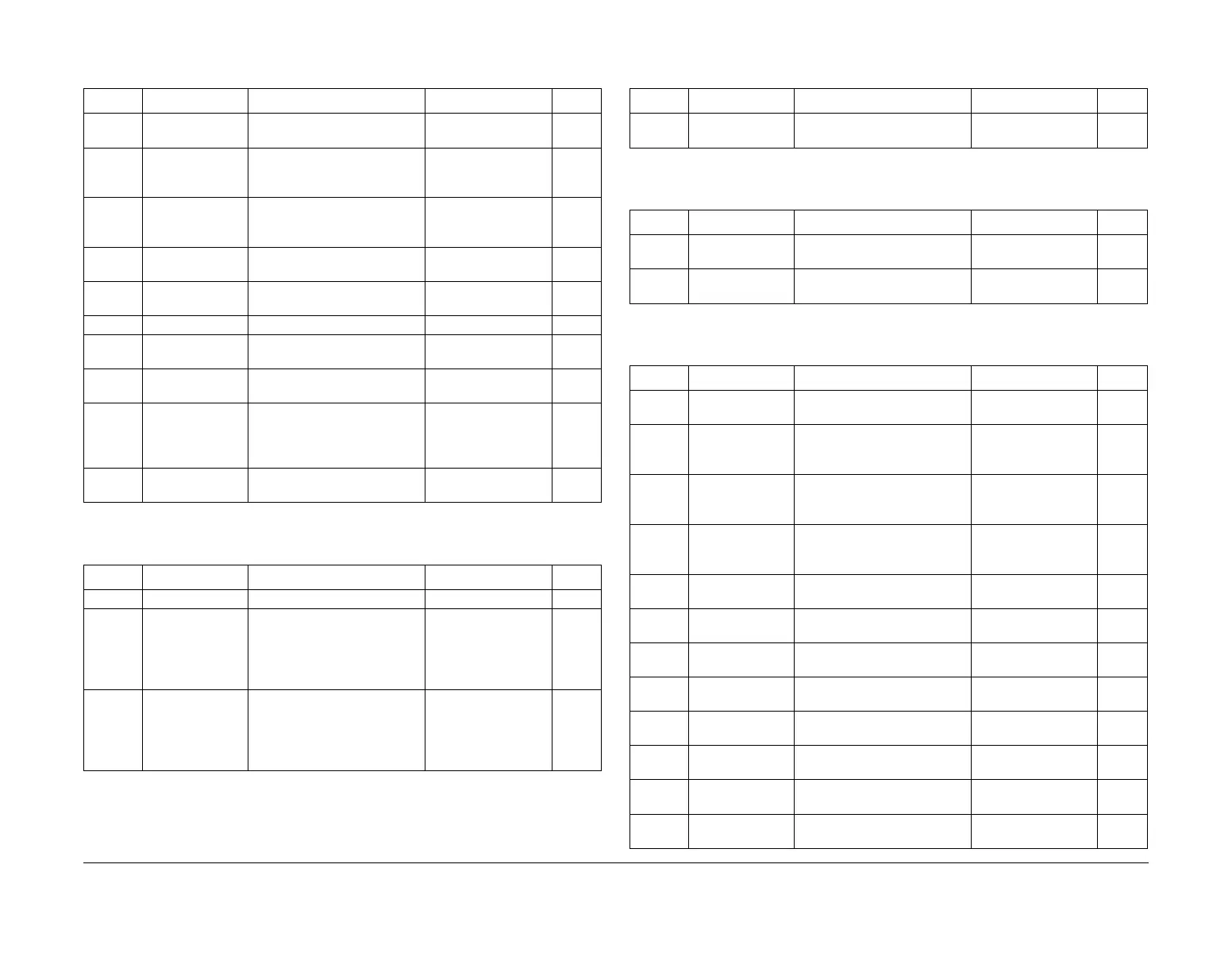February 2013
6-246
ColorQube® 9303 Family
dC131
General Procedures/Information
Table 28 CCS NVM ID 621-xxx
NVM ID NVM Name NVM Description Settings Default
621-001 NUP Layout Pat-
tern
Range = 0 to 1 0
621-002 Rotation enabled
for RE
Determines whether rotation is
enabled for reduction/ enlarge
-
ment. 0 = False, 1 = True
Range = 0 to 1 1
621-003 Rotation enabled
for APS
Determines whether rotation is
enabled for APS. 0 = False, 1
= True
Range = 0 to 1 1
621-004 Signature Layout
Changeable
Range = 0 to 1 0
621-005 Use New Mes-
saging
Range = 0 to 1 1
621-006 Rotation Debug Range = 0 to 1 1
621-007 Not displayed Number of Multiple Images Range = 0 to
16777215
0
621-008 Not displayed Number of Rotated Images Range = 0 to
16777215
0
621-009 Previous Market
Region
Defines previous market
region 0 = USCO, 1 = XCL, 2 =
FX, 3 = FXAPO, 4 = ACO, 5 =
RX
Range = 0 to 5 0
621-010 Lakes Legacy
Scan
Range = 0 to 1 1
Table 29 CCS NVM ID 625-xxx
NVM ID NVM Name NVM Description Settings Default
625-001 NextScanJobID Range = 1 to 199 1
625-002 Platen Scanned
Lifetime Images
Platen Scanned Lifetime Imag-
esNumber of images that have
been scanned off the platen
glass that were not for Copy or
Embedded Fax jobs.
Range = 0 to
16777215
0
625-003 ADF Scanned
Lifetime Images
ADF Scanned Lifetime Imag-
esNumber of images that have
been scanned from the ADF
that were not for Copy or
Embedded Fax jobs.
Range = 0 to
16777215
0
Table 30 CCS NVM ID 633-xxx
NVM ID NVM Name NVM Description Settings Default
633-001 spuiNeedsToInit-
Nvm
spuiNeedsToInitNvm Range = 0 to 1 1
Table 31 CCS NVM ID 641-xxx
NVM ID NVM Name NVM Description Settings Default
641-001 Internal Image-
PrintJobPriority
internal image print job priority Range = 1 to 65535 1
641-002 NextTestPattern-
JobID
Value of next test pattern job's
id.
Range = 1 to 999 1
Table 32 CCS NVM ID 648-xxx
NVM ID NVM Name NVM Description Settings Default
648-001 rs422 Configured Determines whether RS422 is
configured. 0=False, 1=True
Range = 0 to 1 0
648-002 accessory Card
Configured
Determines whether accessory
card is configured. 0=False,
1=True
Range = 0 to 1 1
648-003 foreign interface
Configured
Determines whether foreign
interface is configured.
0=False, 1=True
Range = 0 to 1 0
648-004 rdt Modem Con-
figured
Determines whether RDT
Modem is configured. 0=False,
1=True
Range = 0 to 1 0
648-005 RS422 (EPSV)
Config Mismatch
Fault counter for RS422 con-
figuration mismatch.
Range = 0 to 255 0
648-006 Accessory Card
Config Mismatch
Fault counter for accessory
card configuration mismatch.
Range = 0 to 255 0
648-007 RDT Config Mis-
match Fault
Fault counter for RDT configu-
ration mismatch.
Range = 0 to 255 0
648-008 NC Comm Lost
Fault
Fault counter for ESS commu-
nication lost fault.
Range = 0 to 255 0
648-009 DC Crash
Detected Fault
Fault counter for detection of
DC crash on power up.
Range = 0 to 255 0
648-010 UI Comm Lost
Fault
Fault counter for UI communi-
cation lost fault.
Range = 0 to 255 0
648-011 Power Loss
Detected Fault
Fault counter for power loss
detected fault.
Range = 0 to 255 0
648-012 DC Platform
Install Phase
Defines DC platform's current
install phase.
Range = 0 to 4 4
