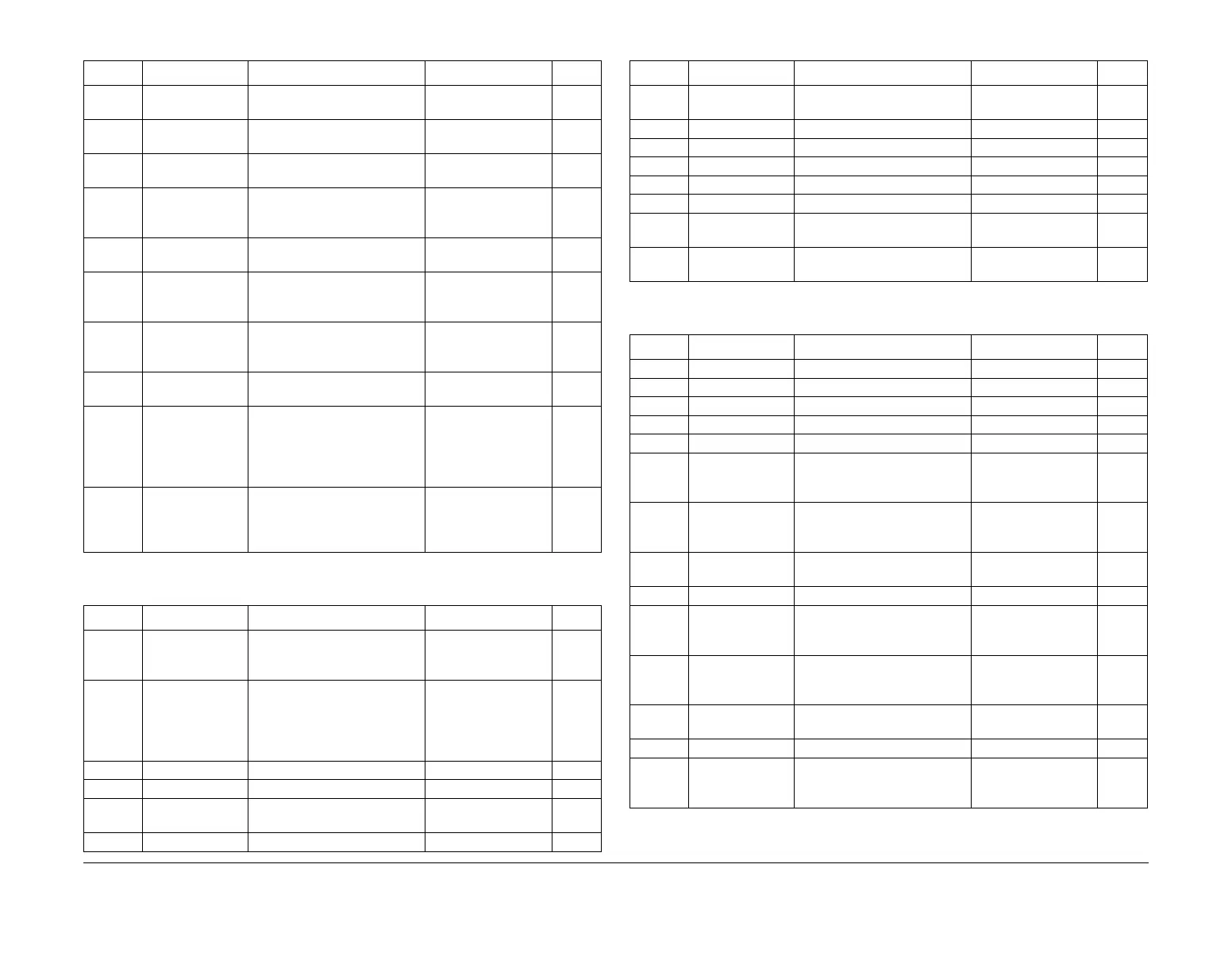February 2013
6-247
ColorQube® 9303 Family
dC131
General Procedures/Information
648-013 UI Comms fail-
ureFC
Fault Counter 03-346-00: UI
communication failure.
Range = 0 to 255 0
648-014 NC Comm Dead
Fault
Fault Counter 03-332-00: ESS
communication is down fault.
Range = 0 to 255 0
648-015 DCPMF.SPMGR.
PWS
Defines current state of com-
munication to the PWS.
Range = 0 to 10 0
648-016 Machine Phone
Number Setup
Defines whether machine
phone number has been set
up. 0=False, 1=True
Range = 0 to 1 0
648-017 DC Platform Post
Upgrade Phase
Range = 0 to 1 0
648-018 DCPlatformPos-
tUpgradeRetry
Cnt
DC Platform Post Upgrade
Retry Count
Range = 0 to 255 0
648-019 Power On Initi-
ated
Power On InitiatedTotal num-
ber of times that the machine
was po/po-ed
Range = 0 to
16777215
0
648-020 Not displayed PowerOn ImpressionsNVM
allocated to maintain this Log
Range = 0 to 0 0
648-021 Controller comm
faults
Controller comm faults: Used
to count a collection of Control
-
ler Comms faults that may
occur.(e.g. not just linked to
one single fault)
Range = 0 to
4294967295
0
648-022 UI comm faults UI comm faults: Used to count
a collection of UI Comms faults
that may occur.(e.g. not just
linked to one single fault)
Range = 0 to
4294967295
0
Table 33 CCS NVM ID 649-xxx
NVM ID NVM Name NVM Description Settings Default
649-001 LargePaperCount Determines whether double
count is enabled 0=False,
1=True
Range = 0 to 1 0
649-002 CancelJobTimer-
Value
This specifies the amount of
time FI will wait (seconds)
before deleting a job when
authentication has been
removed.
Range = 0 to 900 60
649-003 PreCountDuration Range = 0 to 200 100
649-004 CountDuration Range = 0 to 200 100
649-005 PostCountDura-
tion
Range = 0 to 200 100
649-006 ExitDuration Range = 0 to 200 100
Table 32 CCS NVM ID 648-xxx
NVM ID NVM Name NVM Description Settings Default
649-007 EnableOnInter-
nalCredits
Range = 0 to 1 0
649-008 DeviceType Range = 0 to 4 0
649-009 PremiumSelect Range = 0 to 5 0
649-010 CopyRestricted Range = 0 to 1 1
649-011 PrintRestricted Range = 0 to 1 0
649-012 s2fRestricted Range = 0 to 1 0
649-013 EFaxSen-
dRestricted
Range = 0 to 1 0
649-014 EFaxReceiveRe-
stricted
Range = 0 to 1 0
Table 34 CCS NVM ID 652-xxx
NVM ID NVM Name NVM Description Settings Default
652-001 User Accounts User Accounts Range = 0 to 65535 2001
652-002 General Accounts General Accounts Range = 0 to 65535 501
652-003 Not displayed AuditronAccounts Range = 0 to 0 0
652-004 submitPolicy submitPolicy Range = 0 to 2 0
652-005 jobMgmtPolicy jobMgmtPolicy Range = 0 to 2 1
652-006 authPolicy Copy Authentication Policy
(none, internal, external, EPSV
or JBA)
Range = 0 to 8 0
652-007 acctPolicy Copy Accounting Policy (none,
internal, external, EPSV, or
JBA)
Range = 0 to 8 0
652-008 invalidAccount-
Policy
invalidAccountPolicy Range = 0 to 2 1
652-009 nullAccountPolicy nullAccountPolicy Range = 0 to 2 1
652-010 PrintAuthentica-
tionPolicy
Print Authentication Policy
(none, internal, external, EPSV
or JBA)
Range = 0 to 8 0
652-011 PrintAccounting-
Policy
Print Accounting Policy (none,
internal, external, EPSV or
JBA)
Range = 0 to 8 0
652-012 InvalidAccount-
Policy
InvalidAccountPolicy Range = 0 to 2 1
652-013 NullAccountPolicy NullAccountPolicy Range = 0 to 2 1
652-014 ScanToFileAu-
thenticationPolicy
Scan to File Authentication
Policy (none, internal, external,
EPSV or JBA)
Range = 0 to 8 0
Table 33 CCS NVM ID 649-xxx
NVM ID NVM Name NVM Description Settings Default
