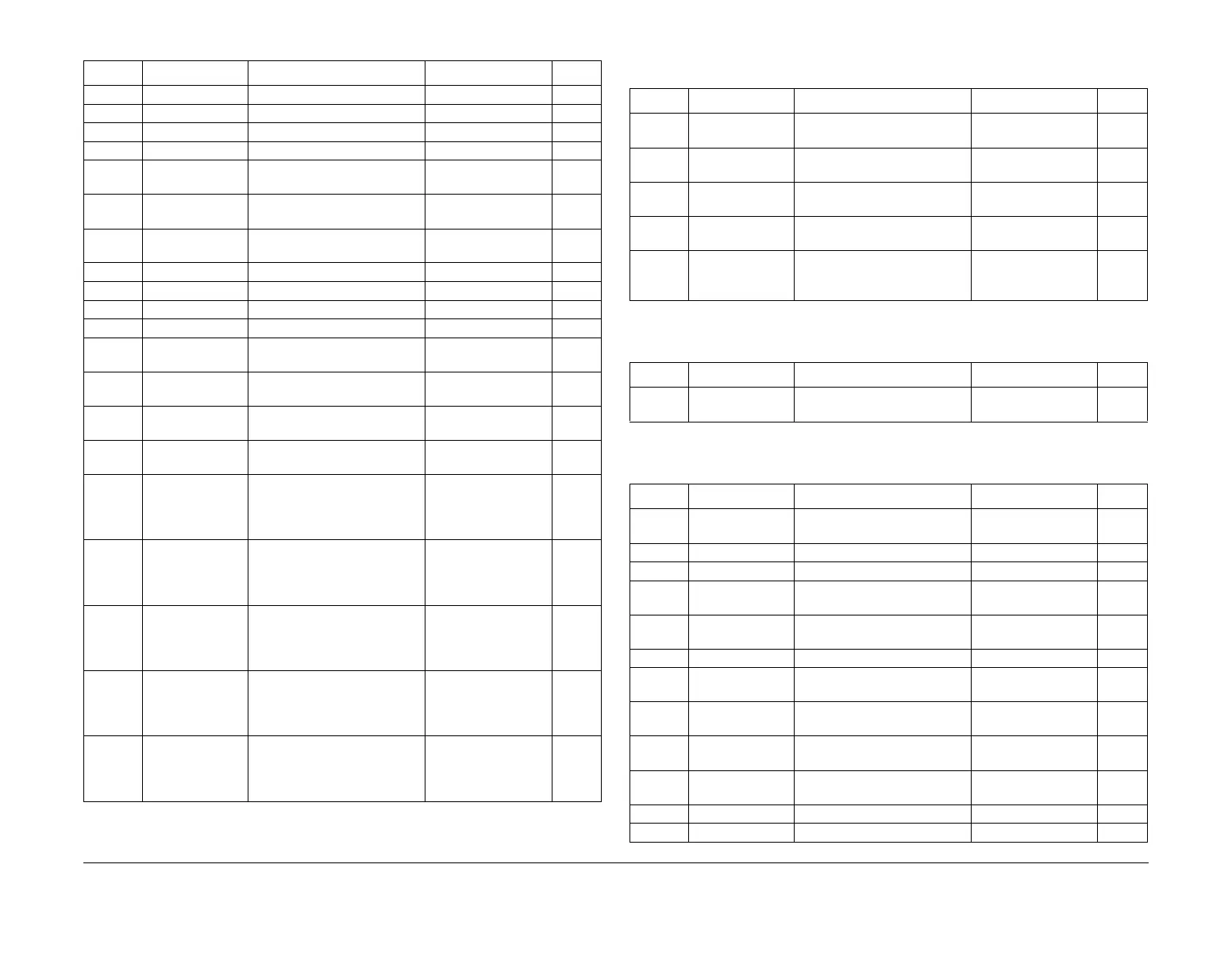February 2013
6-249
ColorQube® 9303 Family
dC131
General Procedures/Information
652-065 PermPromoteJob PermPromoteJob Range = 0 to 255 5
652-066 PermHoldJob PermHoldJob 3
652-067 PermReleaseJob PermReleaseJob Range = 0 to 255 35
652-068 Not displayed TripleAServicePolicies Range = 0 to 0 0
652-069 Tiered level 1
copy accounting
Tiered level 1 copy Range = 0 to 1 0
652-070 Tiered level 1
print
Tiered level 1 print accounting Range = 0 to 1 0
652-071 JBA display
restricted
JBA display restricted Range = 0 to 1 1
652-072 Not displayed JBA display restricted Range = 0 to 0 0
652-073 Not displayed JBA default value 1 Range = 0 to 0 0
652-074 Not displayed JBA labels 0 Range = 0 to 0 0
652-075 Not displayed JBA labels 1 Range = 0 to 0 0
652-076 JBA display fields
0
JBA display fields 0 Range = 0 to 1 1
652-077 JBA display fields
1
JBA display fields 1 Range = 0 to 1 1
652-078 JBA display
masks 0
JBA Display masks 0 Range = 0 to 1 0
652-079 JBA diplay masks
1
JBA Display masks 1 Range = 0 to 1 0
652-080 Copy Feature
Account Policy
Copy feature account policy
(none, full service XSA, colour
Only)
0 = NA
1 = Full service XSA
2 = Colour only
Range = 0 to 2
0
652-081 Print Feature
Account Policy
Print feature account policy
(none, full service XSA, colour
Only)
0 = NA
1 = Full service XSA
2 = Colour only
Range = 0 to 2
0
652-082 Scan Feature
Account Policy
Scan to file feature account
policy (none, full service XSA,
colour Only)
0 = NA
1 = Full service XSA
2 = Colour only
Range = 0 to 2
0
652-083 Fax Rx Feature
Account Policy
Fax send feature account pol-
icy (none, full service XSA,
colour Only)
0 = NA
1 = Full service XSA
2 = Colour only
Range = 0 to 2
0
652-084 Fax Tx Feature
Account Policy
Fax receive feature account
policy (none, full service XSA,
colour Only)
0 = NA
1 = Full service XSA
2 = Colour only
Range = 0 to 2
0
Table 34 CCS NVM ID 652-xxx
NVM ID NVM Name NVM Description Settings Default
Table 35 CCS NVM ID 656-xxx
NVM ID NVM Name NVM Description Settings Default
656-001 Image Disk READ
Failure.
Fault Counter Range = 0 to 255 0
656-002 Image Disk
WRITE Failure.
Fault Counter Range = 0 to 255 0
656-003 Image Disk BAD
DATA ERROR.
Fault Counter Range = 0 to 255 0
656-004 ImageDiskUna-
bleToFormatError.
Fault Counter Range = 0 to 255 0
656-005 Image Disk
NoDiskCapacity
-
Error
Fault Counter Range = 0 to 255 0
Table 36 CCS NVM ID 657-xxx
NVM ID NVM Name NVM Description Settings Default
657-001 Job Log Data-Completed Job
Log
Range = 0 to 0 0
Table 37 CCS NVM ID 658-xxx
NVM ID NVM Name NVM Description Settings Default
658-001 TonerEmptyD-
spLoc
Toner empty display location Range = 0 to 3 0
658-002 FdRollLife Range = 0 to 200 150
658-003 PDRNNotify Range = 0 to 16 0
658-004 SupplyInfoFlag 0 = UI, 1 = Network, 2 = Both,
3 = Neither
Range = 0 to 3 0
658-005 CruMgrDebug-
Print
CRU manager debug print-
outs 0 = False, 1 = True
Range = 0 to 1 0
658-006 PDRNNotifyProc 0 = False, 1 = True Range = 0 to1 0
658-007 FuserReorderMs-
gTrig
Reorder message displayed
(days before End of Life)
Range = 1 to 25 3
658-008 XeroReorderMs-
gTrig
Reorder message displayed
(days before End of Life)
Range = 1 to 25 3
658-009 FuserReorderD-
spLoc
Range = 0 to 3 0
658-010 XeroReorderD-
spLoc
Range = 0 to 3 0
658-011 FuserReplDspLoc Range = 0 to 3 0
658-012 XeroReplDspLoc Range = 0 to 3 0
