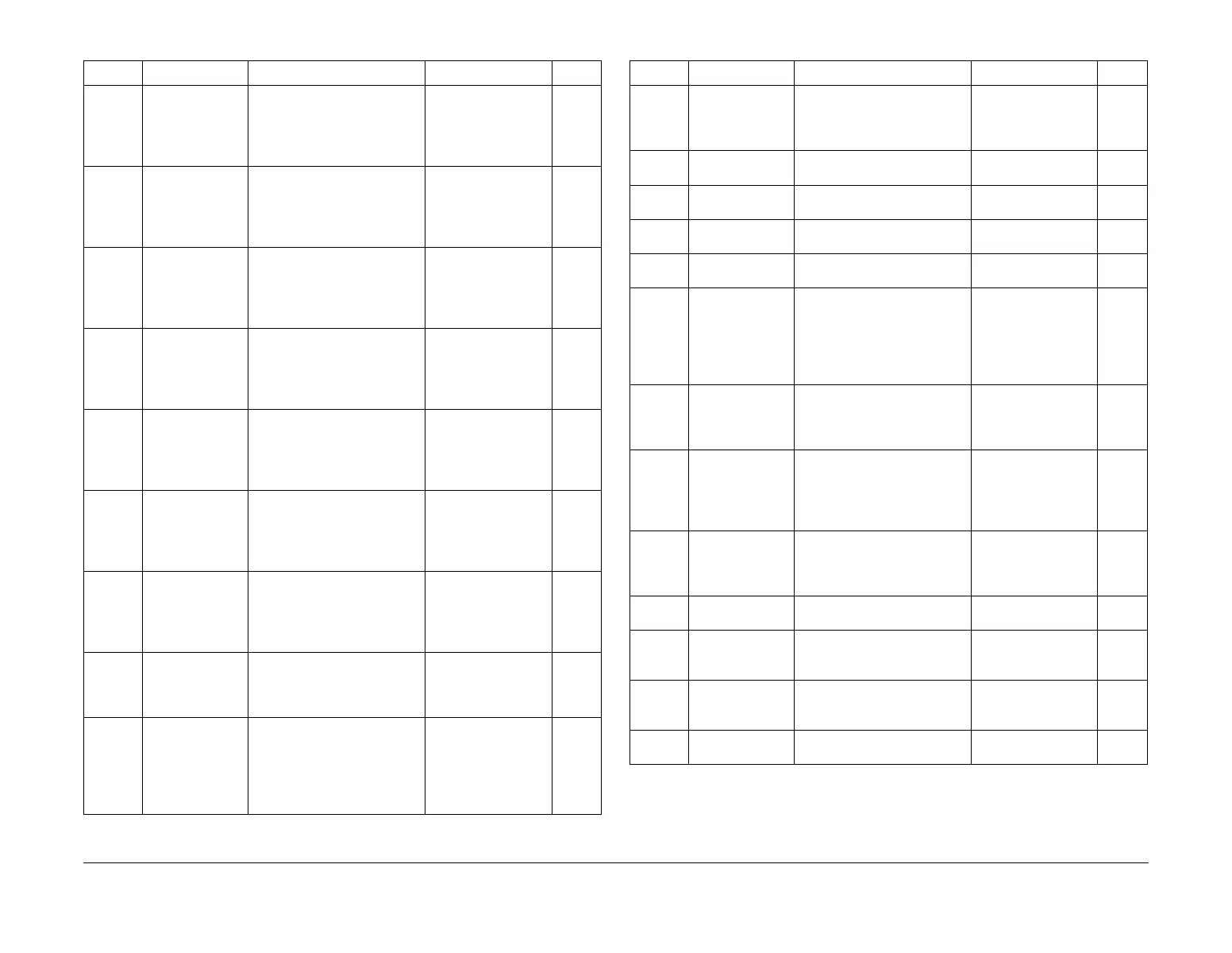February 2013
6-250
ColorQube® 9303 Family
dC131
General Procedures/Information
658-013 ColorantReor-
derMsgTrig XC
Market
Reorder Threshold value
(days) for Ink (US market
region setting)
Stores remaining
threshold value to
trigger low supplies
warning.
Range = 0 to 65535
8
658-014 DADHRollReor-
derMsgTrig XC
Market
Reorder Threshold value for
DADH Roller (if CRU) (US
market region setting)
Stores remaining
threshold value to
trigger low supplies
warning.
Range = 0 to 65535
10
658-015 CleanUnitReor-
derMsgTrigXC-
Market
Reorder Threshold value for
Cleaning Unit (CU/DMU) (US
market region setting)
Stores remaining
threshold value to
trigger low supplies
warning.
Range = 0 to 65535
17
658-016 ColorantReor-
derMsgTrig XE
Market
Reorder Threshold value for
Ink (European market region
setting)
Stores remaining
threshold value to
trigger low supplies
warning.
Range = 0 to 65535
5
658-017 DADHRollReor-
derMsgTrig XE
Market
Reorder Threshold value for
DADH Roller (if CRU) (Euro
-
pean market region setting)
Stores remaining
threshold value to
trigger low supplies
warning.
Range = 0 to 65535
6
658-018 CleanUnitReor-
derMsgTrigXE-
Market
Reorder Threshold value for
Cleaning Unit (CU/DMU)
(European market region set
-
ting)
Stores remaining
threshold value to
trigger low supplies
warning.
Range = 0 to 65535
13
658-023 DayCounter Counts the number of days in
which a threshold number of
impressions have occurred.
After {MarkUsageCalcDura
-
tion} days, this is reset to 0.
Range = 0 to 255 0
658-024 DayUsage Stores the number of impres-
sions made every day being
counted for up to {MarkUsage
-
CalcDuration} days
Range = 0 to
4294967295
0
658-025 adpvThreshold Minimum number of impres-
sions to consider the day to be
a usage day. If the machine
has not made at least n
impressions, don’t count the
day
Range = 0 to 65535 20
Table 37 CCS NVM ID 658-xxx
NVM ID NVM Name NVM Description Settings Default
658-026 ImpressionSnap-
shot
Captured at the end of each
day, to be used for comparison
to total impressions to deter
-
mine daily usage
Range = 0 to
4294967295
0
658-027 adpv Average daily volume Range = 0 to
4294967295
1000
658-028 PagesBlackCRU Pages per Black Colorant Range = 0 to
4294967295
5680
658-029 PagesColorCRU Pages per Color Colorant Range = 0 to
4294967295
5520
658-030 Last ADPV Calc
Date
Last ADPV Calc Date Range = 0 to
4294967295
0
658-032 ScanFeedDay-
Counter
Counts the number of days in
which a threshold number of
DADH feeds have occurred.
After {ScanFeedUsageCal
-
cDuration} days, this is reset to
0.
Range = 0 to 255 0
658-033 ScanFeedDay-
Usage
Stores the number of scan
feeds made every day being
counted for up to {ScanFee
-
dUsageCalcDuration} days
Range = 0 to
4294967295
0
658-034 adsfvThreshold Minimum number of DADH
feeds to consider the day to be
a usage day. If the machine
has not made at least n feeds,
don’t count the day
Range = 0 to 65535 5
658-035 DADFFeedsS-
napshot
Captured at the end of each
day, to be used for comparison
to total DADH feeds to deter
-
mine daily usage
Range = 0 to
4294967295
0
658-036 adsfv Average daily scan feed vol-
ume
Range = 0 to
4294967295
100
658-037 Last ADSFV Calc
Date
Last ADSFV Calc DateDate
captured when ADSFV is cal
-
culated
Range = 0 to
4294967295
0
658-038 ScanFeedUsage-
CalcDuration
This determines how often the
ADSFV calculation is
refreshed
Range = 1 to 255 10
658-039 MarkUsageCal-
cDuration
This determines how often the
ADPV calculation is refreshed
Range = 1 to 255 5
Table 37 CCS NVM ID 658-xxx
NVM ID NVM Name NVM Description Settings Default
