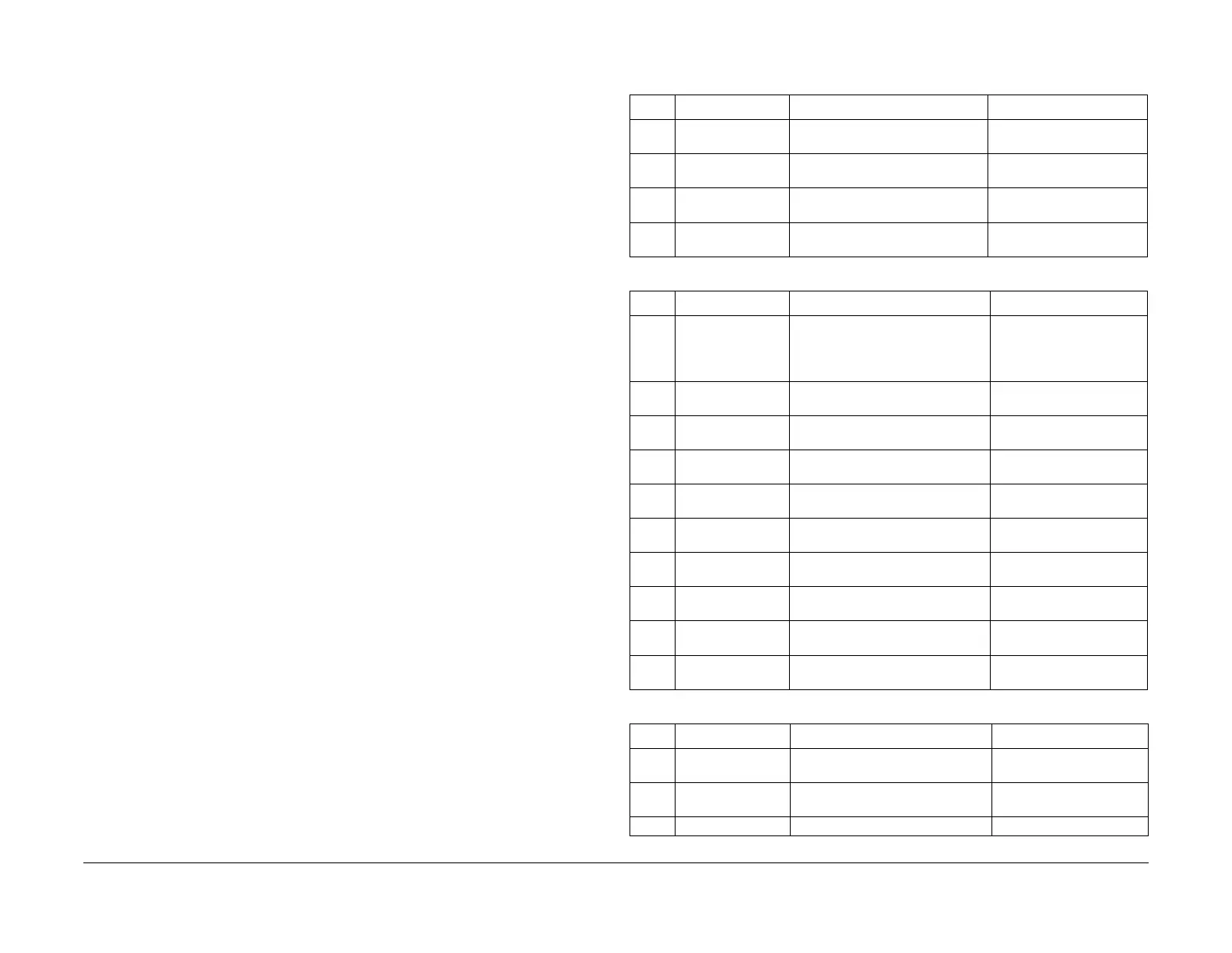February 2013
6-264
ColorQube® 9303 Family
dC330
General Procedures/Information
Output Components
When the appropriate code is entered, the component will run or energize for a set time. The
default time-out for most components is set at 90 seconds, but can be as short as 5 seconds.
Some components require that other components are run or energized at the same time. It is
possible to enter and run or energize up to six component control codes (not fax), but only in
permitted groups. If illegal combination of codes are entered the components will not run or
energize.
Go to the appropriate table:
• Table 18 Output Codes 05
• Table 19 Output Codes 10
• Table 20 Output Codes 12
• Table 21 Output Codes 20
• Table 22 Output Codes 42
• Table 23 Output Codes 62
• Table 24 Output Codes 70
• Table 25 Output Codes 71
• Table 26 Output Codes 72
• Table 27 Output Codes 73
• Table 28 Output Codes 74
• Table 29 Output Codes 75
• Table 30 Output Codes 82
• Table 31 Output Codes 83
• Table 32 Output Codes 88
• Table 33 Output Codes 89
• Table 34 Output Codes 91
• Table 35 Output Codes 93
• Table 36 Output Codes 94
Procedure
1. Enter service mode, GP 1.
2. Select the Diagnostics tab.
3. Select dC330 Component Control.
CAUTION
Check the component control tables for components that will damage the machine if run
together.
4. Select the required codes as follows:
If the component control code is not known:
a. Select a chain from the drop down list.
b. Select the required component and touch Add.
If the required component control code is known:
a. Touch the Chain field and enter the 3 digit chain number using the numeric key pad.
b. Touch the Link field and enter the required link number using the numeric key pad.
c. Touch Add.
5. Once the required component control codes are in the lower list select the required code
and choose options from the menu as required.
6. Select close to exit dC330 Component Control.
7. Select Call Closeout to exit service mode.
Input Codes
Table 1 Input codes 01
Code Displayed Name Description General
01-100 Upper Door Inter-
lock
Sensor to detect Upper left hand
door position
High = door closed, low =
door open
01-101 Mid Door Interlock Mid door interlock High = door closed, low =
door open
01-102 Lower Door Inter-
lock
Lower Door Interlock High = door closed, low =
door open
01-103 Front Door Inter-
lock
Front Door Interlock High = door closed, low =
door open
Table 2 Input codes 05
Code Displayed Name Description General
05-095 DADH Width sen-
sor
DADH input tray document width
sensing potentiometer (Q05-095).
Displayed as Zone 1 or Zone 2 or
Zone 3...Zone 6
Zones 1-6
05-096 DADH TAR sensor DADH takeaway roll sensor (Q05-
096)
High = document present,
low = no document
05-097 DADH CVT sensor DADH upper CVT sensor (Q05-
097)
High = document present,
low = no document
05-102 DADH Document
sensor
Paper detected on document sen-
sor (Q05-102)
High = document present,
low = no document
05-204 DADH feed sensor Feed sensor (Q05-330). High = document present,
low = no document
05-206 DADH pre-reg sen-
sor
Pre-registration Sensor (Q05-206). High = document present,
low = no document
05-209 DADH Exit sensor DADH Exit sensor (Q05-209). High = document present,
low = no document
05-212 DADH cover inter-
lock switch
DADH cover interlock open (S05-
212).
High = door closed, low =
door open
05-221 DADH Tray size
sensor 1
Tray size sensor 1 (Q05-221). High = document present,
low = no document
05-222 DADH Tray size
sensor 2
Tray size sensor 2 (Q05-222). High = document present,
low = no document
Table 3 Input codes 10
Code Displayed Name Description General
10-014 Stripper latch sen-
sor
Stripper latch sensor. High/Low
10-015 Post transfix sensor
(11)
Post transfix sensor (11) High/Low
10-016 Pre exit sensor (12) Pre exit sensor (12) High/Low
