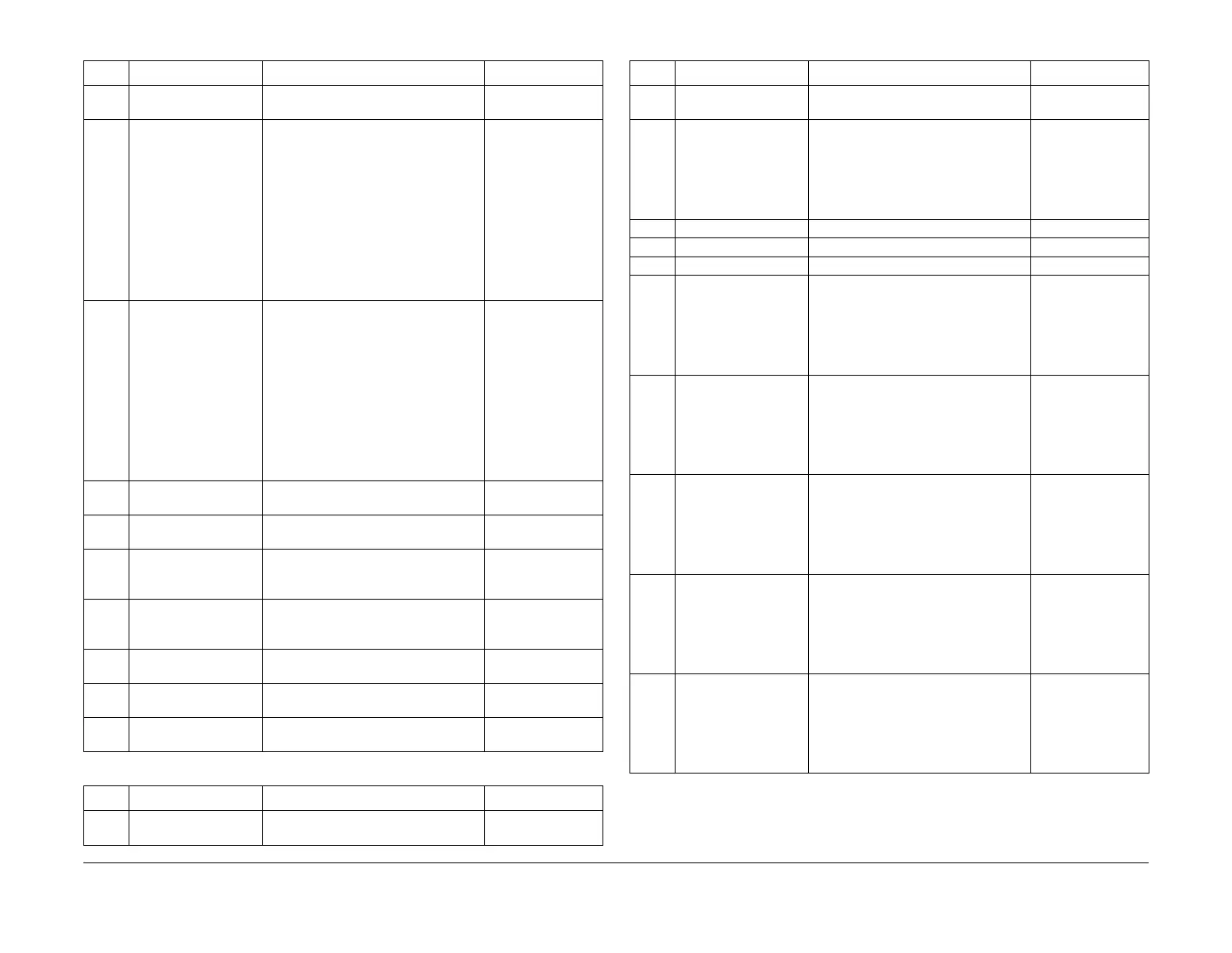February 2013
6-276
ColorQube® 9303 Family
dC330
General Procedures/Information
91-030 Printhead stitch adjust
motor 2
Runs the printhead stitch adjust motor
2 (MOT91-030)
On/off
91-031 Upper carriage dock-
ing
Upper carriage docking
NOTE: Both carriages will be docked
when running either upper or lower
docking sequence
CAUTION
Do not run the following codes
together: 91-021, 91-023, 91-031, 91-
032, 91-035, 91-036. Running these
codes at the same time can cause
damage to the machine.
On/off
91-032 Lower carriage dock-
ing
Lower carriage docking
NOTE: Both carriages will be docked
when running either upper or lower
docking sequence
CAUTION
Do not run the following codes
together: 91-021, 91-023, 91-031, 91-
032, 91-035, 91-036. Running these
codes at the same time can cause
damage to the machine.
On/off
91-033 X axis drive motor U Runs the X axis drive motor U (MOT91-
033)
On/off
91-034 X axis drive motor L Runs the X axis drive motor L (MOT91-
034)
On/off
91-035 Upper carriage ship
restraint
This code is shown for information only.
The machine does not have carriage
restraint motors.
91-036 Lower carriage ship
restraint
This code is shown for information only.
The machine does not have carriage
restraint motors.
91-043 IOD shuttle motor Runs the IOD shuttle motor (MOT91-
043)
On/off
91-044 Waste tray lock sole-
noid
Energizes the waste tray lock solenoid
(SOL91-044)
On/off
91-045 Low pressure assist
valve
Energizes low pressure assist valve
(SOL91-045)
On/off
Table 35 Output codes 93
Code Displayed Name Description General
93-048 Ink transport motor fwd Ink transport motor fwd On/off. 5 seconds
timeout
Table 34 Output codes 91
Code Displayed Name Description General
93-049 Ink transport motor
backward
Ink transport motor backward On/off. 5 seconds
timeout
93-050 Reservoir pump Runs the ink load air pump
CAUTION
Do not run 93-050 at the same time as
running 93-059 to 93-078. Running
these codes at the same time can
cause damage to the machine.
On/off. Do not run at
the same time as
the air router sole
-
noids
93-051 Ink key plate position 1 Ink key plate position 1 On/off
93-052 Ink key plate position 2 Ink key plate position 2 On/off
93-053 Ink key plate position 3 Ink key plate position 3 On/off
93-059 Purge Solenoid Valve
1
Purge solenoid valve 1 (printhead 2)
CAUTION
Do not run 93-050 at the same time as
running 93-059 to 93-078. Running
these codes at the same time can
cause damage to the machine.
On/off. Do not ener-
gize at the same
time as the inkload
air pump
93-060 Purge Solenoid Valve
2
Purge solenoid valve 2 (printhead 4)
CAUTION
Do not run 93-050 at the same time as
running 93-059 to 93-078. Running
these codes at the same time can
cause damage to the machine.
On/off. Do not ener-
gize at the same
time as the inkload
air pump
93-061 Purge Solenoid Valve
3
Purge solenoid valve 3 (printhead 1)
CAUTION
Do not run 93-050 at the same time as
running 93-059 to 93-078. Running
these codes at the same time can
cause damage to the machine.
On/off. Do not ener-
gize at the same
time as the inkload
air pump
93-062 Purge Solenoid Valve
4
Purge solenoid valve 4 (printhead 3)
CAUTION
Do not run 93-050 at the same time as
running 93-059 to 93-078. Running
these codes at the same time can
cause damage to the machine.
On/off. Do not ener-
gize at the same
time as the inkload
air pump
93-063 Black Ink Solenoid
Valve 5
Black ink solenoid valve 5 (printhead 3)
CAUTION
Do not run 93-050 at the same time as
running 93-059 to 93-078. Running
these codes at the same time can
cause damage to the machine.
On/off. Do not ener-
gize at the same
time as the inkload
air pump
Table 35 Output codes 93
Code Displayed Name Description General
