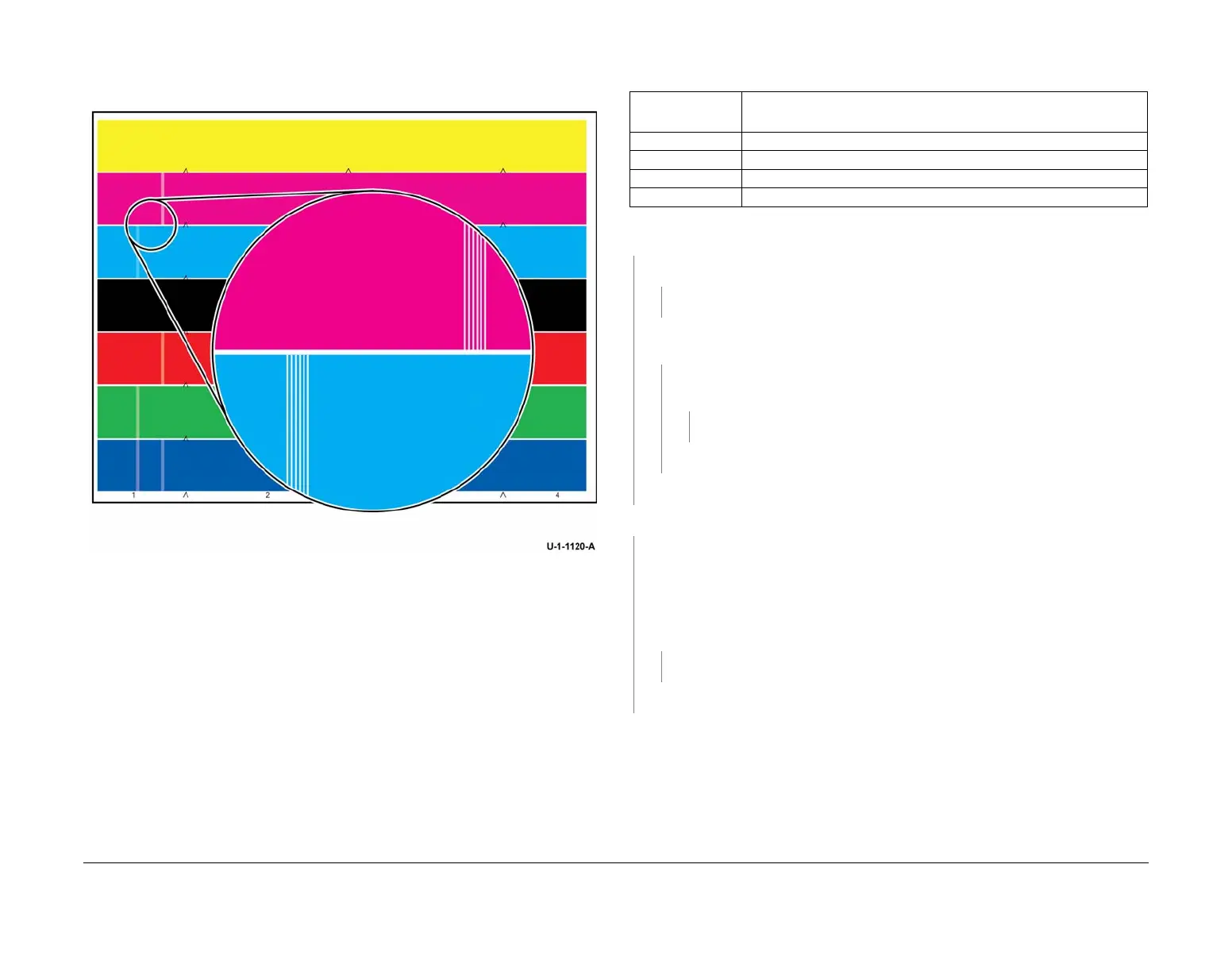February 2013
3-36
ColorQube® 9303 Family
IQ 9
Image Quality
Missing or Weak Jet Checkout
Refer to Figure 2.
Figure 2 Missing jet
Procedure
Print TP 21 Jet Test Pages and TP 11 Colour Bands and Dithers Test Pages. Identify problem
jets by referring to Table 1 and Figure 4, Figure 5 and Figure 6. The jet test pages are printed
with no jet interlacing, so masked or missing jets will not generate colour bars. Consider the
points that follow:
• If ink is missing from at least 4 numerically sequential and identically numbered jets in all
4 colours Figure 11, go to the Printhead Maintenance Checkout.
• All jets print their corresponding colour bar on the service jet test page.
• Masked (refer to GP 30) and chronic jets usually will not have a colour bar.
• Jets that begin to work after being masked (intermittent) will have a colour bar even
though their label is green.
• Weak or missing jets that have a black jet number have not been detected by the IOD.
• If the IOD sensor has failed, it could report missing jets incorrectly, causing them to be
mislabeled.
All jets are good.
YN
There is a missing jet on dithers only, Figure 3.
YN
Go to the 91-638-00 IOD Detects Chronic Jet Error RAP.
Perform dC972 Printhead Uniformity, option 4 TRC Generation. Print TP 11 colour bands
and dithers test pages.
The test pages are good.
YN
Perform dC972 Printhead Uniformity, option 6 Reset Head Uniformity Data. Print TP
21 jet test pages.
The test pages are good.
YN
Install new printheads as necessary, PL 91.20 Item 2 or PL 91.25 Item 2.
Perform dC972 Printhead Uniformity, option 1 Printhead Uniformity.
Perform SCP 5 Final Actions.
Print 2 copies of TP 11 Colour Bands and Dithers Test Pages. The test pages are good.
YN
Perform the following:
1. dC959 Cleaning Unit Exerciser. If the test fails, install a new cleaning unit, PL 94.10
Item 21.
2. Print TP 20 oil bar chase and metering blade timing test pages. Evaluate the oil bar
chase page only. If necessary, install a new cleaning unit, PL 94.10 Item 21.
Print 2 copies of TP 11 Colour Bands and Dithers Test Pages. The test pages are good.
YN
Go to the 91-638-00 IOD Detects Chronic Jet Error RAP.
Perform SCP 5 Final Actions.
Perform SCP 5 Final Actions.
Table 1 Problem jet identification
Jet number
colour label
Jet problem
Purple Detected missing jets that have not been labelled as chronic
Red Chronic jet
Green Missing jet for which jet substitution is enabled manually
Black Jetting issue not identified by IOD.
