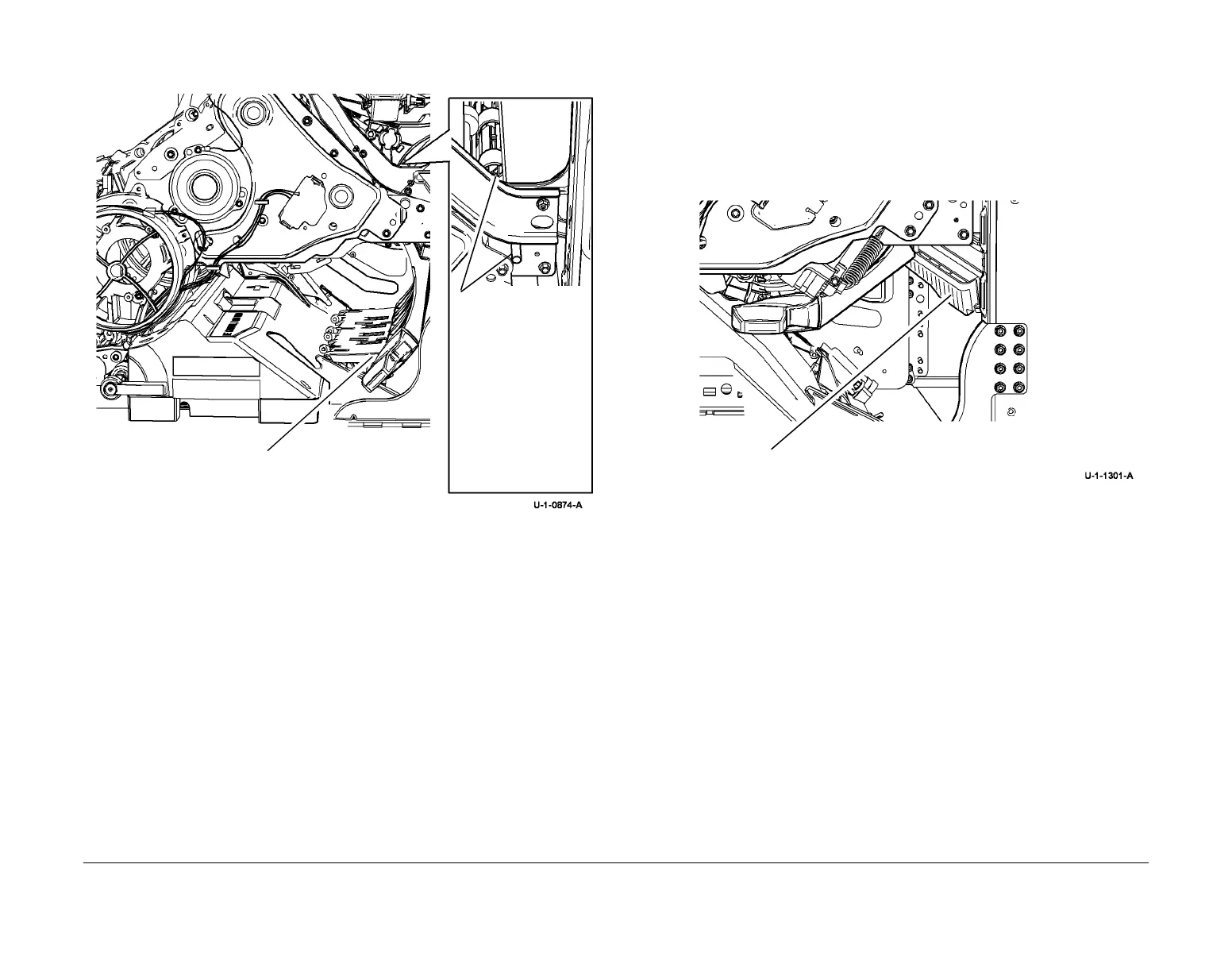February 2013
4-94
ColorQube® 9303 Family
REP 10.21
Repairs/Adjustments
7. Remove the stripper gate and baffle, Figure 3.
Figure 3 Strip gate and baffle removal
Replacement
WARNING
Do not leave an old stripper blade at the customers site.
1. Replacement is the reverse of the removal procedure.
2. The new stripper blade will have a retaining tool already attached.
3. After the stripper blade has been installed, remove the stripper blade retaining tool and
store the tool in the base of the machine, Figure 4.
4. Open and close the stripper baffle several times. Check that the blade guard is correctly
engaged and covering the blade when the baffle is open. If the blade is exposed then
return to Step 4 in the removal process and rectify the problem.
5. The old stripper blade must be returned with the retaining tool attached.
6. Ensure that the old stripper blade is removed from the customers site for safe disposal.
Figure 4 Stripper blade retaining tool
2
Remove the stripper gate
and baffle assembly.
1
Lift tab then withdraw
the gate and baffle shaft
from the front.
NOTE: This shaft is
identified by 5 grooves
in the front and is longe
in length than the strip-
per blade shaft.
1
Install the stripper blade retaining tool in the machine
