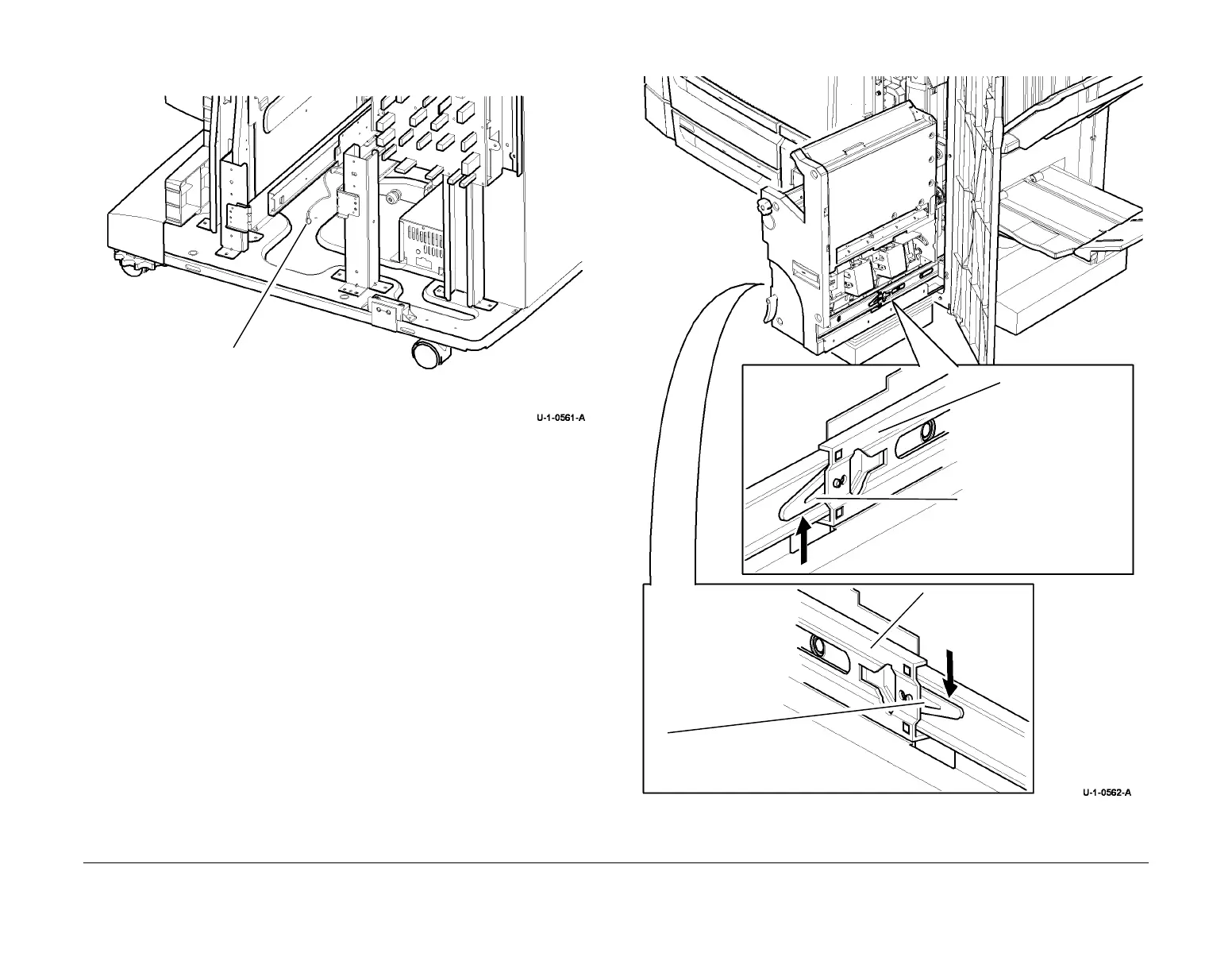February 2013
4-204
ColorQube® 9303 Family
REP 12.61-171
Repairs/Adjustments
5. Figure 4, prepare to remove the BM module.
Figure 4 Preparation
6. Figure 5, Release the latches.
Figure 5 Releasing the slides
1
Fully pull out the BM
module.
2
Disconnect the ground harness.
Secure the harness to the harness
retainers.
1
Pull up the right side latch to
release the slide from the rail.
3
Push down the left side latch
to release the slide from the
rail.
2
Fully push in the slide.
4
Fully push in the
slide.
