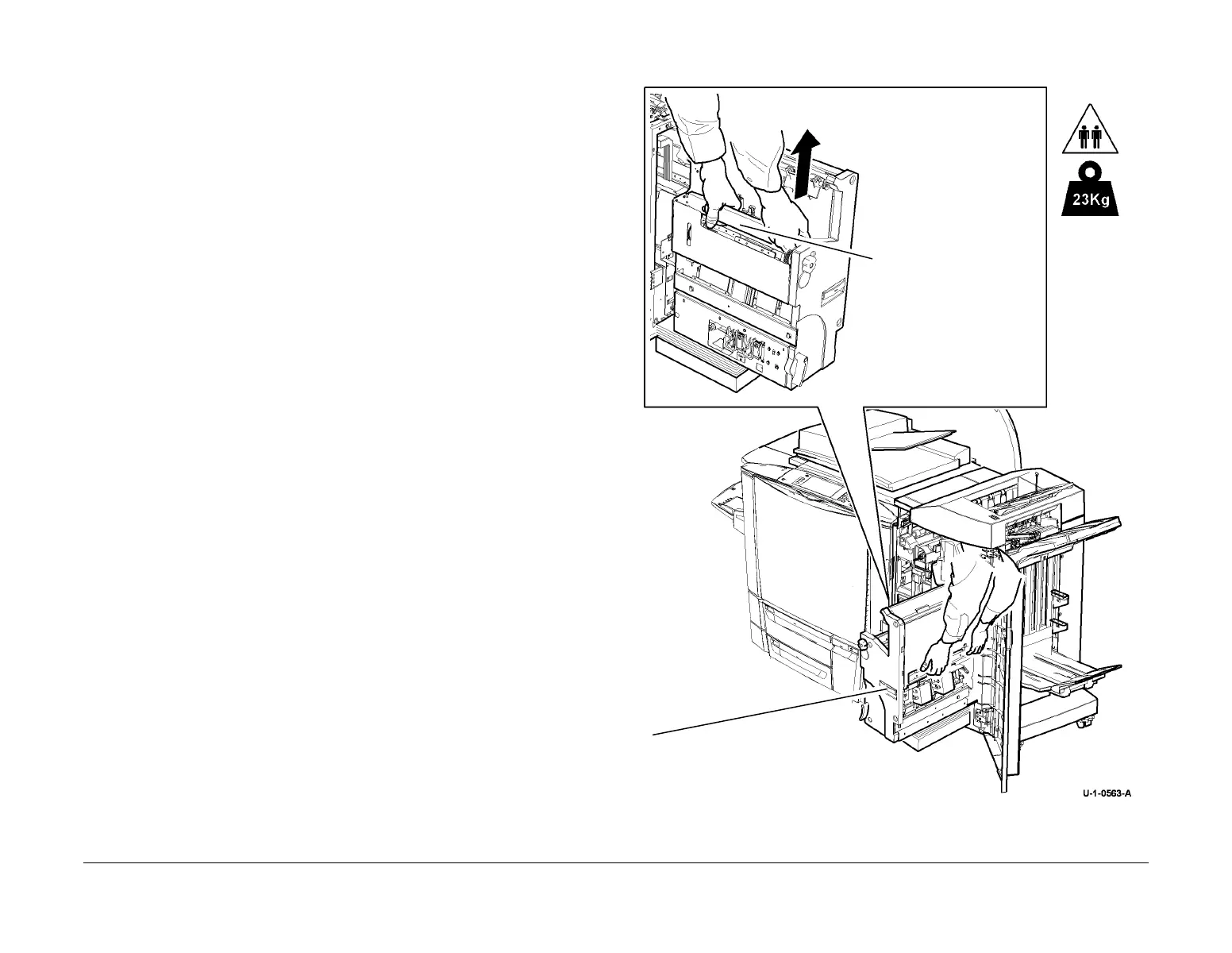February 2013
4-205
ColorQube® 9303 Family
REP 12.61-171
Repairs/Adjustments
WARNING
Use safe handling procedures when removing the module. Refer to GP 16. The module
is heavy.
WARNING
Mandatory safety warning. This procedure must be performed by 2 people. The module
is heavy.
CAUTION
Do not damage the BM front cover when the BM module is removed.
NOTE: The BM module weight is 23 Kg (50.6 lb.).
NOTE: The BM catch will spring to the rear when the BM module is removed. Refer to Figure
7.
7. Figure 6, remove the BM module.
Figure 6 Remove the BM module
1
Carefully remove
the BM module.
One person must lift the
BM module by the left side
cross member.
A second person must lift the
BM module by the booklet exit
slot.
